Make a light bulb?
-
Hi,
I'm quite new to SU and have searched all over the net for a tutorial on making a classic light bulb but haven't found one.
So i thought i should ask here
Thanks a lot
-
How detailed do you need it to be?
-
Hello,
Any tutorial on using the Follow Me tool would be a good start IMO - like this one http://www.youtube.com/watch?v=MV7GBSPsK04&feature=PlayList&p=276F8BA0F9B624C2&playnext_from=PL&playnext=1&index=13 -
@escapeartist said:
How detailed do you need it to be?
The details aren't very important, i just don't know how to make the bulb shape or the screw thing at the bottom.

-
Or you could try one of these and see what was done. Then try to replicate it using numbthumb's suggestion and post back with any questions.
For then screw try searching the forums for 'How to make a screw thread?'
-
Hi Jakerlund, welcome to Sketchucation.
looks like Numb and Rich have beaten me on this - anyway here it goes:First of all my recommendation for learning the basics of SketchUp: Check out the video tutorials here http://sketchup.google.com/intl/en/training/videos.html
Maybe you already know these, but you should take a closer look at the follow-me tool and how to create a sphere or other objects with rotational shape. The only tut with a light bulb that I know of is here : http://www.sketchucation.com/creating-a-designer-lamp-in-google-sketchup/
...but this is mostly on making the lampshade...
You can also take a closer look at the models you can find in 3d-warehouse to find out what they are made of: http://sketchup.google.com/3dwarehouse/search?q=lightbulb&styp=m&btnG=Suchen
Or just try to retrace what I have put into this screenshot...
glad if it helps
alex
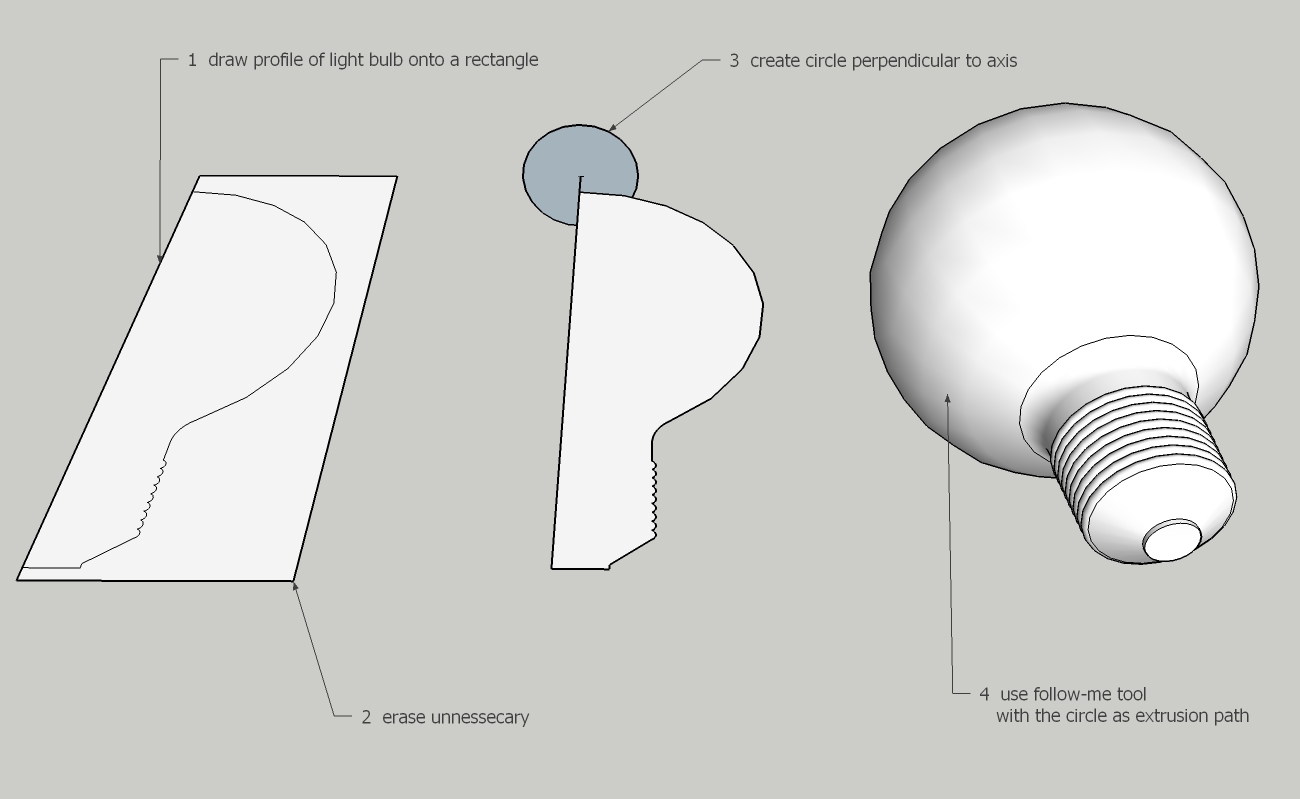
-
@shura said:
Hi Jakerlund, welcome to Sketchucation.
looks like Numb and Rich have beaten me on this - anyway here it goes:First of all my recommendation for learning the basics of SketchUp: Check out the video tutorials here http://sketchup.google.com/intl/en/training/videos.html
Maybe you already know these, but you should take a closer look at the follow-me tool and how to create a sphere or other objects with rotational shape. The only tut with a light bulb that I know of is here : http://www.sketchucation.com/creating-a-designer-lamp-in-google-sketchup/
...but this is mostly on making the lampshade...
You can also take a closer look at the models you can find in 3d-warehouse to find out what they are made of: http://sketchup.google.com/3dwarehouse/search?q=lightbulb&styp=m&btnG=Suchen
Or just try to retrace what I have put into this screenshot...
glad if it helps
alexThank you so much Alex,
This was a perfect tutorial!
Now i can make a bulb...
Last question.... how do i get rid of that line on the lower part of the bulb?
If i select the line and delete it opens a rectangular hole in the bulb, can i weld the two surfaces in some way? -
@jakerlund said:
Last question.... how do i get rid of that line on the lower part of the bulb?
If i select the line and delete it opens a rectangular hole in the bulb, can i weld the two surfaces in some way?Just soften those lines: Eraser + Control key (or Option key if on Mac)
Advertisement







