[Plugin][$] Curviloft 2.0a - 31 Mar 24 (Loft & Skinning)
-
@jclements said:
Fredo:
Is there a possibility that coplanar surfaces would be created with Curviloft?
Do you have an example?
Fredo
-
Simply amazing. Great work Fredo!
-
WHOA........▐▀ ▄ █ ▌ ▐ ▀ ▄ █▌ ▐░ ▒ ▀ ▄ █▌ ▐░ ▒ ▀ ▄ █▌ ▐░ ▒ ..WHOAAAAAAAAAA!!!!▂▃▅▆▂▃▅▆▂▃▅▆▂▃▅▆▂▃▅▆▂▃▅▆ FREDO.........YOU ARE ******* ٌ۩ﺴ ﺴ۩ٌ ٌ۩ﺴ ﺴ۩ٌ AMAZING..ٌ۩ﺴ ﺴ۩ٌ ٌ۩ﺴ ﺴ۩ٌ .PARDON MY LANGUAGE..BUT THIS PLUGIN IS REALLY OUT OF THE WORLD....HOLY______!!!!!!! MAN !!...You're not an ordinary human fredo....you have some calculators or electronic chips planted in your body...looking at your plugins ..it seems as if you're some cyborg or ....i don't know ..I don't have words to describe your talent...you rock▀ ▄ █ ▌ ▐▀ ▄ █ ▌ ▐ ▀ ▄ █▌ ▐░ ▒ ▀ ▄ █▌ ▐░ ▒ ▀ ▄ █▌ ▐░ ▒

-
@unknownuser said:
@oxer said:
Hi Fredo6,
The plugin is fantastic, i'm modeling a XIV Century Church and it has a lot of organic details, your plugin will help me to finish it.
I know that the plugin is a beta phase but i find a conflict with other plugin 'set.rb' requested for svg.rb (to import svg files to sketchup), it's a minor problem for me but i say it for inform to other users if they find that the plugin does not work and they have installed this plugin. (I work on Mac)Thanks for all your plugins!!

Bye!
Where can I find this plugin svg and set.rb? I'd like to see where the conflict comes from.
Fredo
Fredo, it probably came from this thread:
http://forums.sketchucation.com/viewtopic.php?f=180&t=13475&p=99818#p99542
That was an old attempt at include rexml in the plugins folder, but rexml required a set.rb from the ruby language installation which is in direct conflict with the built-in Set class.
-
Yea, the Set class is one that does differ in SU from the native. Not exactly sure what the differences are - wish it was documented.
-
@thomthom said:
Yea, the Set class is one that does differ in SU from the native. Not exactly sure what the differences are - wish it was documented.
And using Sketchup::Set instead generates a lot of warning messages.
Anyway, I found a way to do without the Set class.
Fredo
-
Karl, that's very neat, thanks for sharing

-
Hi to All,
three experiments with Curviloft and Perpendicular Square. Please show your ideas for what is possible with Curviloft. It's just fun to try out new ideas.
Karl
-
Hi Fredo,
Please excuse me with my newbie question.
I am trying to get your Curviloft plugin to work on my mac (OS X 10.6.3) in SU7. (Maybe it's working already, but I don't know how to access its functions.) I've only used SU about 100 hours over two years. But as I'm starting to design, manufacture and install concrete ping pong tables, SU is proving more and more useful!
I'm dying to create curved surfaces, so am grateful for what appears to be an ideal plugin.
I downloaded these plug ins: Driving Directions, Ruby Console, Curviloft, and others. I installed the .rb files on min Library/App Support/SU7. I restarted SU.
I saw that DD and RC added themselves to the top pull down menus. DD created a floating tool bar. But I couldn't find CL. I deleted all the plug ins from Library/App Support/SU7, and from Library/Internet PlugIns. I still see RC and DD in the pull down menus. I don't mind them there, but my goal is to start to use CL.
Do you have any suggestions? Next I'll try trashing SU and reinstalling it.
thanks,
Alan
Alan Good
President
hengetables.com -
@alangood said:
Do you have any suggestions? Next I'll try trashing SU and reinstalling it.
I don't think you need to reinstall SU.
Rather, check the footprint (2 files, 2 subfolders) which is indicated in the main post where you downloaded from (http://forums.sketchucation.com/viewtopic.php?f=323&t=28586#p248195).If needed, unzip in a neutral directory and then move the two files and folders to the SU Plugins folder, which on Mac should normally be:
Macintosh HD/Library/Application Support/Google SketchUp 7/SketchUp/pluginsFredo
-
Although Sweep is not supported (i.e. loft along two rails), you can in some situations simulate it via the Skinning function.
Here the model posted previously by Diego, where you can generate the sweep shape by half.
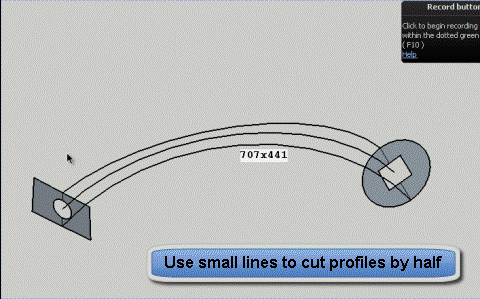
Fredo
-
AWSOME!

-
I don't know what is going on in ur head...but what comes out is MAGIC.

Only if Waat would insert your editing method to his Subdivide and smooth tool. I think mixing SDS with this plugin will produce the most powerful plugin of sketchup .
Thank you!
-
Wow!!!!



I have been busy and did not go to the forums lately, but what a surprise when I logged in today and saw that plugin.
Genial! Merci beaucoup, Fredo.
Best,
_KN
-
Fredo, I am a real newbie, as you can see, this is my first post.... I know you've produce many plugins. And those plugins are really helpful I believe. I just started to check this plugin section of the forum, and found that you're a master here. Thank you very much for bringing sketchup to a further stage as a modelling software...

I just downloaded your curviloft plugin and already installed it on my sketchup7 pro (windows7 platform). But, I got some real problem related to selection. I tried to follow the tutorial step by step. I tried the pre-selection mode. I selected the paths (two curves, I put one above the other), then click the "face icon" button. As we know, the curve is constructed by several connected lines (segment). And as I click the "face icon", just one segment can be selected, and I've no idea how to select the whole segment of the curve (or both curves).. I got the same problem also to apply the loft between two surfaces.. I just can select one segment..
I can't even select the whole segment of the curve using manual selection mode... Forgive me if my problem is very basic thing... FYI, I Already tried the whole selection options... but nothing could worked it out. Do you know how to solve it? Please..., your help will be greatly appreciated..
Thanks a lot.....
-
Rachmatrf,
Can you post your model so that I get a better view of your situation.
Also watch the videos to get some inspiration on how to select contours. Documentation is in my plan, but you can at least get some visual hints.
Fredo
-
@unknownuser said:
Fredo wrote,
Where can I find this plugin svg and set.rb? I'd like to see where the conflict comes from.Hi Fredo6, this is the plugin "svg.rb" for import svg files into sketchup, the plugin need other files included in the folder, the "set.rb" is the conflict file with Curviloft.
-
Thank you very much for your quick reply, and forgive me for this late reply. I've just busy with the office and didn't notice if your reply was very quick.
Well, I think it's not about the model. the problem is that I can't make the model using curviloft, because I can only select one segment of a curve. I can't select the whole curve/spline...
I already watch the tutorial video on youtube. I just follow the given instructions. But, still I can't select the whole curve or the whole spline.Here I attach the situation of my "all curves selection disability"... I hope this will give you a better view of my problem.
http://forums.sketchucation.com/download/file.php?id=50224Thanks before. And I do apologize if I just missed a basic setting to solve this...
-
@rachmatrf said:
Well, I think it's not about the model. the problem is that I can't make the model using curviloft, because I can only select one segment of a curve. I can't select the whole curve/spline...
Could you open the Ruby console and check if there are some errors reported there.
The situation is rather strange however.
I would suggest you try with the other tools to see if you have something similar. All tools share a large part of the selection processing code, and this would help me to better figure out where this could come from.Fredo
-
TIP: COLOR OF THE PREVIEW MESH(SU7 only)
In SU7, the color of the preview mesh may appear in pale gray, so that you do not see well the grid lines. If so,
- just turn on and off the Shadows.
- This should make the mesh surface black
- Normally, you only need to do it once per SU session
Fredo
Note: there is a bug or missing feature in the SU API concerning the drawing of surface in 3D space. There is no control of the color. In SU6, it is always black. In SU7, the color is influenced by the shadow settings and sun shading. This bug / limitation has already signaled to the SU team a while ago. It is ennoying, because it limits teh capacity to develop more interactive plugins (in particular surface nurbs, if ever I engage in this path).
Advertisement









