Help with Tile Printing - Layout
-
Hi all
I'm having trouble finding out how to tile printing in LO. It seems possible from some Google searching I did, but the SU help documents don't seem to show me how to do it.Basically - I have a long banner-type drawing created in LO, styled for 3x A3 paper laid in landscape side by side (297x1189mm). I want to print this at scale on my A3 printer - essentially tile the image over 3 pages - so that I can just tape them together. Not perfect for a final presentation, but invaluable for a quick client meeting.
Anyone have any ideas how I can do this easily?
I operate latest SU & LO pro versions on a Mac Pro with OS 10.6.3. I have a Brother A3 colour printer connected to my wireless network.
Thanks for your help!
-
Save as pdf at fullscale and use freeware PDF-XChange Viewer - http://pdf-xchange-viewer.en.softonic.com/ for tile printing
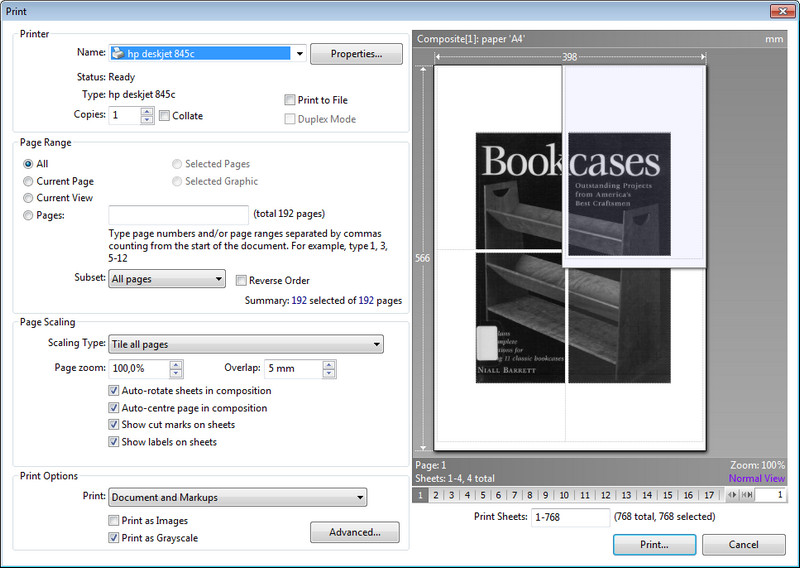
-
Thanks Dedmin - Looks like exactly the program I need. Anyone know if there is a Mac version or similar equivalent? Thanks.
-
LandsArch,
Try printing the (full scale) .pdf from your Brother A3....and ck the page scaling options....it should have an option for tiling larger sheets.Best,
Charlie@landsarchitect said:
Thanks Dedmin - Looks like exactly the program I need. Anyone know if there is a Mac version or similar equivalent? Thanks.
-
Hello!
I use this soft - http://www.ronyasoft.com/products/proposter/en/.
Its automatically calculating how many individual sections an image or photo needs to be chopped up in to, then letting you know how much paper you need, and what size.
Advertisement







