Vray beginner needs tips
-
tried to understand vray! going crazy.
after 6 hours of rendering...this is my result!
my first test image with low resolution looked kinda of ok but still sh*tany Quick Tips? I have a deadline to catch and am going insane.
oh...if it helps at this level: Vray 1.48.66 for windows and SU 7 free
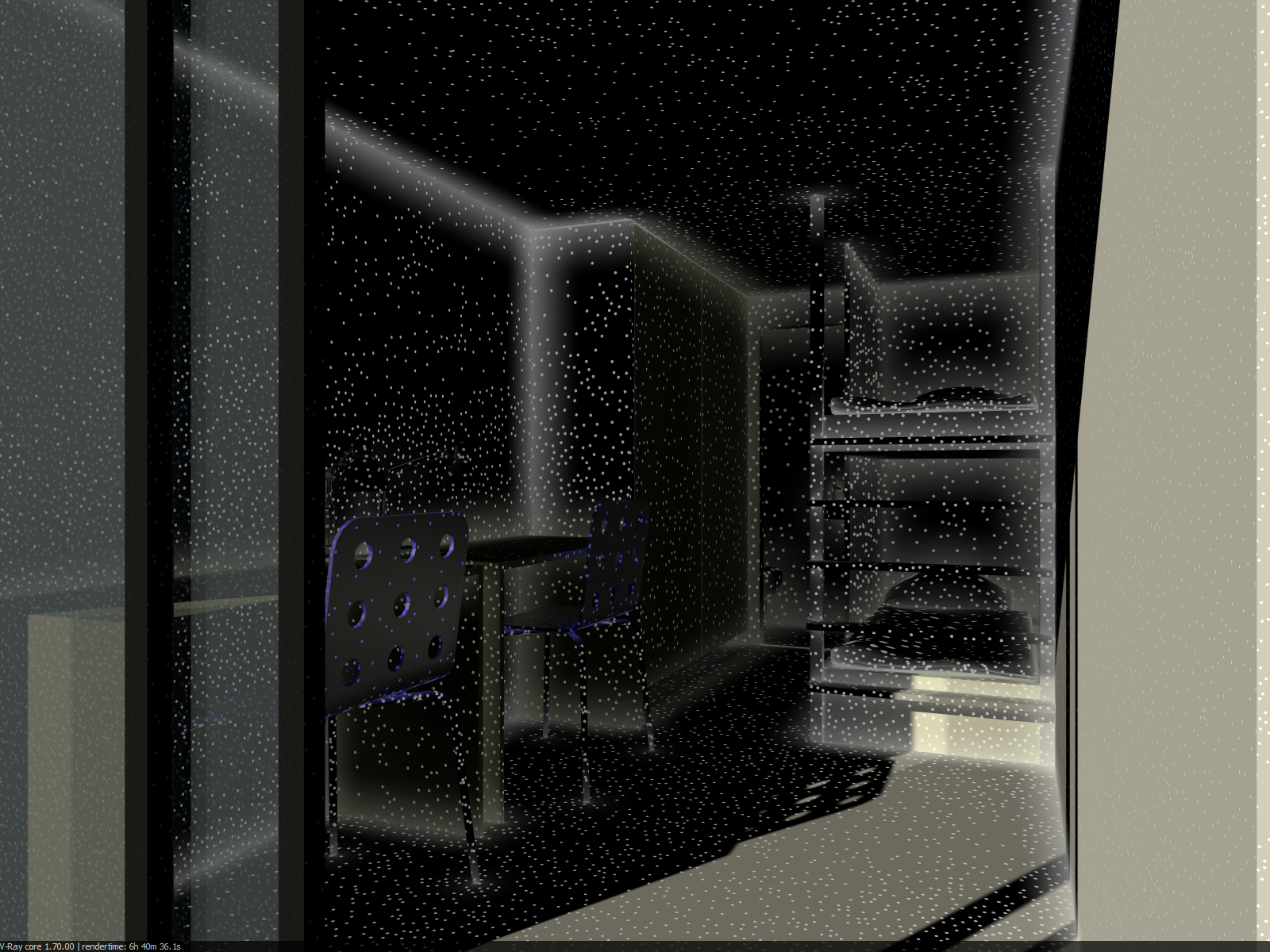
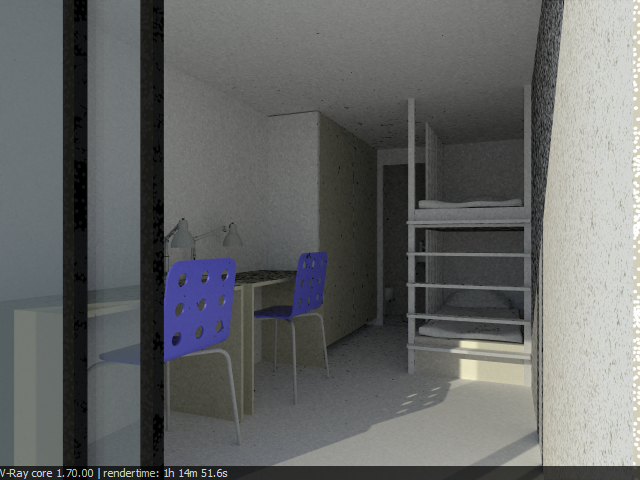
-
i really didnt change much from the first image to the "final" horrible render png!
come on guys! I am sure someone of you know and can show my in a good direction... is it some samples settings that went terrible wrong?
and it took 6 hours : (
-
WOW 6hr. You should be able to get much better results in minutes.
Yes you must be doing something wrong. Vray is a challenge to begin with. We all had to go through that hard learning process. I'm no expert but I'll tell you how I started.
First visit http://forum.asgvis.com/index.php?action=forum This is the best place to get tips and tricks on how to achieve good results.
There are so many different setting you can play with which will alter your render time. I started of downloading visopts (render settings) which you will find on ASGvis web site. A great visopt i tend to use is TEOFAS.visopt
It gives great interior results and renders fast. Take your time to look at the settings and with time tweak them for different results.
I have started to slowly get my head around Vray by studying other peoples visopts and doing the tutorials on the ASGvis website.
Good luck and keep asking questions, its how you get answers
-
Are you able to upload the scene for testing?
-
thanks for replies : )
it helps.could you attach a direct file of the visopt file?
i had some success whhheeeeheeey : )
with this white 'no materials' image.
1 step forward but 500 back?
tried to render an image with materials applied....sketchup crashes immediately!
i've already gotten yr plug-in thomthom, for removing materials bytheway, and using only very few simple materials.thomthom - do u mean attach the skp file? i can do so!
thanks

-
@annelie said:
thomthom - do u mean attach the skp file? i can do so!
Yes, the model with material applied. That way we can have a look at the settings and see how it's set up.
-
-
hey thomthom
tried to reduce file size... but the settings i used r not copied in, but materials r there -
I had a quick look at it, did some minor tweaks.

First of all, a couple of things.
- Not all the walls had the "wall" material applied. I applied it to all the walls, floor and ceiling.
- The "wall" material produces some odd results, it had fresnel maps all over the place, in the diffuse and in the reflection, refraction and background overrides. Not sure what that was about, I removed all of that - resetting it to a normal material.
- It was confusing to find the right material as very few was named properly. It'll help your workflow if you name your material so you keep track of them easier.
This model render quite quickly. I changed the Secondary Engine to Light Cache (LC) as it is usually much quicker than DMC. And produce less noise.
I also tuned down the Irridiance Map (IR) and LC settings for the purpose of quick preview.Initially I hit the same issue you had in your first post, the inside came out black. This was because I thought you only had two glass sheets, so I set Max reflection to 5. (1 more than the total number of surfaces the rays need to pass through.) I then realised that each door had two set of sheets, so the Max Reflection has to be 9 or more.
The glass - when I first added the reflections they looked rather white. This is because the camera is looking nearly straight towards the glass so it becomes a mirror. Since the background is just the plain V-Ray sky it looked rather dull. If there had been something real to reflect, like some other geometry or an environment map it would probably look better.
But for the purpose of this quick test I turned down the value for the Perpendicular reflection in the Fresnel map very low in order to see better through the four sheets of glass. This is a bit of a cheat in terms of physical realness - but hey - I can live with that.
Note that I also make the diffuse 100% transparent and instead added a tint to the glass using a refraction layer. The Fog colour controls the tint.I added a couple of rectangular lights in there. But they are very poorly placed. They where just crudely added there so I'd see the interior a bit better in the render.
You have plenty of detail in the geometry with that model. You just need to get some proper materials. GCTextures is a good place to get textures. (note that good materials need more that just a good texture, you also need to set good material properties. (though usually I find that a good texture and a good reflection layer of the material are often the only things needed.)
-
shit man! thanks a lot!!
i will absorb all your advise and get something right hehehe.
see what i can come up with, but its definitely starting to clear a bittakk takk
Advertisement







