OMG! fur plugin is AMAZING!
-
@olishea said:
briggs: if you put the grass on hidden layer it will not slow down sketchup. just turn the layer on before rendering...i assume you are using podium. i place all my heavy geometry on hidden layers, its so much better
nice one d12
Cheers for the tip oli. I'd just seen your post about doing this earlier on, it works too. Not a chance my puny little laptop can take progressive renders with all that geometry now though
 Think I might move onto Maxwell soon, that should hopefully open up a few more doors for me! I've been toying with getting Twilight but I like the idea of having an outside "studio" program to work in.
Think I might move onto Maxwell soon, that should hopefully open up a few more doors for me! I've been toying with getting Twilight but I like the idea of having an outside "studio" program to work in.I honestly think if Pete's technique is fully explored then it will enable SU to create some renders that are up there with the best in terms of scene composition and environment construction! Who needs 3ds?

-
Using the fur plugin for the first time, I used default settings as well as mixing them up a bit. This is the best I can come up with and it still looks like crap. Anybody got any suggestions as to why the grass is showing up blotchy over the selected area?
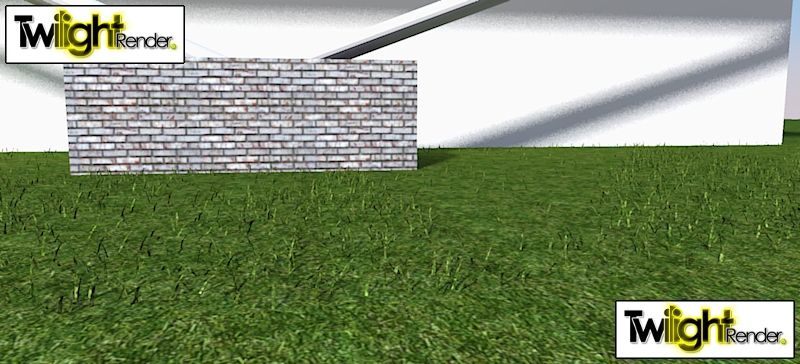
-
Hi Bran,
"Tune up" the Density and the Max number settings (top two) considerably. The first is set to 200 pieces per 1 m2 (or about 9 square feet) which is obviously too low for a real, dense grass.
Be carefully however NOT to populate your scene with too many instances as they can (and definitely WILL) slow down SU considerably. Experiment with smaller areas first to see what results you get.
-
Bran, you can also hit the "make fur" button many times on the same surface.
-
@frederik said:
However, if you're able to save the texture with a transparent background (I.e. as a .png file), it will automatically be made into an alpha-channel...

simply "fix" the buffalo grass component to contain the .png file with the alpha mask already inside it

voila... then everything is automatic in Twilight.
oops - thanks dozer, I see you "fixed" it for Twilight.

-
Like so many others, I'm having a blast with this new toy...
I've made some "Make Fur Components" based on some of the models from Solo's garden pack 1, which I highly recommend...
Some of these components are based on parts of the models (I.e. the ivy is only 3 leaves that have been positioned a little different)...
This is SO COOL and have opened up for so many new possibilities...

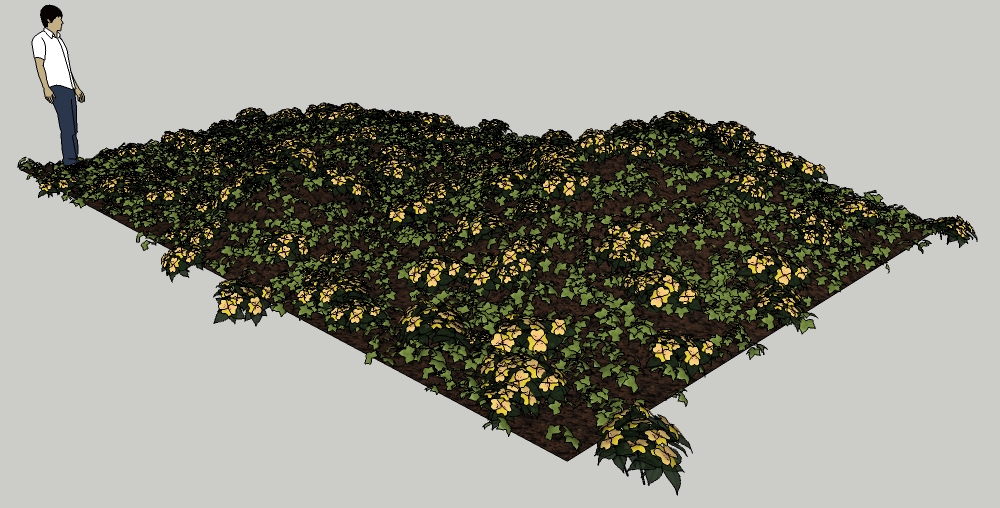
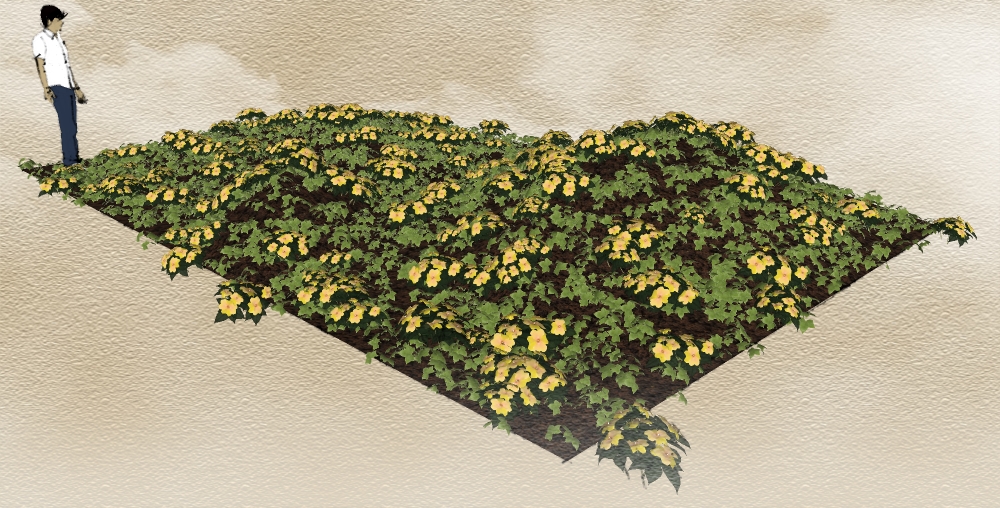
-
O dear Lord what have I done

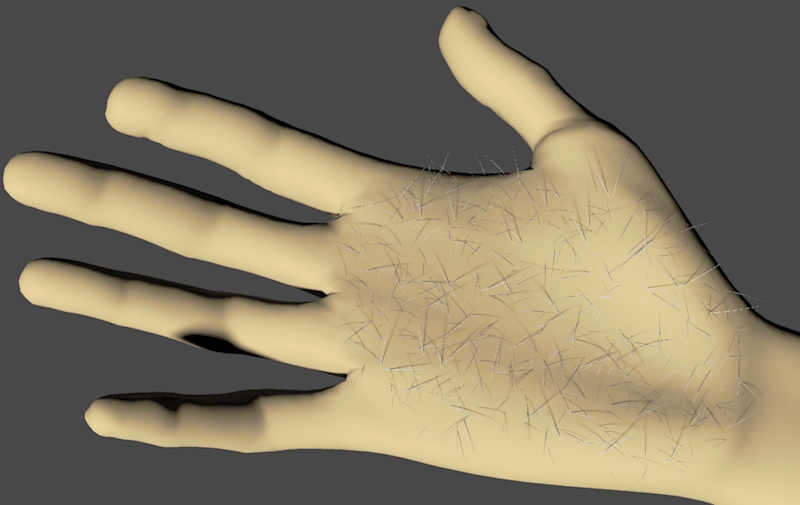
-
Yeah Boofredlay, what have you done?

-
You'll go blind........

-
I know you are excited about the plug-in...but jeesh!
-
Wow really cool Jonathan, congrats...
 I think that the 4min to understand what the f...k is going on, Was the time SU send the information to Vray...
I think that the 4min to understand what the f...k is going on, Was the time SU send the information to Vray... 
-
Arrrrrrrrrrrrr Im so busy at work and all I want to do is play with this pluggin.
This is an old scene I did ages ago. Looks alot better with FUR
Only PS was the really bad smoke.Rendered in Vray. It took about 4min for Vray to figure out wat the F@#K was going on, then 2mins to render.

-
@fymoro said:
Wow really cool Jonathan, congrats...
 I think that the 4min to understand what the f...k is going on, Was the time SU send the information to Vray...
I think that the 4min to understand what the f...k is going on, Was the time SU send the information to Vray... 
So true Fred. Sorry for the language under huge pressure at work. But no excuse for toilet talk.
-
I simply love that last image
 . It puts a smile on my face.
. It puts a smile on my face.
The fur plugin is great.
It is still unbelievable that google didn't make a 64 bit version of sketchup, so we can export higher poly models like these with ease to our render apps.(32 bit limits the RAM usage).
It would make life so much easier (fur, trees, etc...) -
Had a quick play. Used the fur plugin to distribute a plane with a transparent grass image I made. Worked fairly well. Image attached if anyone else wants to have a go.
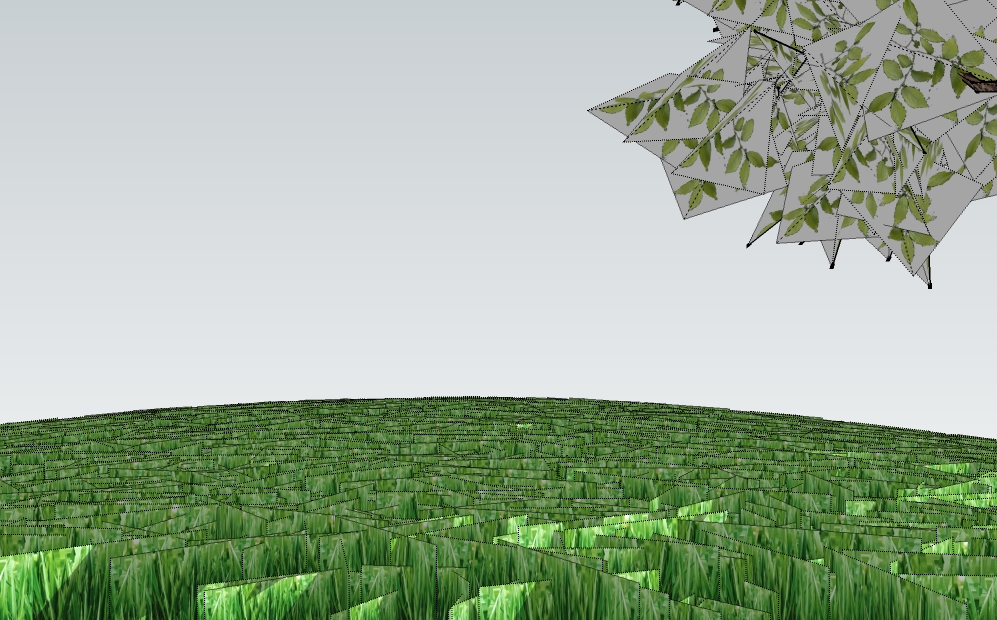


-
earthmover.....where do you get those trees? looks great and the grass is fantastic, thanks for sharing.
holmes thats such a funny scene! they look terrified!
I actually used the fur plugin today for some marketing imagery that a housing association asked me to do. This is just a test render to see if they like it....i only let it render for 5 minutes. funny because the houses illustrated are not actually code 6 eco houses
 although there are a few on that site. its supposed to look like grass penetrating the tarmac.
although there are a few on that site. its supposed to look like grass penetrating the tarmac.love this plugin! and the new version has direction.....for wind blown grass/gravity etc.

-
@olishea said:
earthmover.....where do you get those trees? looks great and the grass is fantastic, thanks for sharing.
Oli, thanks! The background trees are from you! The other tree is one of the "Smart Trees" from the warehouse.
-
Pretty cool stuff. I just wanted to add my thanks for the plugin.
I was thinking the plugin has opened the door wider for making ART with su & (insert renderer). Maybe that could be a future challenge. Best abstract image?
thanks for the plugin! And impressive work guys.
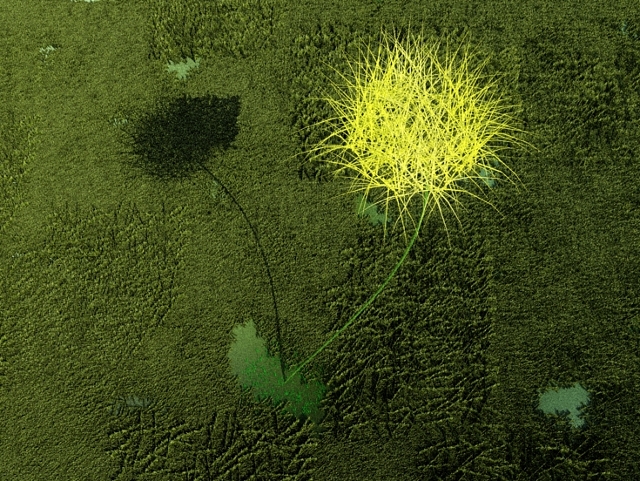
coffee break play.
-
@unknownuser said:
The other tree is one of the "Smart Trees" from the warehouse.
Yeah thats the one I meant! I recognized the background straight away lol

-
How come no-one thought of a hedgehog yet?

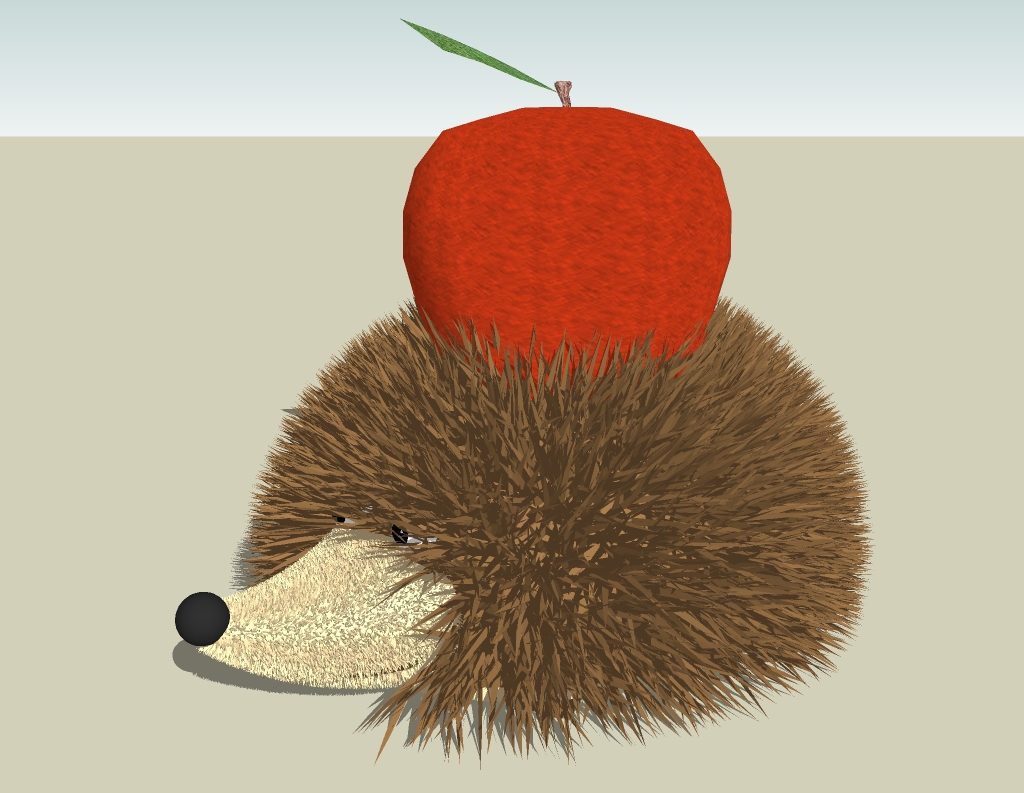
Warehouse model of the hedgehog and of the apple.

A render...

Advertisement







