Project a rotated plane
-
I need help in order to find an easy way to project a pillow into a parallel face so i can apply a projected texture on it. The idea is not move or realign the original position of the pillow.
Thanks in advance
agrazdi
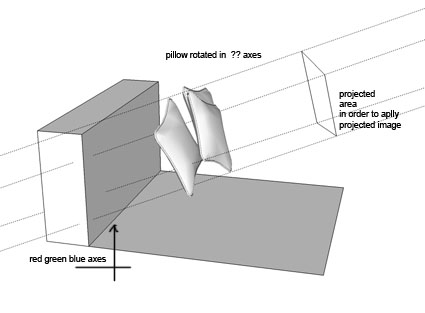
-
Draw a vertical plane face much bigger than you need.
Draw a guide line from a corner of the shape onto the face - in the direct you want the projection.
Copy the outermost edges of the shape and paste-in-place into a group [draw a temporary line to start that group].
Edit the group, select those edge lines and use ExtrudeEdgesByVector.
Pick the guide line points from the shape's corner up to the face and beyond.
You now have an extrusion piercing the face.
Do some Intersecting to get the shape imprinted on the face and there you have the shape projected onto the face.
Erase unwanted bits...
Advertisement







