Getting components exactly on red, green or blue axis
-
I've just learnt from you how to get your angled roof inline with each edge. But now I am finding it difficult after getting each edge correct, to get the one edge to which it will join with the model back to the exact horizontal/vertical position. I have tried with the compass to get correct but on very close inspection it is still out of alignement.
John
-
Daw a line, then align your object on it with the rotation tool
or align tool by Didier Bur can help you too
-
the protractor tool does snap to the axis as well as long as you first align it to an edge on your component it should align perfectly?

-
One quick way I ensure the two edges of a sloping face are parallel is to copy them - them they are bound to be right...
-
Tig
Thanks for the tut/illustration . Its exactly the type of situation that one gets stumped by late at night with a deadline approaching ( particularly for those of us who like pitched roofs). Interesting that in step 5 of 2nd illustration there is a defined point where the sloping line cuts through a face, I assumed you had to invoke a command such as intersect with model to produce a snap at that junction .Thanks
Jonas Mac -
That snap is there automatically - SUp finds the point where a line punches through a face.

-
@unknownuser said:
Daw a line, then align your object on it with the rotation tool
or align tool by Didier Bur can help you too
Thanks but I've had the problem berfore. I don't know the technicalities with downloading for SU. If it was just 'download'run' I have no problems but when I download anything for SU it doesn't do what is exspected. Because of my lack of knowledge I follow the instructions but they never work. Because the instruction was something like "to install just drop in in menu: plugins". As usual I can't find 'plugins' file unless you can guide me. Thanks in antisipation.
John
-
If you have a normal SUp installation under Vista the correct folder for Ruby Scripts etc is called 'Plugins' which is at
C:\Program Files\Google\Google SketchUp 7\Plugins.
Depending on the tool itself, after a restart of SUp, it usually adds a new item under the 'Plugins' Menu, but it might also add a Toolbar, activated under 'View' > 'Toolbar' Menu. Some tools are also 'Extensions' and need activating under the 'Window' > 'Preferences' > 'Extension' tab first. Some tools work off the right-click Context-menu. Some tools appear in other Menus - like 'Draw'... A few tools are run by typing instructions into the 'Window' > 'Ruby Console'...
The tool's instructions should make it clear where to put stuff and where the tool will be run from.
One thing to be wary of is if the tools come in a 'zip' file you must 'extract' the files and any folders, and then add those to the 'Plugins' folder in the same arrangement - the more complex tools have one file '.rb' that loads several other files from within a sub-folder [like "TIGtools"], that sub-folder might also contain the images needed for the Toolbar buttons and so on...

-
Seems the documentation is inside the file

@unknownuser said:
Align selection in 3D, starting from a clicked XYZ axis system to a target XYZ plane (Autocad-like). PDF doc included.
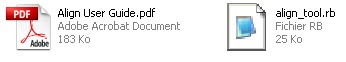
Advertisement







