No Mac skp thumbs?
-
So there is apparently no model thumbnail images when file browsing on a Mac, even from SketchUp's own Open File dialog?
-
only if you choose 'Custom Icon' upon saving the file..
or, browse using an app such as graphic converter and it will show the embedded thumbnails instead of the generic SU icon.i would have bet money that OSX would support skp files by now but i guess i'd have lost cash..
-
I have been on a mac for the last few months and miss thumbs as well.
Another mac question
When looking through a folder in mac is there a way to arrange the files in different order like windows does. Eg. by file or file size or date mod? I do see the option when I am in finder and then go to view but it doesn't work.
I also think that the paint bucket tool is a lot better on the windows platform.
-
@slimdog said:
I have been on a mac for the last few months and miss thumbs as well.
Another mac question
When looking through a folder in mac is there a way to arrange the files in different order like windows does. Eg. by file or file size or date mod? I do see the option when I am in finder and then go to view but it doesn't work.
I also think that the paint bucket tool is a lot better on the windows platform.
yeah, we've had the paint bucket mac vs pc at scf before and google programers even got involved in the conversation.. fingers crossed that an osx paint bucket update is coming.
for your other question.. how are you viewing the finder windows? (icons, list, columns, or coverflow?)
there are different ways to sort depending on your viewing method.. -
Thanks for the reply Jeff. Yes now I see that you can arrange by when you are in icon view. But that doesn't get me the file info like the list view. Seems to me that when in file view the only option is alphabetical?
Cheers
S
-
click where the red arrows are pointing in the attached screenshot..
that will sort by whichever category you click on.. click on it again for opposite order (ascending or descending)put your cursor on the lines in between the the categories to stretch or shrink the columns.
go View->Show View Options (apple J) to add/subtract different categories.
you'll see this same setup in a few other osx apps (mail.app for one)
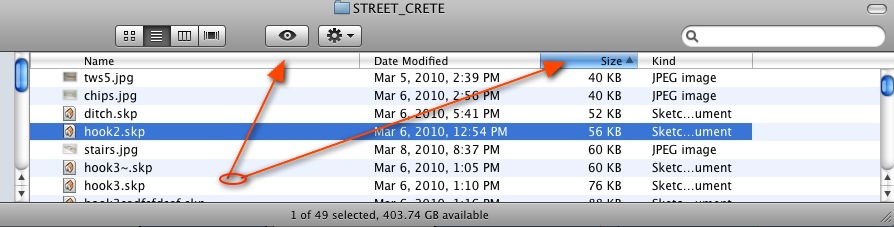
-
Jeff / Jim, Out of curiosity, whey browsing via SU, isn't the thumbnail a function of the OS, and not SU? Whereas the preview window in the SU browser a function of SU. I am assuming that the preview window functions on the Mac SU browser, as it does in Windows.
I think I read where 64 bit WinOS's don't have thumbnails for SU's files. Can't be the 32 bit file format, or can't Win64 machines not thumbnail images from 32bit formatted jpeg files? I'll bet its just another oversight, like Mac's no thumbnail for OSX. Don't these guys know how big a user group we are

-
Cool thanks for the basic apple tutorial Jeff.
Advertisement







