Enlarged SU model is not fully Orthographic
-
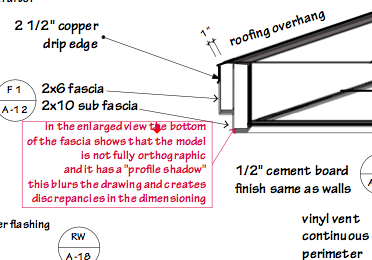 I thought I had accurately built the model in SU on axis lines, when I import it to LO, and enlarge the scale, the model clearly is not fully orthographic, i.e. it has "shadow profiles", I checked my views, they are supposedly "front" in LO, and saved in SU as "on axis" section cut..
I thought I had accurately built the model in SU on axis lines, when I import it to LO, and enlarge the scale, the model clearly is not fully orthographic, i.e. it has "shadow profiles", I checked my views, they are supposedly "front" in LO, and saved in SU as "on axis" section cut..
yet to be straight forward, the SU model does not appear fully square to these axis lines, i.e. my joist lines are not single straight lines. could the model (in SU) gotten "off axis" and that would effect the outcome in and enlarged view in LO?
if so this is a very detailed tweek, and not easily made fully accurate (the model is getting quite complex)The challenges with this "effect" is that it makes the details less crisp and hard to accurately dimension.
I have tried the orbit tool with marginal improvement or disaster... just another thing to do...
or am I asking too much for SU/LO, to go from 1/8" to 1 1/2" per foot and have it scale accurately.aloha
red -
Try aligning the view to a face within it [then save/replace as a scene tab]: if it's slightly off-orthogonal then that might fix it...
-
Tig,
thanks, I will give that a shot as I thought that I had done that all along, as I was building the model.
also
thanks for the useful plugins too.
aloha
red
Advertisement







