Scene / style entanglement
-
Something I haven't come to grips with is the odd glue entangling scenes and styles. In a scene (one is always 'in' a scene?), if I change a display mode (face style) SU takes it that I want to change the currently active named style, but no, I don't, I want to change the display, for the moment at least, just as I have indicated. Now you are likely thinking, there is that setting as to whether I want SU to 'help' me manage my scene / style settings ("warn of style changes when creating scenes") or just royally ignore what I want and do what it wants, with insufficient notice, in my view. It seems like if I say I don't want to make any changes to styles it instead ignores the scene changes I have made and attempted to save (usually regarding layer visibility).
I think this is how I believe SU is telling me it will act: Any change made to any setting able to be set in the scene manager will be interpreted as a desired change to that named scene active at the time. If instructed to let the user manage style changes, it will not prompt to save said style changes but will perform scene changes as may be requested at that time.
Sorry for my poor articulation... This is either a simple little whine or a lack of understanding, or more accurately, a whiny lack of understanding.
-
So think of it a little bit differently. You are never in a scene or out of a scene. You can click on a scene and it will set SketchUp to the settings associated with that scene. But once set, you are not really in any scene.
So a scene can track what style is applied to the scene. So when you click on the scene, it will turn on the specified style.
So lets you you are using the default style, and you make a scene. The default style is assocaited with that scene. But not lets say you turn off edges. Now you have altered the active style. If you update the default style, then every scene that uses the default style, will show the new version of "default style". But if you do not actually press the update style button, then when you click on the scene, it will revert back to the default syle - because you never actually updated the style. And at this point, you are currently on a modified version of the default style and you have not updated the default style. So you are sort of on a temporary style. So if you click "add scene" you should be prompted to either Save a new style (which will make a new style from the style you are currently on (this is normally what I choose)), or update the selected style - which will apply all style changes to the default style (normally NOT what I want), or "Do Nothing" this will make a new scene, associate it with the default style, and leave you working in your temporary style.
Somehow I don't think I made that as clear as I wish I did. It really does all make sense once eventually. Scenes are one of my favorite features in SU. They are VERY powerful.
Chris
-
The very common 'odd' behavior is such that when layer visibility is set and a new scene is being created, upon hitting <enter> for the name change from the default supplied 'scene X', or in the immediately following picks, the layer visibility is changed so that some which were here (visible), now aren't. Resetting same can be a little time consuming, subject to error and very tedious. I think one problem is that there may be 3 places where a scene name may be displayed and picked at a give time and that there may be conflict or confusion about which is active or being monitored for input or which is governing: at the scene tabs, and at two spots in the manager: at name entry text box and at the list of existing scenes. I understand that they are supposed to be the same, generally, unless a new one is being created.
-
Thanks, Chris. I think I have been on board with your advice, I just seem to get odd behavior at times.
Thanks for the reminder that style changes will apply to any scenes using that style, and that perhaps a new style is more what is wanted. I agree very much about the utility of scenes and that is why I would really like better scene management facilities, but I guess that is another subject.
-
That's interesting. I could see a bug possibly living there. The scene manager does do a few quirky things sometimes when it comes to naming scenes and deleting scenes. If you can come up with a solid repeateable case where it happens (preferably from scratch in a clean model) then that would be cool to pass on as a bug.
Chris
-
@unknownuser said:
So lets you you are using the default style, and you make a scene. The default style is assocaited with that scene. But not lets say you turn off edges. Now you have altered the active style.
Got it (though I would prefer that I have simply changed my display rather than the style (not 'in' a scene, not 'in' a style), but I have not updated my scene, so I should be able to reload my scene and have the original unaltered style in effect but it does not work that way, the un-updated style, with the changes, tracks through even though neither has been updated. If I load another scene and come back, things are as they should be, the un-saved style changes have been discarded. (I'm glad I'm not in a position of having to decipher this little hill of glass noodles.) -
Yup, I think that was a fairly accurate assessment of what is going there Brooke. Changes made to the viewing style are only temporarily applied to the current style, until the style is changed (and all changes get discarded), or the changes are applied to the current style by clicking the Style icon when it has the circular arraows on it. Then the changes are applied to the current style, which updates the style gobally. So any scenes that use that style will now display with the applied changes.
So really you are ALWAYS "in a style". There is no display settings per se. You are in a style (though notice I still don't consider scenes as being "in a style". They merely reference an existing style). And changing the display settings is really temporarily tweakin the current style. Then you have to decide if you want to adopt those tweaks into the style by updating it. Or discard them.
Chris
-
It would be nice if the style manager advised as to what has been changed and thus why the update icon is overlaid; and that the scene manager advised similarly when and if something has been changed, perhaps with a similar device ("next he'll be asking for something to tell him exactly how the scene has been changed").
I know that is really a request, and sorry for the t e d i u m n e s sof it all. I think I can manage; it's really not that complicated. We can only hope that I am done.
Thanks, Chris.
-
Hehe, well good luck Brooke. I know that the SU team is always looking for improvements. So always feel free to post specific ideas about how something could be better or more clear. It might make its way into an upcoming verision.
Chris
-
@brookefox said:
It would be nice if ... the scene manager advised similarly when and if something has been changed...
Hi Brooke,
There is a wy to do it: turn on "Warn of style changes..." in your preferences > general tab:
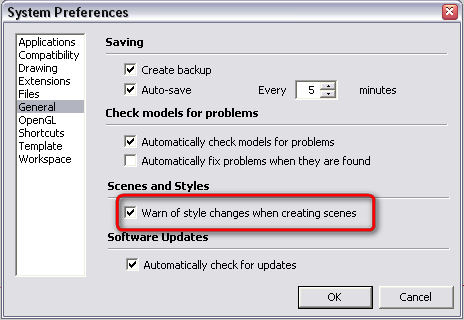
Then you will get a warning popup with a list of choices (save as new style, update style, do nothing...) when you have changed anything style related and want to update your scene. -
Thanks, Gaieus. That little warning I am not fond of, though it fairly reveals the entanglement. I'd like both managers to advise that changes have been made to their own realms, and as well the nature of those changes.
-
By "Both Managers" do you mean Scenes and Styles? The styles manager would be annoying if it warned you everytime a style was changed. because that would be everytime you flip on or off "view hidden", or x-ray mode, or face style, etc etc. So I could see that getting annoying very quickly.
BUT I do like the idea of the warning bo that pops up from the scene mangere if it gave you an "advanced" view that showed the style settings that were adjust. Their previous values and their new values. That would be helpful to determine if I REALLY wanted to make a new style, or just ignore the small changes I had temporarily made. I like that idea,
Chris
-
@unknownuser said:
By "Both Managers" do you mean Scenes and Styles?
Yes.@unknownuser said:
The styles manager would be annoying if it warned you everytime a style was changed.
I take that update arrow circle thingy as a warning, and then one might even be explicitly warned if that setting is in place.
Advertisement







