Face Creation Problem
-
I'm having trouble getting SU to recognize a face properly. The only thing I can think is happening is that the lines aren't completely coplanar, but I traced an imported DWG file all from the top view and can't see how that would have happened. Also, when viewing from the front (or any side) no elevation changes are visible. If they aren't coplanar, it's off by an unnoticeable amount.
I double clicked one of the lines on the outer profile and used "Create Face" after deleting all the faces that had been created while drawing.
Is there a way to fix this or check to see if the lines are coplanar, or should I redraw and try again?
You can see on the lower portion of the image that the face goes outside of the profile.
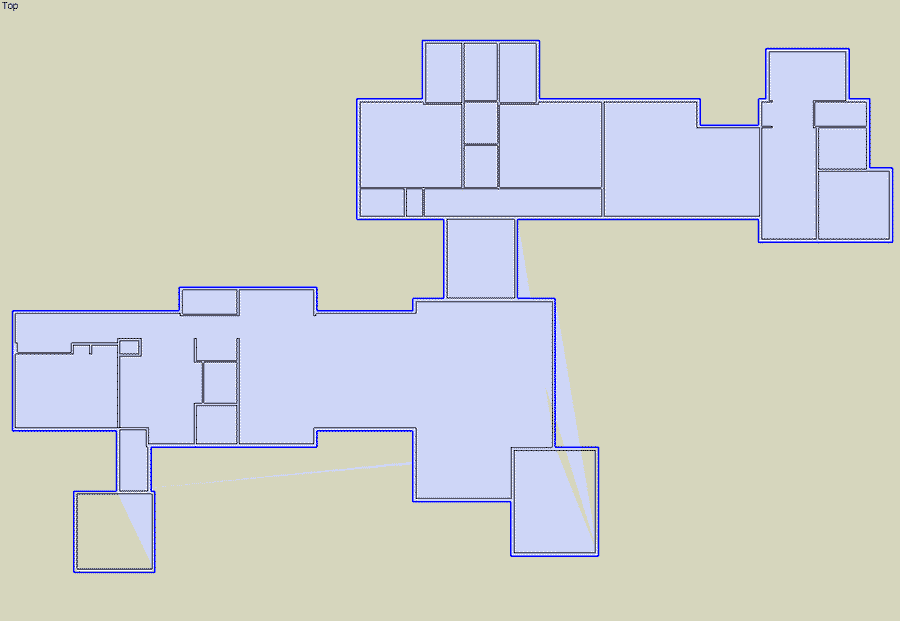
Thanks!
-
A little more info...
I extruded the messed up face with push/pull and the new face on top of the extrusion looked OK as shown in the top image.
I then drew a closed shape on that face and that created a broken face again (bottom image). I extruded the new face and once again, it seemed fine. Is there something about this shape that SU doesn't like or is a setting or something messed up? Very frustrating.
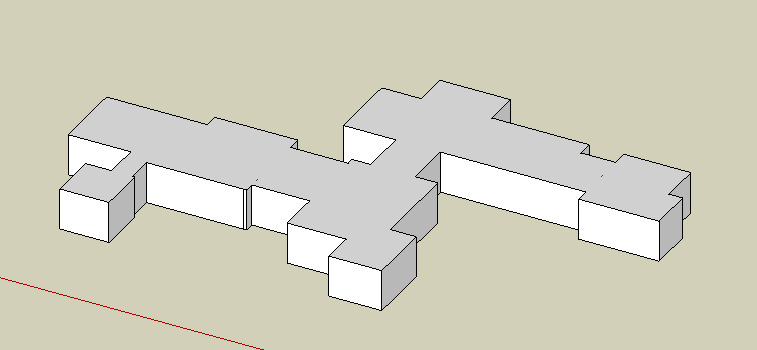
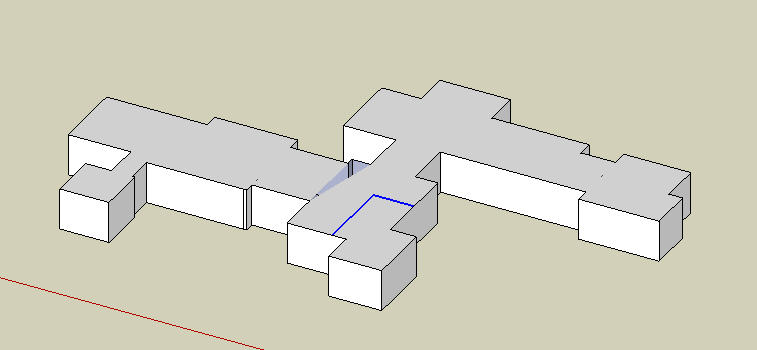
-
Hmmm...it appears that restarting SU fixed the problem.
Sorry for wasting your internet!
-
No problem. Check your hidden geometry anyway.
-
As for tracing DWGs. I have found to never trust DWG data. All too often I have ended up with trouble because there's some fractional error in the DWG causing some points not to be coplanar or parallel to the model axis. One quick check is to use the Color By Axis style for edges.
-
Yup, and for me I really like to turn on hidden geometry, unhide all, and move everything to layer 0 and delete all other layers so I can be sure that there are no edges hidden and put on some hidden layer. That messes things up often also.
Chris
-
I appreciate the feedback - working with SU can be a little tricky (surprisingly) from time to time.
-
In addition to what Chris mentioned - I usually copy what I need from a DWG to a brand new DWG file and move everything to Origin, then
auditandpurge.
I found that to be the safest method for importing. All too often I find DWGs to cause crashes or bring in troublesome geoemtry unless I do that. And it also avoids the problem with things being too far away from Origin - which SU handles poorly. -
Agreed!
To get my geometry into its own separate file out of Autocad, I normally will select it all and a wblock command which will write it out as a block - essentially its own file. Then if I need to I go into that file and audit and purge and remove unwanted layers.
And I tend to export from CAD in phases. I NEVER ever ever try to export everything at once. I wil generally make a large "X" symbol in my CAD file and then I always export that with everything that I export, so I can always line up that X inside of SU to make sure it all lines up correctly. I export first my topo, then a layer for fences, then a layer for concrete, then building footprints, etc. THat way I can deal with them all much easier inside of SU, separate from one another.
I once had an old instruction sheet of how I like to export my CAD stuff. I'm sure its still around but I think its very outdated and I've updated some workflow issues. I should get that out and re-write it.
Chris
Advertisement







