PNG Transparency Issues
-
I'm using vray for sketchup version 1.05.30.. and sketchup pro 7.1 I'm having a problem with a 2d tree that has png transparency applied to it.. I used alpha map for transparency in the materials pallete of vray but problem still persists... actually the tree is a rectangle sort of thing with transparent tree texture applied to it...... Please help.. screenshots of solution will be helpful as I'm a novice in vray...
This is a screenshot of the tree with hidden geometry on
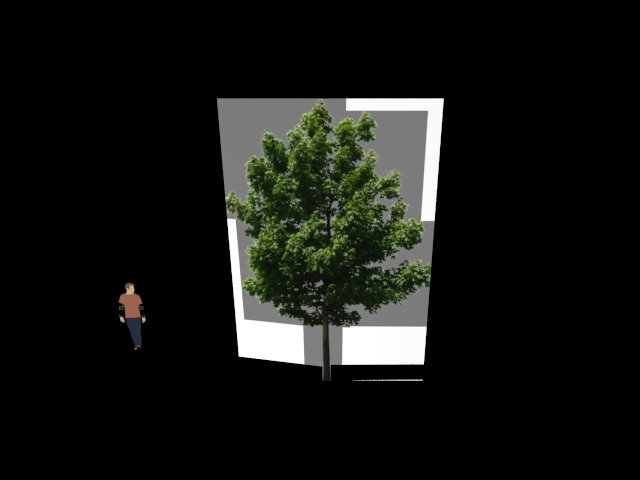 The rendered output
The rendered output -
Can you post the sample file?
If you added the alpha map and you still get this then I'm not really sure what is going on. -
@thomthom said:
Can you post the sample file?
If you added the alpha map and you still get this then I'm not really sure what is going on.here's the file thomthom...
-
You're not using a proper transparency map.
Transparency maps are solid grey-scale images. No transparent pixels. And white is fully transparent.
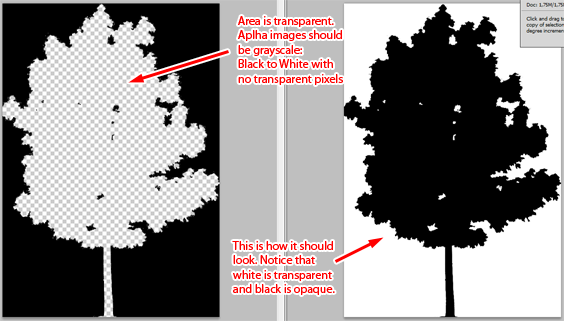
-
@thomthom said:
You're not using a proper transparency map.
Transparency maps are solid grey-scale images. No transparent pixels. And white is fully transparent.so i should use the black tree image or an image in which the tree is white and the background is black??
-
White = Transparent
Black = OpaqueSo you want the tree to be black and everything else white.
-
@thomthom said:
White = Transparent
Black = OpaqueSo you want the tree to be black and everything else white.
i just want my tree to show up properly i.e. the portion outside the tree shouldn't come as black or white.....it just shouldn't be visible....i.e. my tree image should behave as it were transparent...
-
That is what the alpha (grayscale) image does.
When you load such an image into the transparency slot, everything white is transparent, everything black is opaque.Look at my screenshot example. Make the alpha image like the one on the right hand side. Load that into the transparency slot and you are good to go.
-
@thomthom said:
That is what the alpha (grayscale) image does.
When you load such an image into the transparency slot, everything white is transparent, everything black is opaque.Look at my screenshot example. Make the alpha image like the one on the right hand side. Load that into the transparency slot and you are good to go.
Thanks thomthom.....i tried you trick and it worked.....but um....it's not working in my original building model.....I think it has got corrupt or something.. The vray isn't accepting any alpha map.. Copying paste the model to a new untitled file doesn't help. Importing too doesn't help. So what should I do then?? Do you've faced any such situation earlier??
-
@arjunmax09 said:
Do you've faced any such situation earlier??
No.
@arjunmax09 said:
The vray isn't accepting any alpha map..
What do you mean by it isn't "accepting"? Are you getting errors?
Advertisement







