Renderproblem
-
hi all
its again the noob

why does the rendering plants from the plant collection so bad like this?

thanks for help!
fbo
-
In the current version of VfSU - it does not read the alpha channel of images. You need to extract the alpha channel as a grayscale image and load it into the transparency slot in the diffuse layer.
But next week VfSU is updated - then you'll only need to tick a checkbox to make it use the alpha channel.
-
okey, okey. i have the alpha image. but how i load this pic in the transparency slot of the diffuse layer?



-
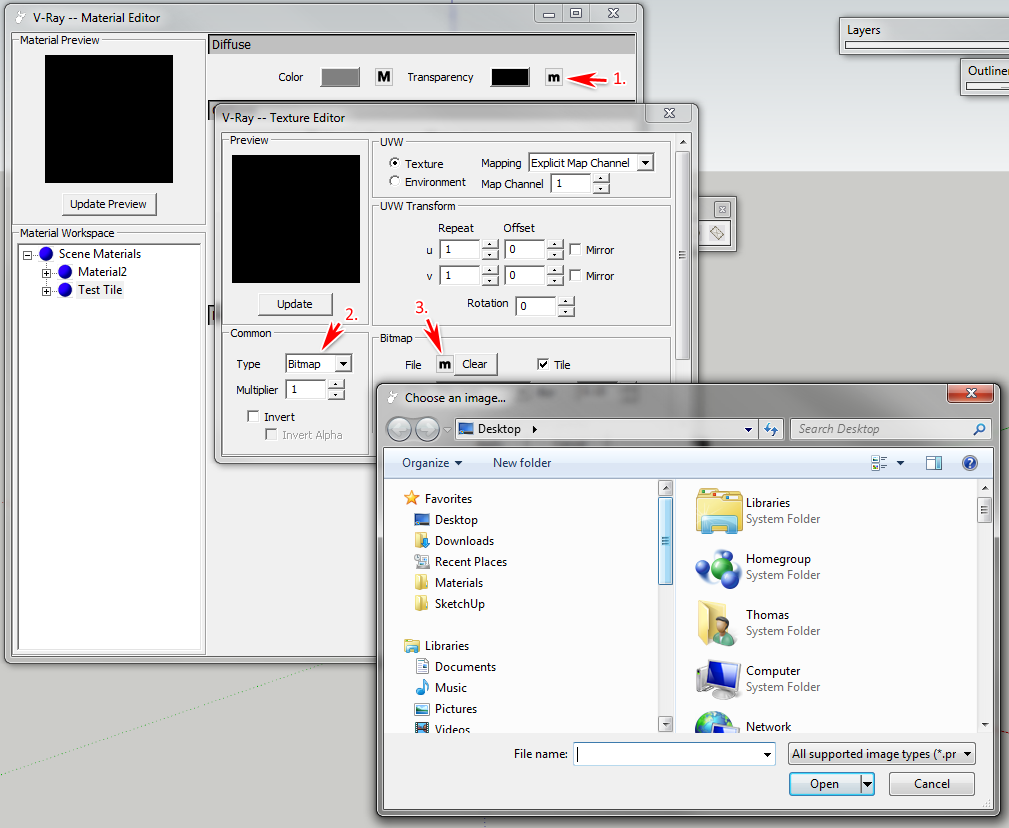
-
hey thomthom
thanks for the manual.
but it doesnt work by me.- i open a clean su file.
- i import the plant.skp
- first render looks like this:

- i open the vray material editor. i put the alpha-png from the plant like your tutorial in the transparency diffuse layer.
alpha.map: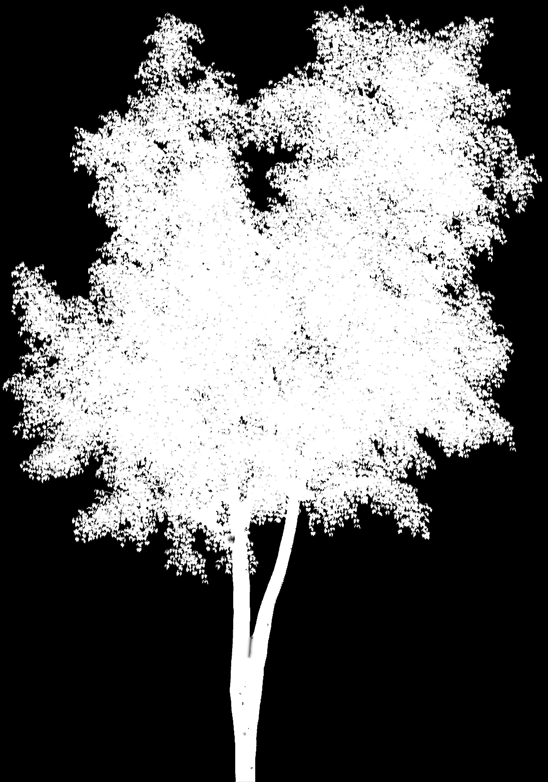
- i render the same again
result:
im so sorry, but i realy dont understand, why this doesnt work...
-
ROFL, i found the problem. omg. sorry....

I had a wrong alpha Picture. i must in the material editor " invers" and then " invers alpha" activate. then it functions. Thanks for the assistance.
:heart_eyes:
-

Yes - V-Ray treat alpha images in such a way that white is 100% transparent and black is 0%.
-
is there something similar in Kerkythea??
@thomthom said:
[attachment=0:2gewb84w]<!-- ia0 -->alpha.png<!-- ia0 -->[/attachment:2gewb84w]
-
is there something similar in Kerkythea?

-
Hi Jesica,
Yes, Kerky will automatically use the png transparency as clipmap. If there is no transparency in the image, you can manually load a clipmap like above.
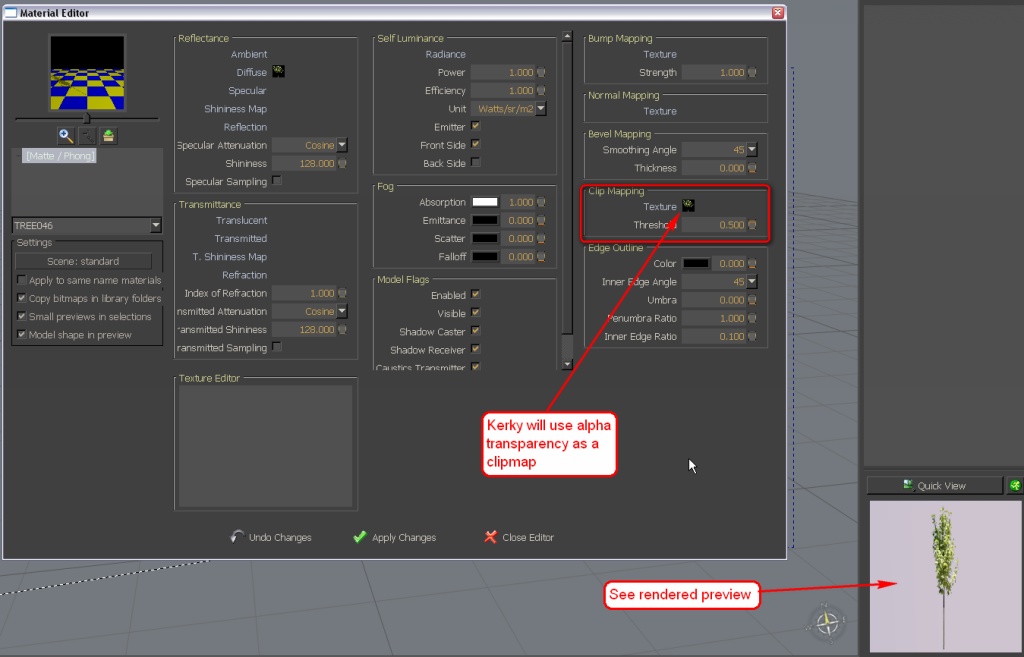
-
Thx u so much!! This will help me a lot in the future!
Advertisement







