Output size
-
I'm not a VRay user.
I'm working on someone else's computer who has VRay installed and he's not around to ask this question to.
I can't seem to control the output size - the cabinet in this image is small in the VRay output no matter whether I have OverRide Viewport checked or not. How do I control that?Another question - there is a price difference of $70 between VRay on Vray.com vs asgvis.com. Is there a difference in product? Support? Any reason to consider the higher price over the lower?
Thanks in advance for any advice anyone can give.
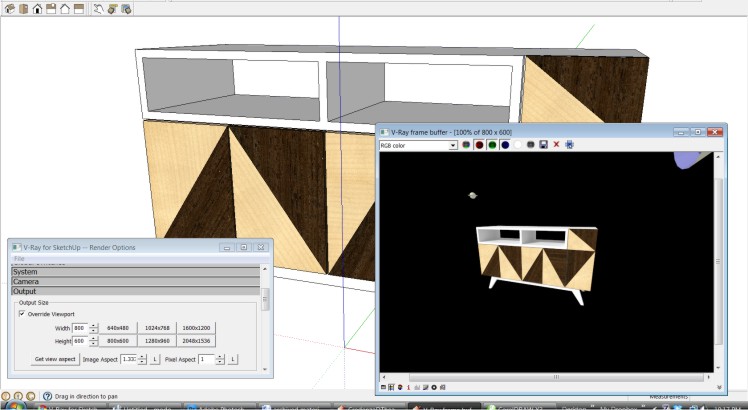
-
@arail1 said:
I'm working on someone else's computer who has VRay installed and he's not around to ask this question to.
I can't seem to control the output size - the cabinet in this image is small in the VRay output no matter whether I have OverRide Viewport checked or not. How do I control that?My guess is that there are something in the V-Ray Camera settings.
Or possibly, is the SU camera not in perspective mode?@arail1 said:
Another question - there is a price difference of $70 between VRay on Vray.com vs asgvis.com. Is there a difference in product? Support? Any reason to consider the higher price over the lower?
vray.com is a reseller of VfSU from ASGVis - it's the same product. I used vray.com for my license.
-
Thanks for the reply.
I tried several other models last night and they seem to act as expected so maybe there's something unusual about this one.
I work in modo and I like rendering in modo but VRay seems to give everything a very distinctive 'light'.
There's a clarity to the light that I haven't been able to achieve with other rendering apps.
I'd like to have that as an option so I intend to spend some time exploring VRay.
Hard to beat the modo Preview though.Again, thanks for the reply
Advertisement







