How to disable object in render view
-
Hi
I have a problem. I'm trying to do a bathroom render - the space is quite small, so my scene view is from outside the room. I did it by making wall layers invisble. The problem is that when I do so, the light is coming to the interior like the wall is not there.
I would like to see light from exterior which is coming thru the window in the wall. I tried to play with hiding the wall but it doesn't work either.
Does anyone have an idea how to make it properly?
Will be much appreciated. -
Here's what I do: (Used it for these renders: http://forums.sketchucation.com/viewtopic.php?f=81&t=22423)
Apply your wall material on the side of the faces pointing inwards in your room.
On the opposite side - where you want to look in - apply a 100% transparent material.This allow you to look in - without the light from outside affecting the inside. This is because you got a solid material on the other side.
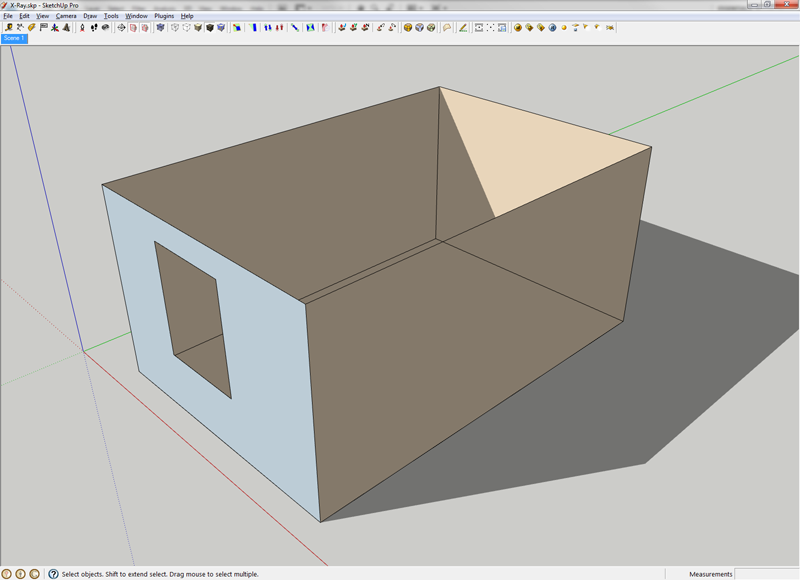
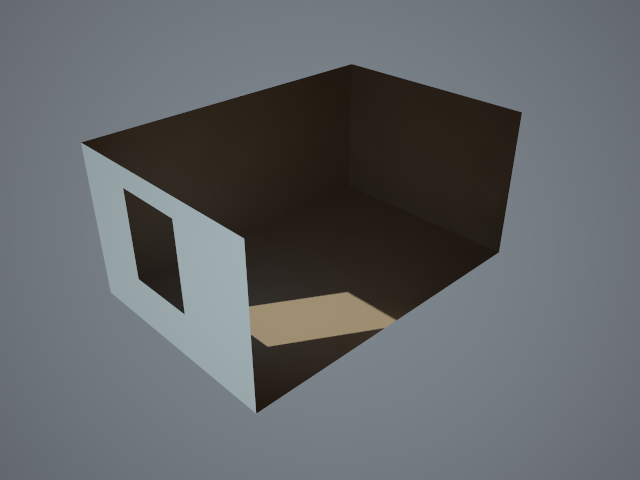
-
hey Thomthom,
thanks for your response. I tried to do it this way. I still have 2 problems, firstly I can see some spots all over the picture and secondly I left the hole in the surface to imitate the window but I cannot see the effect ot the "window" inside the bathroom.

-
screenshot of model and test render?
-
Can you see my test render which I attached? I'm sorry but I'm new here and don't know how everything works.
I did what you said and the result is not impressive, maybe I'm making some mistake.. -
I can see the image now. Didn't before.
I'm not entirely sure what is going on. Is the model large? Can you post it here? (purge first)
-
Tom, Thanks, how simple. I have previously been cutting up copies of my model and deleting walls

-
attached. still learning so it's far from perfect..
-
ok, I found the "spots" problem - it was connected with bulbs. It works now. Thanks
Advertisement







