Displaying Endpoints
-
Is there a way to display the end points in a model? I find I am constantly looking for where lines intersect each other and know that as I get near an end point it will pop-up, just would like to have the ability to turn them "on" so they show constantly...
-
Hi Vin,
Open your Styles dialog (Window menu), go to the Edit tab > Edge settings and check Endpoints.
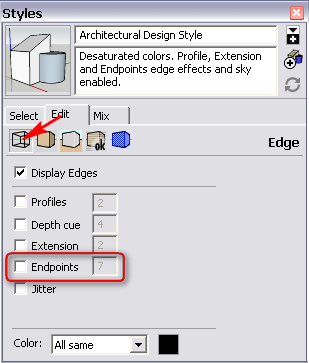
Note that endpoints on welded edges (such as circles, arcs and such) won't be displayed even this way, only if you explode them although that may be too much a price for this. -
Thanks Gaieus. I knew about the endpoints in the style menu but I was hoping there was a way to display the little green globe (that appears when you are in a command and get close to an endpoint) all the time. Do you know if there is a way to do that?

-
No, that's a dynamic thing and only to mark the if you click NOW, you will click on the endpoint (say when moving or closing a face). That's the main thing about it - to indicate the currentsituation.
-
ThomThom is making a Vertex Editor that will highlight end-points... It's still WIP...
-
But I guess the main function will not be to highlight them when modelling "simple"
-
Wow sounds like that vertex highlighter is exactly what I am looking for...
-
No, that's a vertex editor. It's like shooting sparrows with cannons. You can do it - but maybe a shotgun would also be enough.

Maybe thomthom could release just the vertex highlighting plugin?
The Sandbox > Smoove tool highlights vertices, too (what's more, "weighed"!)
Advertisement







