RAL colors
-
If you want to 'rename' these skms 'displayed names' you have to edit all of the skms'
documentProperties.xmlfiles [it's actually a zip file] - this is a pain for that number of files...
So... you write a script/batch file to process each skm in turn, and extract the d..P...xml file and replace the text from a lookup-table e.g.<dp:title>RAL1000-Gruenbeige</dp:title>e.g. RAL1000-Gruenbeige<==>RAL1000-Green beige
Save it all back as was...
etc etc etc...

-
The original .skm file is a text file with a list of colors, so you should be able to translate the names in that single file.
Rename the file to the name of the library as you want it to appear in SketchUp, then copy the file to the Materials folder (or subfolder of.)
The next time you open that materials folder, the library will be created using the filename you gave it.
-
Exactly where might that be ?

NOT on a PC ?
You can only change the name of the 'collection', but NOT the individual skms themselves - they are embedded in the smk's xml coded file ??? -
yes, i tried it before i posted.
The .skm file in the .zip file in the first post is text file - a list of the material names and color values. Just edit it, rename it (if needed) and move it to the Materials folder.
-
OK, to be more specific, you can change the names of the individual skm files in their folder... BUT they still display with the name that's embedded in the skm itself [at least on a Vista PC].
You can rename a skm to anything you like, but the name that's displayed in the Materials Browser is read from the internal xml file and doesn't change ???


-
OK, changing the 'name' in the text file seems to do nothing on my PC - in fact the text file is superfluous ? If I change it nothing happens, if I removed ditto ???
How come we are some divergent ???
-
I don't know.
First rename the ral-farben.skm to something else. ral-farben-en.skm, for exmaple.
Edit each name in the ral-farben-en.skm and save it to the Materials Folder
Restart SketchUp and open the Materials window - a new library name ral-faben-en should be created using the new material names.
-
My RAL folder has a RAL.txt file that lists all of te files with their color values.
Changing that does nothing.
There are also many individual skms - like RAL0001.skm.
These are really zips, each containing various files... but one particular xml determines what that skim will displa as its 'name' in the Materials Browser ???
If I edit that value then the name changes - but editing anything else just doesn't work...


EDIT:
Your ral_farben.skm doesn't exist ?
Back tracked and found it - reloaded - it works as you you say BUT why does my version have so many bits ?
Got it - after you first run the material skm it makes all of the individual skms - I must have got the version from somewhere with those made...So to recap - if you have loads of separate skms remove them, rename the entries in the 'first' skm file [edit with Notepad etc] and then run it and all should be sorted ? Phew !

EDIT/EDIT: see next post for the English RAL version...
-
OK - so to address my slowness here's the English version of the RAL skms.
Put the one RAL.skm and the RAL folder of skms into your Materials Folder - to change the names to suit your locale remove the RAL folder and change the names inside the RAL.skm file. When you next open SUp a new RAL folder will compile with the renamed skms inside...RAL.zip

-
@tig said:
OK - so to address my slowness here's the English version of the RAL skms.
Put the one RAL.skm and the RAL folder of skms into your Materials Folder - to change the names to suit your locale remove the RAL folder and change the names inside the RAL.skm file. When you next open SUp a new RAL folder will compile with the renamed skms inside...[attachment=0:yafmopu0]<!-- ia0 -->RAL.zip<!-- ia0 -->[/attachment:yafmopu0]

You're a legend, TIG!!!!!

-
Thanks, TIG!
Any idea why I still have a RAL-Farben folder (unconverted names) in my Materials browser as well as TIG's converted RAL folder? I have deleted all but the converted RAL skm from my Materials folder and restarted Sketchup

-
@d12dozr said:
Thanks, TIG!
Any idea why I still have a RAL-Farben folder (unconverted names) in my Materials browser as well as TIG's converted RAL folder? I have deleted all but the converted RAL skm from my Materials folder and restarted Sketchup
You must still have the folder or a RAL-Farben.skm ? Move it/them out of ../Materials/...
-
I believe I deleted all but the one RAL skm. Here is a screen grab of my Materials folder and Sketchup Materials palette...its not a big deal, just strange.
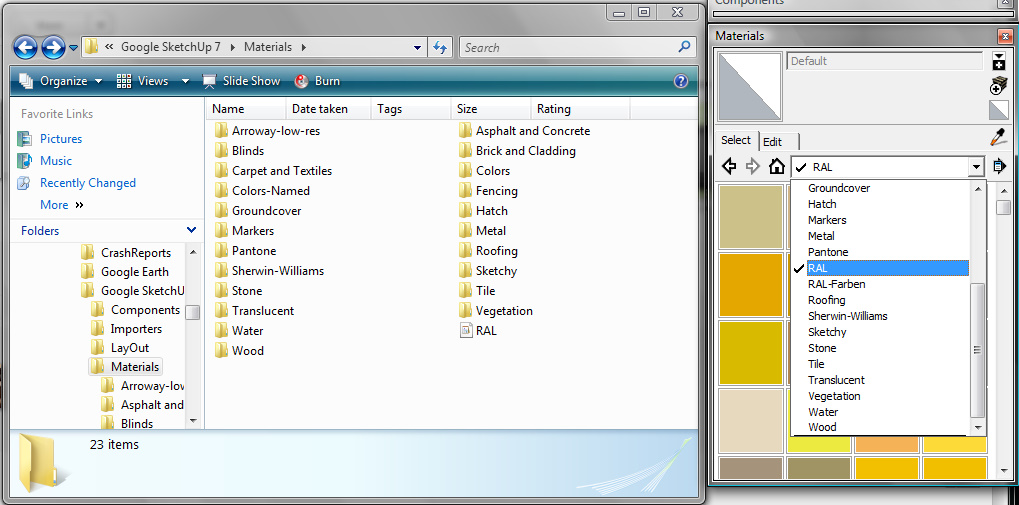
-
Thanks this colors are very good...
-
Thanks Burkhard!! very useful
-
Hi there,
can anyone please tell how to add a new RAL Color to the palette?
What do the numbers mean that are put behind the Name of the color in the lines in RAL-Colors.skm?thx, moon
-
I expect the numbers are basically a catalog or identifier number used by RAL. See here for the list. Also here.
You could edit an existing one in a model, change its name to the new name and click on Create Material. Then open the secondary materials pane set it to RAL. The top pane should be set to In Model Drag the new color from the In Model to the RAL library.
-
Thanks for the fast reply, Dave...
I compared the number inside the "RAL Farben.skm" to the numbers stated on the first link you sent to me (very cool list
 ), but they are different.
), but they are different.
I am sure the number describes the colors for sketchup somehow. Would be interesting to know how to get to this number.
For the second part of your post: Thanks, yes i know how to do it this way, the the is a new color skm in the subfolder, but its not inside the list.
If we knew the way to get to the numbers inside the main skm file, we could share on any completions of the list very easy, and after a complete new installation you wil not have to define the colors again.all the best,
3rdEye -
A RAL color code [e.g. '1000'] is part of the RAL referencing system and bears no relationship to the SKM material's RGB colors.
So we find that: RAL 1000 RGB=190,189,127 Name= Grünbeige [EN=Green beige]If the SKM is named 'RAL1000' it doesn't affect the RGB value - you could rename it to say 'Green beige' and it'd still have the same RGB values...
My RAL SKMfiles in http://forums.sketchucation.com/viewtopic.php?p=227982#p227982 is all you need... why the old 'Farben' version?
When you add a new SKM into the ../Materials/../RAL folder [e.g. you make a clone of a RAL material in your model and then save it externally to that RAL folder] then the available SKM files in the Material Browser is updated by the system to include that file. The only way to distribute the SKMs is to zip them up...
-
FWIW, I compared the list of SKMs in the RAL folder with a list of RAL colors with RGB values I downloaded somewhere. I found 9 colors not listed in the SKMs. They'd be easy enough to add and if I get time, I will make them.
Advertisement







