Problems in Bump Mapping
-
I'm using SketchUp Pro 7.1 and have VRay for SketchUp 7.. I want to use bump map for textures but can't seem to do it in an effective way.. I 've tried it in the following ways...
Case I
-
I use the texture library to apply a brick texture
-
I export it as a jpg to make its bump map in photoshop
-
I make its bump map
-
On importing it in vray for sketchup[the bump map] it doesn't align correctly

Case II
-
I export a jpg of brick texture that's present in material library of sketchup
-
I import it as a texture using the import graphic option in the file menu,.
-
It shows up in vray material editor.
-
Alignment of bump is also fine...
5.. But the texture isn't seamless..

What should I do to solve this??
P.s. I have attached a zip file containing the screenshots of each case....
----Arjun Kamal
-
-
1.25 MB of screenshots? How many large are they?
A couple of JPEGs of your render results posted in the thread would make it easier.
-
these screenshots show step by step what i'm doin'
-
I see. You're not exporting the texture. You're exporting a Sketchup view. That's why it doesn't match.
This is how you export textures from Sketchup:
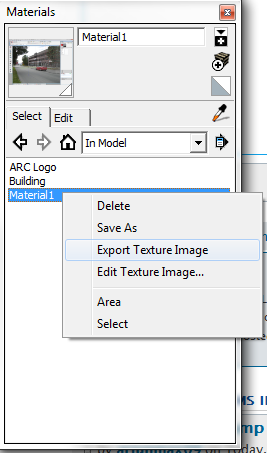
-
Wow!!! 3 yrs of having SketchUp..... never noticed this cool option!!!
Thanks a lot ThomThom!!!!

Advertisement







