urchin
-
I used depth render as a mask.
raw render on top (depth render as mask)
blurry version of render underneath.result is sharp foreground, blurry background.
Here is the sketchup setup. spotlight behind urchin and a point light inside urchin.
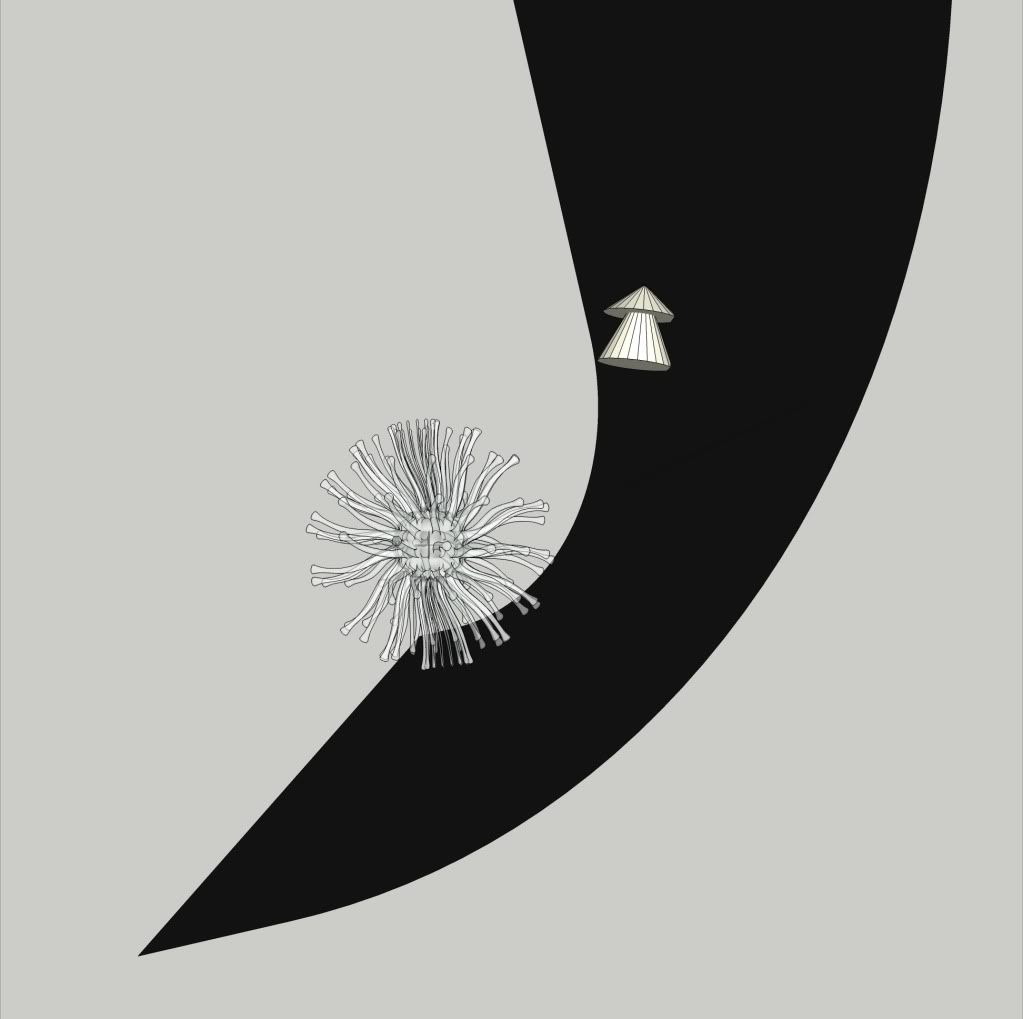

and a brighter version:

-
Beautiful.
-
Awesome............very good.......

-
cheers, fun to make! albeit useless!

-
Looks great Oli! May as well have the computer rendering something over the weekend

-
Very smooth, and great caustics/refraction.
Nice!
-
cheers!
cadmunkey, I see the renders as little presents to look forward to on monday mornings when i get to work!
thanks escapeartist, the point light inside the 'urchin' creates most of the light for the caustics, the spotlight is just to balance the image.

-
Cool, looks like something that belongs in the Matrix.
-
neat Oli...I always enjoy your projects - I could see that being a massive underwater tourist hotel/mall that floats along and has rooms along the arms with awesome views of the sea
 Cheers!
Cheers! -
thnaks d12: whatever floats your boat lol

yes solo, bit sentinel-like isn't it! not intentional!

-
@olishea said:
Pilou, somehow I knew you would be the first to comment!
thank you

Exactly. I almost missed this. I should be the second.
Nice work Oli


-
thank you michalis. im glad you like it.

i saw your work on the blender home page by the way, nicely done
-
Nicer render. What render engine did you use, Oliver?
-
Guys, i must admit, your imagination is flying. Nice oli.
-
ken: it is rendered with twilight. so KT engine.
thanks guys
-
@unknownuser said:
Rendered over the weekend for 63 hours!!
63 hours!! I can't imagine your patience!!
I'm very new to rendering and:
@unknownuser said:
I was playing with lighting, caustics and DOF and came up with this!!
or
@unknownuser said:
I used depth render as a mask.
raw render on top (depth render as mask) blurry version of render underneath.
result is sharp foreground, blurry background.is not exactly between chinese and egyptian to me but not so far

GREAT "Urchin"! It's always a pleasure to see your last works Olishea!!
This one reminds me the inspiration of this other one I was fond of:
Where are we? [updated]

 simon
simon -
Could you explain how you made this monster in Sketchup?

Looks fantastic! I want to make something like this, but I'm failing horribly

-
@olishea said:
cheers, fun to make! albeit useless!

It's not useless...market it. Send this guy an image of it and offer to make some of his real world glass blown pieces into computer 3d art.
Chihuly
Chihuly Studio is the working studio of artist Dale Chihuly, an American artist who works with a variety of media including glass, paint, charcoal, neon, ice, and Polyvitro. Chihuly’s work is included in over 200 museum collections and has been exhibited in fine art institutions, historic cities, and gardens worldwide.
(www.chihuly.com)
There are many other glass blowers whose art could be modeled by someone with your skills.
Dale's work is the first one that comes to mind after seeing your monster.
-
Thanks for comments guys.
Simon Le Bon: yes there is some resemblance, perhaps I find this natural form quite appealing. Every time I want to play with something organic I tend to start with tendrils or plant-like tubules. weird!
63 hours....it wasn't patience. I just click render and leave it!
if you are unsure about anything I have said then I do not mind explaining it if you want me to. sounds complicated but it's not.
clb92: although I made the urchin in wings3d (for speed), you can make it in exactly the same way within sketchup.
-
start off with a sphere. "unsoften" the edges so that the sphere becomes faceted.
-
Select all the faces
-
Use greeble plugin or 'Joint Push Pull' plugin to collectively extrude the faces that make up the sphere (you should get a form similar to the image below)
-
select all the extruded faces again and move them all a bit (wherever you want) you can do this collectively or individually if you can be bothered. for the "where are we" image I made, I had to individually move each extruded face.
-
once you have moved the faces a bit, extrude them again, move them, extrude etc etc. this creates little 'elbows' to the angular tubes. see the "where are we" thread for preliminary process images of these 'angular tubes'. (http://forums.sketchucation.com/viewtopic.php?f=81&t=22588&st=0&sk=t&sd=a)
-
You can now use the subdivide and smooth plugin to smooth the form. This was smoothed with 3 iterations.

Phil Raider: thanks for the link, although I really will not be pursuing this!! I only make these when I need a break from architecture!!
-
-
Hi Olishea,
Thanks for the explanation: clever way indeed..

@unknownuser said:
if you are unsure about anything I have said then I do not mind explaining it if you want me to. sounds complicated but it's not.
He Hey! Be sure I shall ask you for tip and tricks in the occasions

But first I have a very interesting tut from you to study, linked into my browser, waiting for time.
I mean about: The Quasi-Clay StyleGood man!
*s
Advertisement







