Save your entire In-Model Material Library on Mac
-
@joarek said:
Edit: Hi Tom, i know where the actual Library is, it´s the spesific "Drop-down menu - Save As" im not finding

Whoops- sorry. I was being a little hasty

I get what you mean now. I'm sure I've managed this before in bulk. I wonder if it is possible to write a script in Automator?
-
Perhaps, or using the new "Service". Though thats beyond my abilities

-
@joarek said:
Aye, thats the method i first tried but it was doing my brain in hehe.
Anyway, i edited my post over with a new way that seemed a tad less "barbaric"
If only it would accept a bunch of files.. But oh well!
Edit: Hi Tom, i know where the actual Library is, it´s the spesific "Drop-down menu - Save As" im not finding

Mac Version
click list, duplicate, name it, OK
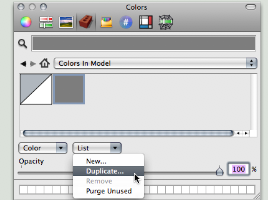
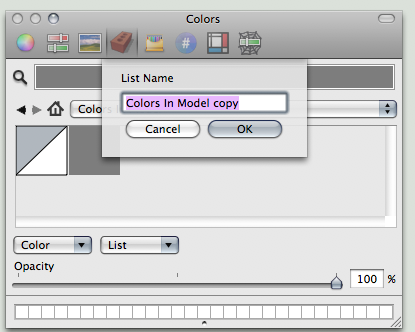
-
@joarek said:
Save As" im not finding

I think I've just worked it out. You don't save anything. SU does this automatically after you save the model then quit SU.
Reopening brings up the imported texture into the texture panel, and the skm file is added to the directory.
I guess to add multiple files, you must create a file first in the application support directory, and then just import multiple files all at once. I haven't got that far yet.does that make sense?
Tom
-
Ahhh, thank you. I was sure that was for individual texture.
By the way, what are those two extra icons you got there?
-
@joarek said:
By the way, what are those two extra icons you got there?
Don't know exactly which one's wind-borne has, but you can add different, colour wheels/chooses/pickers directly into the Mac library and they become available system wide, I really like 'old jewels softwares' 'painters picker' myself.
also, I fairly recently used mass material importer successfully, but I can't remember how and both SU mac's are tied up rendering at moment, so I can't refresh my memory,
I do remember it was annoying...
and I don't recall giving up and doing it manually,
but I can't check with 2 busy beachballs.... good luck -
Awesome tip on Painters Picker, i bought that right away

If you would though when your beachballs(of doom) have finished, try to figure out what you did to automate the process i would be truly gratefull. Im about 5% done and will most likely cry myself to sleep traumatized tonight!
Edit:
And the " # " Picker from wind-bornes screenshot was: Hex Color Picker (free)
-
@joarek said:
Awesome tip on Painters Picker, i bought that right away :thumb:
If you would though when your beachballs(of doom) have finished, try to figure out what you did to automate the process i would be truly gratefull. Im about 5% done and will most likely cry myself to sleep traumatized tonight!
If you like PP you should try their 'Trampoline' (do the trial, some people don't like it) I want to get it working inside SU for my tool selections....
1 idea re: material library, if your prepared to post it someone on a PC might convert it and re-post, but it means sharing...
john
-
Hmm, giving Trampoline a spin.. But im pretty happy with Quicksilver for the most part. But as you say, if one could tweak it to use tools within SU it would be pretty handy indeed.
As for sharing the textures some of them are copyrighted etc and well over a gig in total so i don't think thats really an option. If need be ill do it myself from bootcamp, parallels desktop or even use my gf´s PC next to me. But i like to be able to do it "in house" and it might help other users that does not have the opportunity to do so also

-
I did not have too many, but can I remember a work-around that I think I used.
This may not be the one that worked [when traveling, I always remember the route to how I got lost and end up getting lost again]I set up a new drawing using styles, model info, ect to get it how I like, I than used Mass Materials Importer to get them into the drawing, Save as template, use for default. Then one by one over time, when I used one of them in my models I saved them into my materials folder. It means you have to use colours in models a lot for a while and it's annoying if you purge your drawing and then need one that you haven't moved, but you can always open a new drawing from templates and import the model over.
anyway without being able to check my memory...
Advertisement







