[Plugin] Create 3d mesh from construction points... ver 1.3.
-
You mean to make a kind of NURBS surface or so?
I think it's too sophisticated for me but surely it's possible to carry out though
but surely it's possible to carry out though 
BTW can anyone post a sample ruby code shows how to make subclass of SU Point3d class? -
@kirill2008 said:
BTW can anyone post a sample ruby code shows how to make subclass of SU Point3d class?
class NewPoint < Geom;;Point3d def method_name (param) #...etc. end #...etc. endIf you just want to add a new method to the existing class, it's as easy as:
class Geom;;Point3d def new_method_name (param) #...etc. end endIsn't Ruby great?

HTH,
Amos -
Thanks, kirill:
By the way, you now have two threads for this plugin, version 1.0 and version 1.1
mitcorb -
@mitcorb said:
By the way, you now have two threads for this plugin, version 1.0 and version 1.1
mitcorbOK, I see
 . I'll update the script version within initial thread instead of posting new one next time.
. I'll update the script version within initial thread instead of posting new one next time. -
@runnerpack said:
Isn't Ruby great?

I agree! As for me, I'm going to hang Matsumoto's portrait at home. Yukihiro is my hero. The only problem is to find his high resolution photo.
As a newbie to ruby, I must say I'm surprised a lot (almost shocked) that almost everything I code works (more or less).
Thank's for sample code.Regards.
-
It is also possible to use "Draw horizontal contours..." command to draw contours of almost everything including SU components. It is only necessary to explode component, then make a group from exploded faces, then choose "Plugins>>Draw horizontal contours...".
[flash=425,344:2gt5jdh3]http://www.youtube.com/v/cRj2waPU6yk&hl=ru&fs=1" type="application/x-shockwave-flash" allowscriptaccess="always" allowfullscreen="true" width="425" height="344"[/flash:2gt5jdh3]
-
You 're welcome Kirill, each time I read your post, you give us new features using your Plugin.
Merci beaucoup ( thanks a lot )
MALAISE
-
Hi
I have try on my mac Create 3d mesh from construction points... ver 1.3.
but it dont work what do I wrong.
It stop after first step see this picture
It looks verry good plugin to have what I see,
best Achim
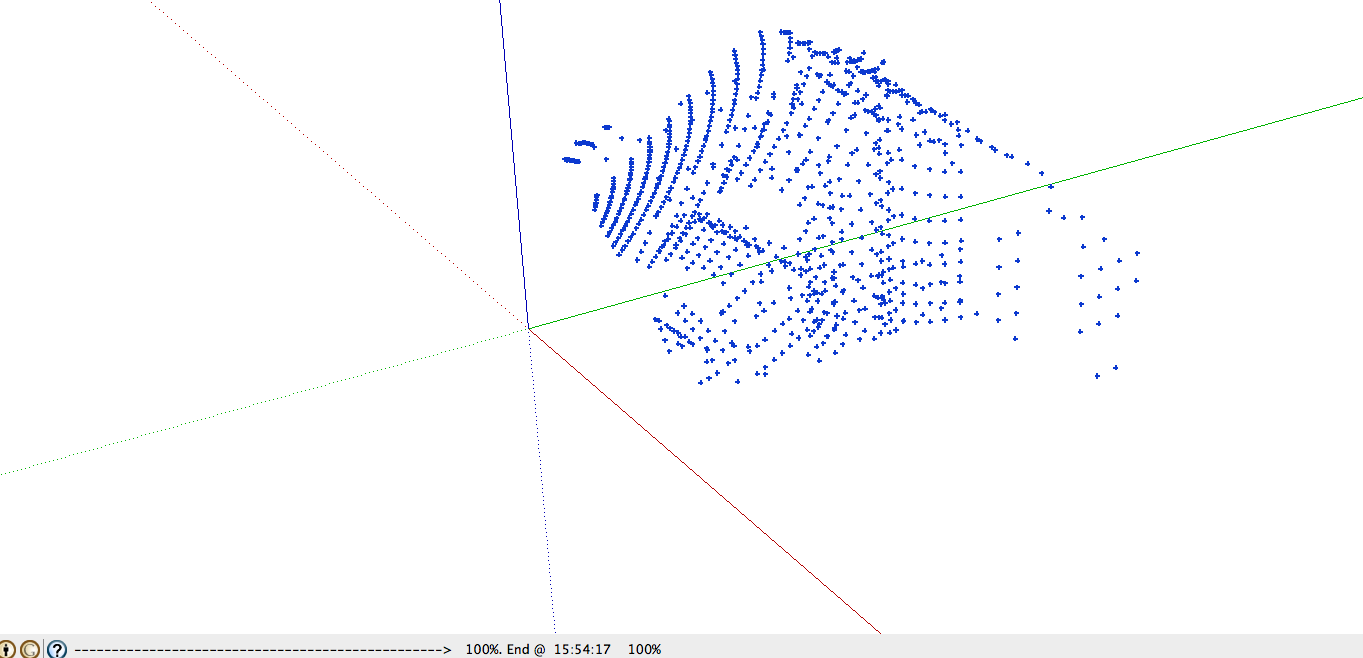
-
@wwwyoose said:
Hi
I have try on my mac Create 3d mesh from construction points... ver 1.3.
but it dont work what do I wrong.
It stop after first step see this picture
It looks verry good plugin to have what I see,
best AchimMost probably you did everything right, but the script did not process the points cloud for any reason. But I need a bit more information to find out what's the problem. So try to open ruby console window (Main Menu>>Window>>Ruby Console) then try to create 3d mesh again. Error code has to appear within ruby console window. Please copy this message and send it to me (you may send a private message or post error code here, or whatever you like), it may help to find the error within the script and fix it.
Note, that the current version can not process non-terrain point clouds correctly. Pnts2mesh.rb can create only terrain-like surfaces yet (only one z value for each xy). I'm thinking about free form points cloud processing, but it is not implemented yet. -
Hi
This is what the ruby consol did
Error: #<NoMethodError: undefined method
*' for Point3d(197.735, -80.2246, 141.993):Geom::Point3d> /Library/Application Support/Google SketchUp 7/SketchUp/Plugins/pnts2mesh.rb:339:increate_init_mesh'
/Library/Application Support/Google SketchUp 7/SketchUp/Plugins/pnts2mesh.rb:501:in `make_relief_mesh'
/Library/Application Support/Google SketchUp 7/SketchUp/Plugins/pnts2mesh.rb:599Best Achim
-
I decided to make 'pnts2mesh.rb' a part of 'LSS Toolbar'. This project is still under construction, but here you can take a look at how modernized version of 'pnts2mesh.rb' will finally work (skip to 5:30 for 'pnts2mesh.rb' revival demonstration).
[flash=560,315:rgpkvorn]http://www.youtube.com/v/8nbMaKKNkm8?version=3&hl=ru_RU[/flash:rgpkvorn]
For now 'pre-alpha' version of 'LSS Toolbar' is available. Unfortunately it won't work on mac again... I need to find out how to adapt web-dialogs for 'Safari'. It'll take some time...
Advertisement







