[Plugin] Flatten and Extrude
-
@unknownuser said:
Yes, it does, Pilou....
I don't believe

Plug can't finish calculation
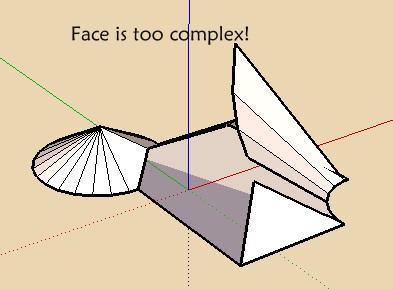
Result must be something like this
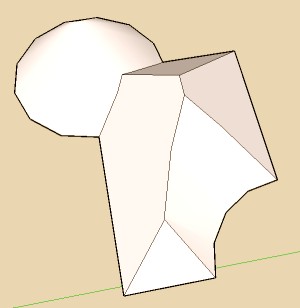
-
Pilou
Here's a Tutorial on using my Roof Tool with Odd Shaped Plans that could never have a single pitch hipped roof without some manual intervention !
http://forums.sketchucation.com/viewtopic.php?p=200836#p200836
-
Funny it's exactly my model

I will study that with attention
-
(Yes, I know. The settings isn't persistent. Will see if I can get around for a quick update for that later. Until then - modify line
120yourself.)
[attachment=2:29zligje]<!-- ia2 -->Flatten-Extrude.png<!-- ia2 -->[/attachment:29zligje]I think I'm missing an important step... neither flatten nor flatten + extrude works for me. I've tried it on a 37 and 97 meg file, follwing your instructions exactly. I'm not sure what I'm supposed to enter into the layer filter though. The layers I need to include are called "S-BLDG and S-TRAILER", they are all by default under Layer0... I tried separating them with the pipe/vertical line and everything with no avail. And where is line 120? Please help... this would save me HOURS!
With that said, I think you are doing a great thing with this tool! I'm an architecture student and this cuts some serious time and I can't wait for your roof app... although I have to say that most topo-scans are much "dirtier" than what you have. Mine don't even have any indication of where gables would/could be...
Props and Thanks!
(Sketchup 6.0515) -
@junglejonas said:
(Sketchup 6.0515)
I have no idea if this plugin works on SU that old. You could PM me your file and I could have a look at it though. This plugin is still a Work In Progress.
-
We not all have programmer skill, and guys like you does, and help guys like me. It's REALLY appreciated. THANK YOU for that simple, very efficiant plugin.
Advertisement







