How to insert a skup model into google earth
-
Hi,
I have a problem importing a sketchup model into google earth. I insert the correct coordinate in sketchup but in google earth the conversion is different.Any ideas????
Chiara
-
Hi Chiara,
Why aren't you rather following these easy steps instead of manually entering co-ordinates?
http://sketchup.google.com/support/bin/answer.py?hl=en&answer=36241 -
Because it is a submarine model and its not possible using this tutorial (the seabed doesn't exist).
Tks,Chiara
-
What if you enable ocean modelling from Preferences > extensions? There IS seabed in the latest GE as well as SU.
-
I need to obtain the coordinate: 44.3140, 9.1750 but in google earth are converted in 46.4000...Is there a kind of convertition?
Chiara
-
-
How did you do to apply the sketchup coordinate to the model?
-
I entered the coordinates in GE and then imported the GE snapshot as per that tutorial linked above. This will import the exact same geolocation as in GE.
-
Good morning,
the cordinate are:44°18’50.54” N
09°10’29.92” E(44.314038°; 9.174979°)
And it's a submarine environments...
How can I obtain the snapshot?
Chiara
-
Hm. I went west, not east. So it is somewhere in the Ligurian Sea...
Anyway, have a look at the screenshot below (kmz file attached)
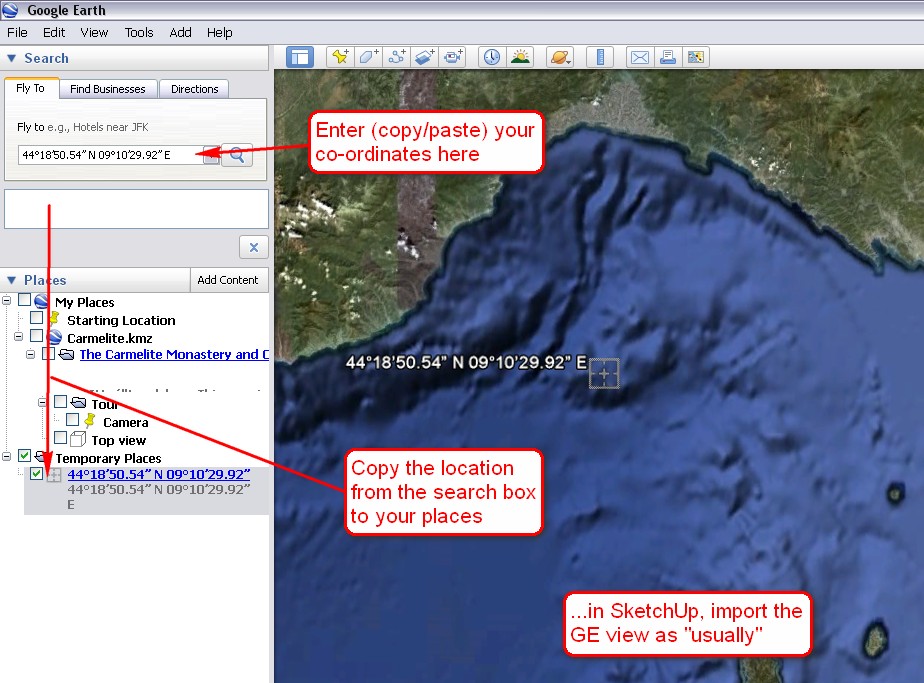
-
Ok, thanks for all!
this is the real image...but I had to import not the image but the seabed of the point... The correct image is the following (I don't know why it is different from your)...but I can't enter into the seabed...why???I'm getting crazy!!!!!!!!!!!

-
In GE > View menu, uncheck "Water surface". This will reveal the sea bed. Also, check the Ocean layer in layers.
Then in SU, enable ocean modelling (as I suggested above).In fact, I do not precisely know what this will do (we do not have sea here and this is all I found) but it is there for this purpose as a new feature.
-
Is it possible that near the coast is not possible enter into the water?
-
I can imagine that the GE sea bed is even more inaccurate as the terrain - so I would think it is possible.
Advertisement







