Measuring the radius
-
I have an arc that I like but am trying to measure the radius. Any ideas? Also, is there a way I can default the measurment to radius as oppose to "bulge"?
TIA!
-
Hi Margotsha and welcome.
As for measuring (or dimensioning) an arc, it is easy. Go to Tools menu > Dimensions and if you click on your arc, the tool will display the radius. You can also activate the Construction toolset from View > Toolbars
Now for drawing an arc with a given radius, it is also easy: when you specify the ulge, you just enter the number (plus maybe the unit) and hit enter. If you want to specify the arc by its radius instead, after typing the number, type a letter r and then hit enter.
Ah, by the way, read more about the arc tool and about the dimension tool.
-
If you want to simply find an Arc's radius Select it and Get Entity Info... It's radius, number of segments etc are displayed.
However if it's not an 'Arc' it'll report as edges or a curve+edges - but some edges that look like one then there are scripts to help BUT you can bisected the angle of two vertices [protractor/rotate-copy/subdivide method] of the segmented edges and use the tapemeasure tool to measure the distance from a vertex to the intersection of those two guide-lines... -
Hi,
can you explain the "protractor/rotate-copy/subdivide method" ?
thank you -
Hi Ozzidora,
TIG would mean to draw lines or guides from the endpoints and "halving" the angles between the segments. Maybe easier however to draw perpendicular lines or guides from the midpoints of two segments because you get that inference quite easily. Where two of these guides intersect, is the "origin" of the arc and from there, if you tape-measure the distance to any endpoint, you will get the radius.
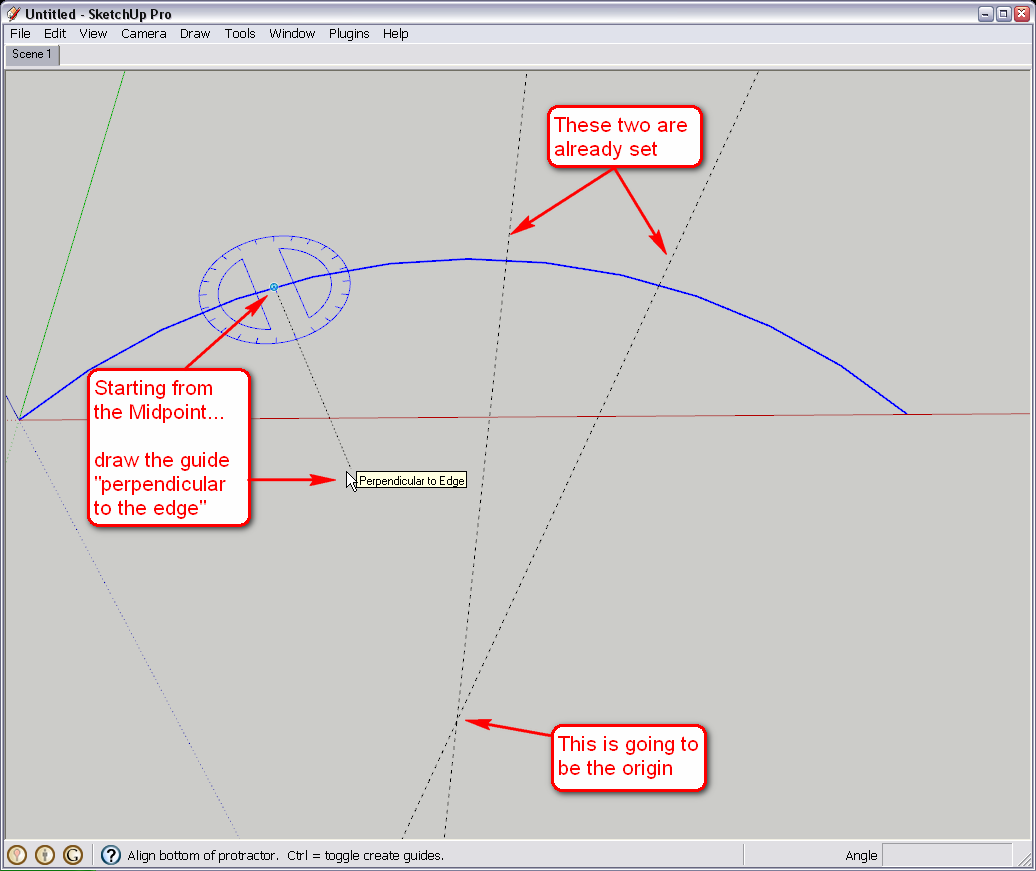
-
Chris Fullmer produced a tool called exploded arc centerpoint finder, which may also work on an unexploded arc. Just in case this could be handy for you.
Advertisement







