How to save sketchup drawing to PDF
-
I have been using sketchup for a few months now and hope to be able to afford the pro version sometime this spring. In order to share drawings with some folks in a PDF format i have resorted to screen copying my drawings and then inserting them into a Powerpoint Presentation and saving as a PDF document. It works OK, but i would like to be able to past some drawings into a word document as PDF files and I am asking the forums recommendation as to the best program or plugin
 for saving these drawings as PDFs...............
for saving these drawings as PDFs...............Thanks in advance,
Mike
-
You can export direct to PDF but there are limitations on what is included.
If you want to make PDFs of scenes etc then just download a free [or an inexpensive] PDF-writer.
It'll becomes an additional Printer - you simply print to that instead of your paper printer.
The PDF is saved - usually named after your model in a selected folder/desktop...
I use PDF995, but there's lots of others that are 'free' - see CutePDF, BullzipPDFprinter, PrimoPDF, PDFreDirect, PDFCreator etc - Google 'Free PDF Writer'... -
TIG, please explain the "limitations on what is included" and why those limitations exist on the SketchUp built-in PDF export facility and noton the other ones you mention.
I have been frustrated for many weeks now, trying to print out my SU model that is a 2-D street map of an area about 1.5 square miles in size, with so many small alleys that there is a need for small text to show the names.
I cannot seem to control the Line Width using the Free version of 7.1 for Mac OSX.
The street boundaries (Edges) are rendered in one of two ways in the PDF -- either as black lines 1 pixel wide (too fine to print clearly) or as GRAY lines which print even morefaintly or drop out altogether. The type prints beautifully, even in the small sizes.
I have tried many, many different combinations of print settings, attempting to adjust the Line Width to print both the Edges and the Text legibly.
I have spent many hours trying to search the Web for explanations of the problem.
Apparently there are different degrees of adherence to the PDF ISO standard, but I haven't found detailed explanations.
I feel trapped by the limitations of the Free version, but too cautious and suspicious to purchase the Pro version. The two main features of the Pro version are (1) much more output control using Layout and (2) much more Export flexibility, allowing other vector-oriented software to import and improve the file. Either of these features might solve my problem -- I would certainly expect so.
The Free version can export raster files (PNG and TIFF) but only one vector file format, an (apparently) flawed PDF.
Like other contributors to this Forum, I have been dismayed by some of the bizarre bugs and deficiencies in SketchUp, such as its inability to print models of a certain size, or to correctly print models displayed with "too much" white space around the model on the screen at the time of printing. This does not inspire buyer's confidence in considering SketchUp Pro.
I haven't found a Pro owner to talk to, in order to find out how well it works.
Thanks in advance for any advice.
-
Hello Ray,
Just tried the PDF export for the first time (inspired by your post)...
...can't say much in depth, only that textures didn't get exported and shadows are not displayed. Lines seem fairly acurate. If it can be of any help, here is a screengrab of the PDF export options window.good luck
alex
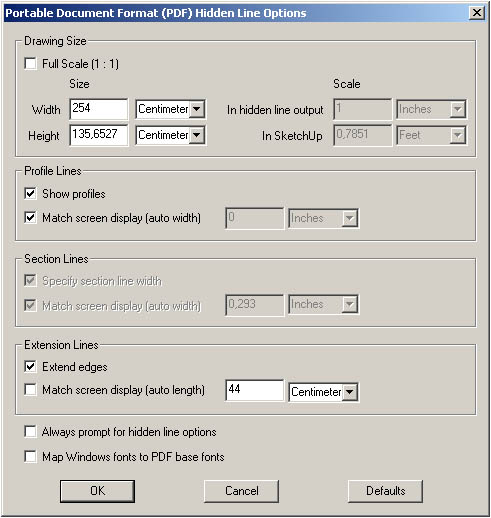
-
@ray bruman said:
Like other contributors to this Forum, I have been dismayed by some of the bizarre bugs and deficiencies in SketchUp, such as its inability to print models of a certain size, or to correctly print models displayed with "too much" white space around the model on the screen at the time of printing. This does not inspire buyer's confidence in considering SketchUp Pro.
You are correct about SketchUp's output options. But instead of making SketchUp, a 3D modeler, be a printing application, they created LayOut to be a page layout program for printing and presenting SketchUp models. You have 8 hours of free demo time to try it if you want.
Check out some examples-
http://forums.sketchucation.com/viewtopic.php?f=12&t=15911&st=0&sk=t&sd=a&start=105#p187965
http://forums.sketchucation.com/viewtopic.php?f=12&t=15911&st=0&sk=t&sd=a&start=150#p218770 -
I have never considered the PDF exporter that is built-in to SU Pro to be a substitute to a PDF printer. Rather, like the 2D DWG exporter, it is a way to export your 3D vector data as a flattened 2D vector graphic for use in other applications. The PDF export is identical in content to the EPS export, just as, technically, PDF can be somewhat described as a compressed EPS file. Both are very useful for post-processing in an application like Illustrator, or, I understand, Flash, and can be tweaked and scaled without degradation in quality. Textures and shadows are raster effects that cannot be exported in a vector form.
Anssi
-
Dear Anssi,
"Textures and shadows are raster effects that cannot be exported in a vector form."
Has there been any progress in this issue from five years ago?
Advertisement







