Choreographing different simultaneous motions
-
merry Christmas everyone,
while learning the workings of Dynamic Components, I just started building a little tripod robot.
this device resides in a compact shape, not unlike a flying saucer, with it's legs wrapped protectively around it's body.
when activated, it unfolds it's legs and moves into a standing position. therefore several motions are required, which I managed to control by building a joint hierarchy and rotating the different elements, all triggered by one animated variable.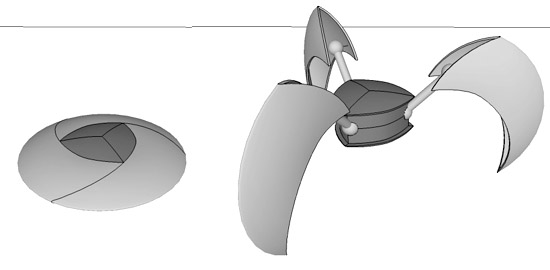
that however results in the 'feet' of the robot temporarily vanishing beneath the ground surface. in order to get it right, these different movements can't be executed at the same time or same speed.therefore I just wanted to ask, if you've got any ideas how to do it (without switching to a different software - for this is all about mastering DSs
 ).
).as I understand it, it is not possible to trigger different animations - one after the other - with one onClick, right?
but it is possible, to trigger different animations - at the same time - with one onClick, simply by separating them with a ";"
so on a first glance: would you think that is somehow possible, getting the motions right, so that the tips of the robot's feet will always stay on the same spot on the ground?
is there any way to mathematically/geometrically calculate the timing? pretty complicated, huh?for your comments, suggestions, ideas, I would be grateful.
-
ok. I answered some of my questions myself. I found a way to actually trigger animations at different times.
I did it by understanding the one onClick-animation as a Time Line. the variable is animated from 0 to 100.
the different "sub-animations" then decide when they want to 'jump on' the timeline and when to 'jump off' again.I redid my robot, so that every separate movement can be changed in its Extend (how far does it go), Start Point and End Point (on the time line).

I added the new file in the first post...
please have a go with it and tell me what you think.
I should mention that there is quite a big number of variables, which made the animation very slow and choppy...
-
I dont know if you know (and cant check as im on a linux machine), but you can animate several variables from one onclick by seperating each operation with a semicolon eg.
animate("x",0,10,0); animate("y",10,0,10)Might simplify your component a bit if your not already using it.
-
I'm on a non-SU machine right now too, so I'll check it out in a few days when I get back home. But yes, you did it the best way that I've found to animate multiple objects with a single onClick. I had made a comic video of Sang and Bryce playing PingPong when SU 7.0 was first released which used this technique. Its a pretty cool way of animating. Your little tripod looks pretty awesome, so I can't wait to get a chance to play with it.
Chris
-
Are you plotting to take over the world? That tripod/robot thingymajiggy looks scary...

-
@Remus:
yes, you can trigger several animations with one click by separating them with ;
but all these animations start and end at the same time. therefore the 'Time Line' approach is more suitable for some models.@Chris:
damn! I dimmly remember your ping pong component. so there was no need to figure it out on my own
on the other hand. it was a lot of fun@Thomthom:
my goal is a bit more humble - an armada of robots cleaning up my flat is enough for the time being.
and I should be careful with 'taking over the world' plans. I am German and I dimmly remember this moustached guy...
Advertisement







