SU6 rotate/copy question
-
A recent thread about Mobius strips got me to thinking about how I would approach this problem without benefit of either plugins or other people's workflow.
The attached image and skp show a condition I was not expecting. I rotated/copied the rectangle along the 12 segment arc, thinking the rectangle would align and multiply itself to the nodes of the arc.
I was going to use these rectangles as reference planes for step by step alignment as the rectangular section progressively made a 180 degree turn through the 360 degree circle on the ground plane, 1/4 of which is depicted by the arc.
As you know, I've been around here awhile, and I am not surprised by the limitations of the program. I am just trying to expand my understanding and would like to hear from some of you more experienced modelers on this problem.MOBIUSCIRCLE.skp
-
Hi Mitcorb,
My fiorst guess would have been that the segments of your "arc" are not of equal length. Howeve they seem to be.
But for sure, there is some issue with the arc itself as it cannot be a "circualr" arc (i.e. section of a whole circle) because the radii related to the endpoints are all different. This may be the issue with the radial array - although in itself it should not, I guess however it may be an indicator to some other inaccuracy.
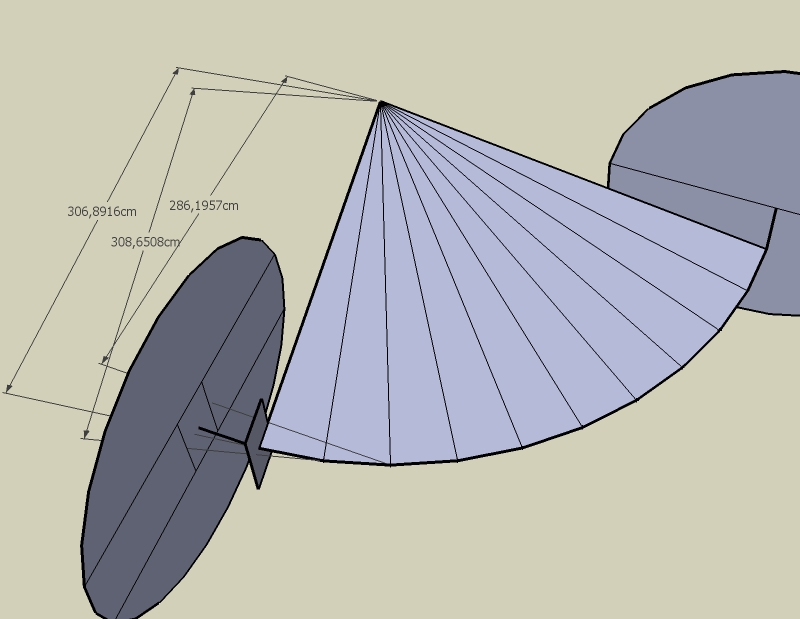
-
Thanks, Gaieus:
I am going to start over with the reference geometry.
The arc was part of a 24 segment circle. Maybe I inadvertently modified this in some way.
If anyone else cares to comment, I'm all ears. -
Jean Lemire has a tutorial here http://forums.sketchucation.com/viewtopic.php?p=211917#p211917 - does this help ?
-
TIG:
Thanks for the reply.
In my first message, I mentioned the "limitations of the program". I failed to mention the limitations of the user.
The error was really my doing.
Anyway, I was able to complete the exercise by copy rotating a rectangular section to the intervals of a 48 segment circle and meticulously rotating each rectangle 3.75 degrees, so that at each quadrant, the rectangle turned through 45 degrees. After that, I simply connected the corners with lines and diagonals to close the faces. Hardly worth uploading.
Advertisement







