"Tell me what's goin' on. I ain't got a clue!"
-
@jim said:
So, what does the plane() method look like?
There is none. He used
attr_reader(:plane)which is the same as:def plane() return @plane end -
Yes, well, I see that now.
 So it's just a string anyway.
So it's just a string anyway. -
Seems this is making it all too complicated for its own good

What's wrong with testing @plane directly ? -
-
-
-
this is a bit off topic, but I was just curious: how would you handle a rectangle that has a normal of (1,1,-1) or something similar?
-
@tig said:
What's wrong with testing @plane directly ?
That would be best. I forgot the "@" - simple coding goof - but the test got done, the program worked, so I didn't notice.
Would have been better if method calls needed parens so you a) see that it's a method call, b) get a compile-time error for forgetting the "@" and c) fix your simple mistake, instead of publishing it.
But back to the original topic. If you draw your points clockwise ... What's clockwise?
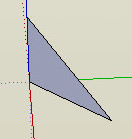
Clockwise above is origin, up blue axis, out on rg plane, right?
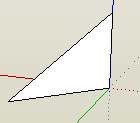
Clockwise is origin, out on rg plane, up blue axis, right?
Note that both shots are of the same model, with a wee bit of orbiting to change point of view. Ergo, an unqualified "clockwise" is meaningless.
A bit off topic, the title is Jimmy Buffett in "Everybody's Got a Cousin in Miami" paraphrasing Jimmy Buffett in "Margaritaville." It accurately describes my knowledge re normals after a face is drawn.
-
Clcokwise is where the face's normal is pointing directly back at "you" when "you" draw it. So orientation within the model is meaningless.
-
The 'right-hand' rule: you grasp the normal axis [above the face] in your right-hand with your thumb pointing in the positive direction.
Your fingers will curl in the counter-clockwise direction.
The 'left-hand' rule is the reverse of this...
When you return an array of a face's vertices they are always listed counter-clockwise... right-hand rule...
-
-
'Above' in this context is on the side of the face's front.
If the face is flat and it were facing upwards your hand would be above it.
The that face were facing downwards then your hand would be underneath it...
Advertisement







