'Maximum Texture Size' is a joke!
-
"uses the maximum texture size supported by your graphics card. Note: This option only affects textures and images on the screen (not export or print quality)."
can you post a screenshot to see the low res bluriness ?
-
Rendering apps should be able to "see" the original texture resolution for instance.
What if you import the original image to LO instead? If you explode your SU model in there, you should be able to "paint" a face with it (or not? I haven't tried yet - wait a sec...)
Edit - no, that's not the way. You can simply edit it as an image only after you explode.
-
Looks like it might be a bug...
edit: doh, didnt read tavis quote.
-
I haven't found a way to overcome this.
Google, please fix this.
For me it is a reason to throw Layout out of the workflow.
Just at the moment that Layout is becoming interesting enough to use in an architectural practice....
-
Thank you Tavi for the link.
Here some screenshots:
first one is a SU screen with 'maximum texture size' enabled.
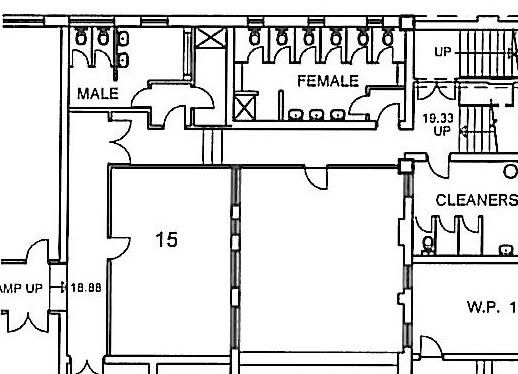
Second one is the lousy export Sketchup does as an image. Result is the same when linking in Layout

[
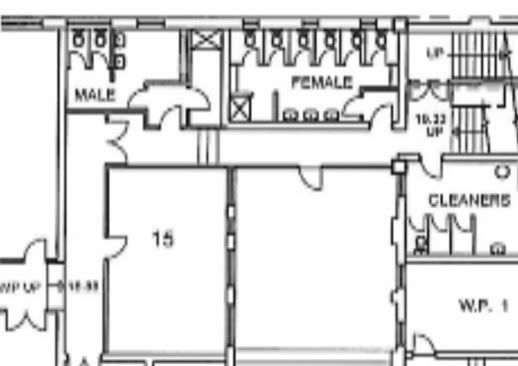
...So what is the use of being able to view images/textures in High res, but not being able to use them in output?
Where is SU 7.2?.
-
@remus said:
Looks like it might be a bug...
Sure do - at least according to what TBD quoted.
Wonder if the older SU versions also do this? -
@thomthom said:
Wonder if the older SU versions also do this?
I might be mistaken, but I had the impression that the 'maximum texture size' was only introduced in the latest SU version (7) ...
A much needed one in my opinion though, at least in my case. -
I think it was introduced into the GUI in V7…although, previously, if you asked them nicely, they would point you towards a registry file that rewrote the MaxGLSize entry in HKEY_CURRENT_USER / Software / Google / SketchUp(version) / Textures
-
Could this issue be solved by the use of ruby?
An image exporter that keeps the high res?
I guess it could not work for the Layout issue.[Off Topic: Does Layout support Ruby extensions? and if not: would it be useful?]
-
@kwistenbiebel said:
Could this issue be solved by the use of ruby?
Theoretically - but it'd be a crazy amount of work. Recreating a whole rendering system. In practise: no.
@kwistenbiebel said:
Does Layout support Ruby extensions?
No.
@kwistenbiebel said:
and if not: would it be useful?
Would have been nice. Has been requested.
-
On my Mac, using a copy of your image - just dragged off the page in Firefox - I see very little difference between the SU image and image sent to Layout from SU. There is a very minor degradation but nothing to complain about and nothing like as bad as your example. I am not using max texture size - have you tried without?
Chris
-
Chris, that'll be because the image posted was a low res version so it wont be affected by SU downsizing it. If you try again with something much larger (3000x3000 should do it) you should see the issue.
-
Remus,
Yes, indeed you are quite right - just tried it with a big photo and it is as you say.Chris
-
Is there any fix for this yet? really annoying and makes the images rubbish!
-
I don't think so. I tried to export images from a model with a draped ortho in it two months ago and they still looked horrible. The Windows clipboard did a better job than SU's exporter.
Advertisement







