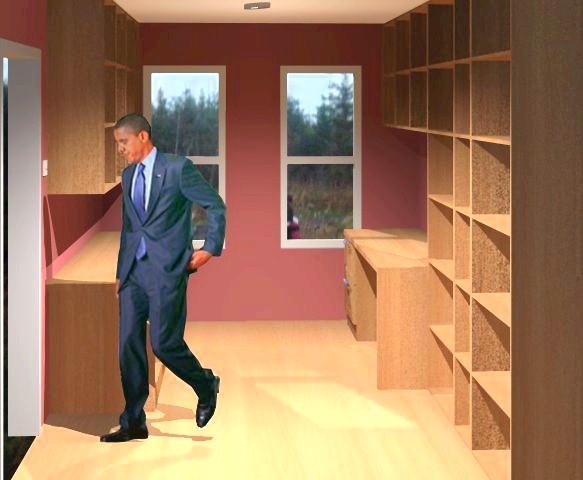Podium VS IDX Renditioner VS Twilight. Which To Buy?
-
Hm. Then what am I doing wrong?
Are your trees really cut out in SU (like outlines traced and such)? -
-
Those trees I downloaded from Google, attached is a IDX render with 2d face-me people that I cut out in SU.

-
Actually Gaieus is right: IDX Renditioner doesn't support a true alpha transparency .png material. You've just found a work-around that's good for you.
Unfortunately our development team had been sidelined on some other projects, DoubleCAD in particular, otherwise we'd have had a version out with Alpha transparency a long time ago.
It's coming, along with other bells and whistles, but I don't have a firm date yet.
And you're right: we do have a half off special on the web site for the month of December. Thanks for mentioning it.
-- William
-
Hi William
Really looking forward to that new version! Hope you1ll be able to release it soon - although DoubleCAD has also proved very useful (both for me and many others) so I could now not really decide which development to support.

-
Guess I don't really know what alpha support really is. When I cutout the background in my 2d-face me people, exactly what am I doing? What ever it is, it renders OK. Can anyone explain it to me?
-
Your basically just creating a person shaped face in SU which conveniently already has a texture applied to it. When a renderer renders an image with alpha transparency (as with twilight) it is using information already in the image to sort of cut it put for you. Just a matter of convenience really.
-
The ability to use simple (rectangular) faces as Face me components and apply textures with transparent background has the obvious advantages that
- you need not hassle with tracing them around in SU
- eventually you end up with MUCH less geometry in your model.
True that there is one big disadvantage; SU - although can recognise image based transparency - cannot get it to work with shadows so you will end up with an ugly, rectangular shadow for every such component (or you turn them casting shadows off completely).
But even in this case, some low-poly, dummy shadow-casting piece would be enough for a "rough" shadow.
-
In term of speed rendering Podium versus IDX?
I have seen video of IDX : seems very speedy ?
[flash=425,344:galk7a1w]http://www.youtube.com/v/pOia4-lFX70&hl=fr_FR&fs=1[/flash:galk7a1w]
[flash=425,344:galk7a1w]http://www.youtube.com/v/UMdMkKLaLp0&hl=fr_FR&fs=1[/flash:galk7a1w] -
I will definitely recommend podium it easy to use.. an still wait perhaps for the Podium V2.. sepo's sample Beta render in the gallery is very respectable.
-
There is an advantage in getting Podium 1.7.1 now as there will be small upgrade price to V2....so you end up with 2 distinct rendering software.
-
align,
it depends a lot on what your intentions and occupation are. if you are an architect or designer, hence the focus of your work is the design, you would be better off with one of the applications that demand a short learning curve and that are easy to operate. i am talking of podium, twilight, irender, kerkythea, idx renditioner, indigo, pov-ray, etc. however, if you are an ilustrator or work in the visualization field, you might want more control to achieve super-hyper-realism. then it is probably worth – i say probably as you can achieve exceptional results with any of the apps i just mentioned – having a go at the likes of vray, maxwell, modo and others of the same caliber.
but never forget solo's wise warning: rendering is at best 50% to do with the app you use. the rest is up to the artist in charge.
Advertisement