FredoScale Confusion
-
I'm getting kinda freaked out with this whole FredoScale download thing. Can someone make it a little clearer for me. It appears as though it is in Chinese. Am I correct? Then there is the LibFredo6 thing. Then there is the issue of having my PC computer handle Chinese. How do I do that? Is this a safe plugin? Will it get my computer all messed up? I've never encountered a download like this before and it makes me uneasy. Can someone clear it up a little bit for me? Thanks for your help.
Dean
-
In this topic...
http://forums.sketchucation.com/viewtopic.php?f=323&t=17948
At the bottom of Fredo's first post is the plugin you need
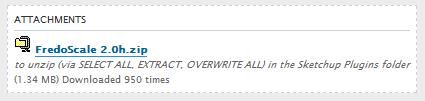
You'll also need to install the LibFredo from this topic
http://forums.sketchucation.com/viewtopic.php?f=180&t=17947#p144178
Again it's at the bottom of the first post
A chinese language pack was recently added for Chinese users to download so unless you're Chinese or can understand Chinese you don't need it
There is no worries in installing this on your PC if you follow the instructions
-
Okay, so nobody helped me! Just kidding. I figured it out on my own. For future FredoScale Installations here is how to git er' done on PC's (I don't know about Macs).
- Create a "Downloads" folder on your C drive if you do not already have one
- Create a subfolder in the Downloads folder called "FredoScale"
- Go to - http://forums.sketchucation.com/viewtopic.php?f=180&t=17948&st=0&sk=t&sd=a
- Scroll halfway down the first post until you find the following download: FredoScale User Manual - English - v2.0 - 28Mar09.pdf
- Click on the file and then "Save" the FredoScale User Manual - English - v2.0 - 28Mar09.pdf to the FredoScale subfolder in the Downloads Folder
- Open the "User Manual" .pdf file and minimize that window
- Go to - http://forums.sketchucation.com/viewtopic.php?f=180&t=17948&st=0&sk=t&sd=a
- Scroll to the very bottom of the 1st post and locate the following file: FredoScale 2.0h.zip
- Click on the file and then "Save" the FredoScale 2.0h.zip to the FredoScale subfolder in the Downloads Folder
- Go to - http://forums.sketchucation.com/viewtopic.php?f=180&t=17947&p=144178#p144178
- Scroll to the very bottom of the first post and locate the following file: LibFredo6 3.4b.zip
- Click on the file and then "Save" the LibFredo6 3.4b.zip to the FredoScale subfolder in the Downloads Folder
- Now navigate back to the C:/Downloads/FredoScale folder
- Right click the FredoScale 2.0h.zip and left click on Extract All
- Direct the windows unzip extraction to c:/Program Files/Google/Google Sketchup 7/plugins
- Navigate back to the C:/Downloads/FredoScale folder
- Right click the LibFredo6 3.4b.zip and left click on Extract All
- Direct the windows unzip extraction to c:/Program Files/Google/Google Sketchup 7/plugins
- After the extraction navigate to the c:/Program Files/Google/Google Sketchup 7/plugins folder
- Double check that the footprint of the plugins folder looks just like the bottom of page 1 of the Users Manual
- Open up Sketchup and you will see the new FredoScale Toolbar
- Read the Users Manual and you're ready to go.
I hope this helps someone else in the future. Ain't Google Sketchup cool!? Wait till you add FredoScale!!
Dean
-
huh

-
If it is any consolation, Rich, I thought you helped.
Dekade, it seems like a lot more steps than when I installed it. Glad you got it sorted out for yourself, though.
-
I agree. Click on link, choose "open". Copy and paste directly into plugins folder. Repeat for libfredo. done.
-
All of you are correct. I always like to have a system to filing things that's why I do all the folder thingies. Anyway somewhere along the way there may be somebody that needs a step by step. Maybe this will help.
I do want you all to know that I appreciate your correcting my detail. I take no offense at all.
Have a nice day. I'll talk to you all the next time I need help. And I'm sure I will.
Dean
-
Moved the thread to the Developer's forum. We have reorganized so that the Plugin section is only a list of plugins you can download and use.

Advertisement







