Crowbar
-
Hello!
I was hoping to get some advice on modeling a crowbar, and I apologize if problems with similar shapes were answered before. I just cannot figure out how to accomplish such round-to-square transitions. Any suggested plugins to use?
Thanks in advance!
-
with a LOOOT of patience modeling the curves, you can try with Chris Fullmer's simple loft plugin

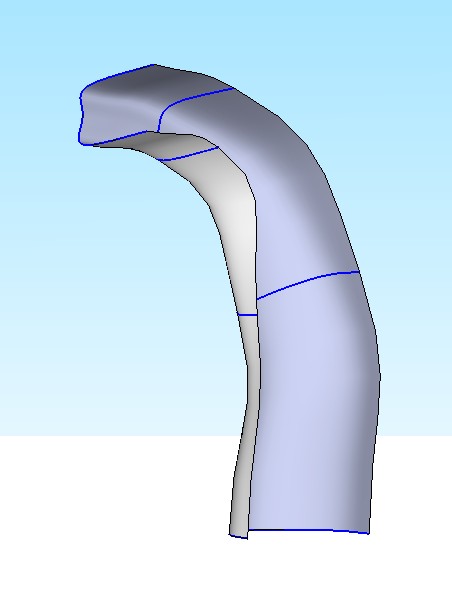
-
The photo shows a simple tubular bar with worked ends.
Make a bar using Followme from a Circle along a path shaped like the bar [or use TubeAlongPath or PipeAlongPath etc etc].
Make the 'chiselled' end using something like ExtrudeEdgesByRails using a Profile that's in line with the tube's axis and has the circle and a 'lozenge' [scaled circle ?] as the two Rails - it perhaps needs two parts to make it look best ?
Copy this end to the other end and work on it the make the 'nick' - probably easiest to use an intersecting extruded-shape and erase the unwanted bits ? ... -
Try this:
basic shape, form ends, subdivide and then using radial bending tool you bend the ends.

-
Another method. I would choose Krill's Blend plugin for the transition from circle to square, as was your original questions. Extrude Edges by Rails would also work, however, Blend is easier to execute and it gives you post transformation editing capabilities so that if your initial mesh is twisted, you can still adjust one of the initial faces and rotate them to straighten it out and the blend process stays live. This would be a nice implementation with EEBR (hint TIG)
Also to lower poly count, use an initial circle with less segments and less steps in the blend.
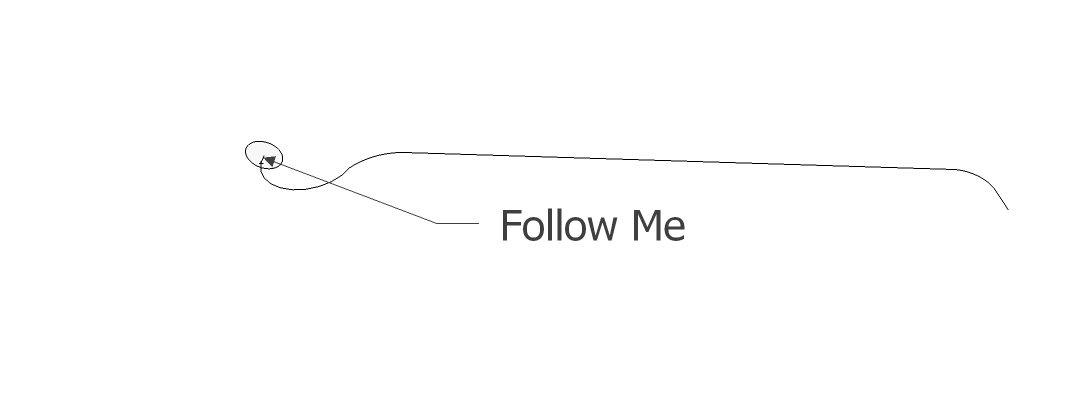

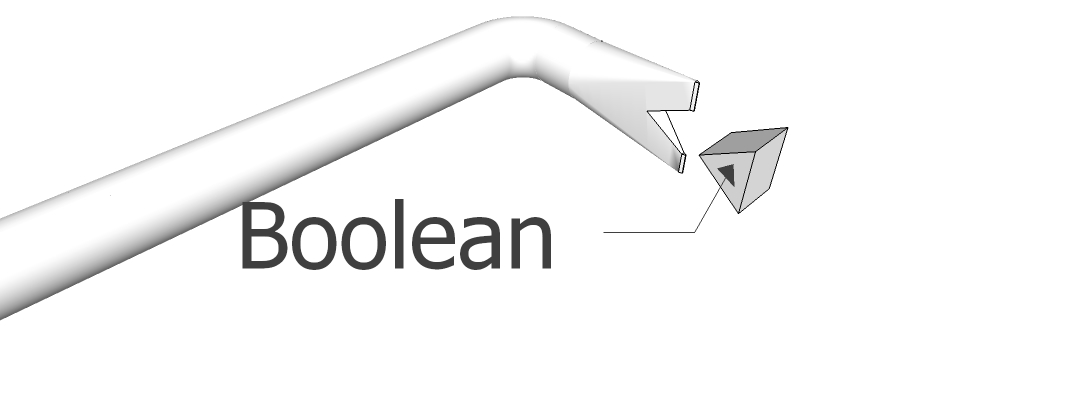
-
Thanks a lot, folks, this has been very helpful!
-
How about the "Taper maker" plugin?
-
Is it possible to have different shaped "from" and "to" cross-sections ?
-
I am not sure but you could do it in two, separate pieces and put them together.
Advertisement







