Is there any way to change/delete normals in Sketchup?
-
Hi, is there anyway I can change or delete the normals Sketchup creates? I ask this because in both Unity and UDK game engines, my meshes look aweful. Yet come out fine in leadwerks. Here are some pics.
The Unity error is only small.
Thanks.
Richard.


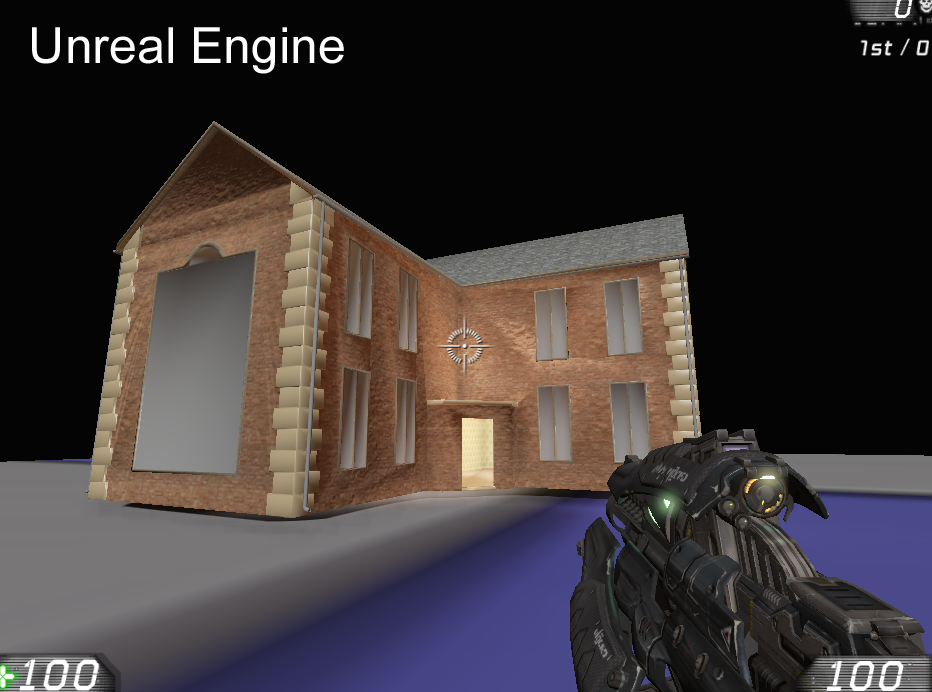

-
Hi, Richard
Deleting and changing normals ( if by "changing" you mean flipping them, so they all are pointing the right way ) can be done from the context menu.
You did check your model for excess geometry and inverted normals?
Now I don´t really have much experience with those engines, but you can upload your model so people here can check it for you.
Cheers! -
It seems that either these engines need the mesh triangulated or maybe even if the do not, the in-between file format (like collada) needs to triangulate them. Now the shading of that triangulation is inded rather ugly.
Theoretically, you could pre-triangulate your mesh in SU and then use the "Flip edge" tool

from the sandbox to manually change the direction of these normals. This way you could control how these faces are triangulated but I would imagine that this process would be extremely tedious and the point of using SU as a simplemodelling tool would be jeopardised. -
You can only reverse the normals - but nothing more than that.
-
Ah that's a shame that I can only reverse
 Which I already know how to do
Which I already know how to do  I use a plugin that exports straight to ASE (Unreal format) I think it's just sketchup that messes this up. My friend uses Modo and he ran this model through there for me, and was able to delete the normals which fixed this ugly mess. It's a shame that this happens, because it means I may have to ditch sketchup after using it for like 3 years
I use a plugin that exports straight to ASE (Unreal format) I think it's just sketchup that messes this up. My friend uses Modo and he ran this model through there for me, and was able to delete the normals which fixed this ugly mess. It's a shame that this happens, because it means I may have to ditch sketchup after using it for like 3 years 
I think these meshes are already triangulated. I know it is in Leadwerks and Unity. The errors only seem to appear on the lightmaps in Unity, and only when lit in Unreal engine... Maybe it isn't triangulated when it goes into Unreal. If this is the case i'll try triangulating it.
Thanks for the help.
Richard.
-
Oh, these meshes are triangulated, maybe that's the problem.
-
-
@richardsimpo123456 said:
Hi, is there anyway I can change or delete the normals Sketchup creates? I ask this because in both Unity and UDK game engines, my meshes look aweful. Yet come out fine in leadwerks. Here are some pics.
The Unity error is only small.
Thanks.
Richard.
I have tried to do what you have done with UDK, but there is a problem. I am a newbie (well, I am a newbie with everything
 ). Can you tell us how did you export it, although you have problems? I am not able to export the entire model as "one piece" with textures, I get 160 separated pieces... I don't want to importunate you: I am an absolute newbie and I just want to have a walk inside one of my models.
). Can you tell us how did you export it, although you have problems? I am not able to export the entire model as "one piece" with textures, I get 160 separated pieces... I don't want to importunate you: I am an absolute newbie and I just want to have a walk inside one of my models.Even if you are busy and don't want to ask me, thanks a lot. I see now that is possible to do that.
A link to my previous post in the "official" thread of Unreal Development Engine: http://forums.sketchucation.com/viewtopic.php?f=80&t=23403#p200768
Note: I export with my free version of sketchup, but there is not problem as I use Blender to obtain different (textured or not) formats.
-
Sure, I will help
 I will make a video on how to do it for you as its tricky to explain. It wont take me long. I wont be using sound though so i hope you can follow still.
I will make a video on how to do it for you as its tricky to explain. It wont take me long. I wont be using sound though so i hope you can follow still. -
@richardsimpo123456 said:
Sure, I will help
 I will make a video on how to do it for you as its tricky to explain. It wont take me long. I wont be using sound though so i hope you can follow still.
I will make a video on how to do it for you as its tricky to explain. It wont take me long. I wont be using sound though so i hope you can follow still.Thanks!
-
@richardsimpo123456 said:
Sorry. This took longer than expected, but here is the video. I hope it is good enough..
And here is the link to the plug-in I use

http://forums.epicgames.com/showthread.php?t=619593Thanks! Again!
I will try tomorrow to do what you have done, with some of my models. I did some things right, I have that plugin (there is another different to export to ASE too), but I got lost when trying to put it in the editor. I believe that we are going to have fun with this method...

This also creates some legal questions. As the engine is free if the cost of the project is below 5000 $; Does it mean that you can freely distribute a 3D engine of your building at a cost of 3.000 $? Or even use it for rendering?
All my work is for free, but this aspect may be very interesting for a lot of people, here in the forums.
Perhaps we should have this discussion in this thread, as it is a more general thread, and not your question about delete normals: http://forums.sketchucation.com/viewtopic.php?f=80&t=23403#p200768
-
Hmm it is free for commercial use. You keep 100% of the first $5,000 you make, then after that Epic want 25% of anymore you make. Which is a fair deal
 Your problem in that thread looks like it could be not triangulated, I got that error once in Leadwerks when I didnt triangulate.
Your problem in that thread looks like it could be not triangulated, I got that error once in Leadwerks when I didnt triangulate.Richard.
-
Sorry. This took longer than expected, but here is the video. I hope it is good enough..
And here is the link to the plug-in I use

http://forums.epicgames.com/showthread.php?t=619593 -
seems i remember a triangulate ruby? anyone?
-
@richardsimpo123456 said:
Hmm it is free for commercial use. You keep 100% of the first $5,000 you make, then after that Epic want 25% of anymore you make. Which is a fair deal
 Your problem in that thread looks like it could be not triangulated, I got that error once in Leadwerks when I didnt triangulate.
Your problem in that thread looks like it could be not triangulated, I got that error once in Leadwerks when I didnt triangulate.Richard.
I have to look for a ruby script that triangulates as xrok1 says

Respect the 5000$, just use it for projects if you earn few money. I was thinking in a Museum, with a virtually reconstructed monument and the childs walking on it, for example. (but without aliens equiped with blasters
 ).
). -
XD. can you link me to that other converter you were talking about please?

-
The name of that exporter is: SU2ASE4RB. You can download it here:
-
I have made an interesting finding: http://www.russelllowe.com/publications/caadria2009/caadria2009.htm
Download the zip in "SKETCHUP EXPORTER RUBY SCRIPTS" I will comment it later in the other thread (I am getting crazy with so many threads about this stuff!


Advertisement







