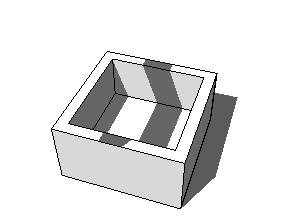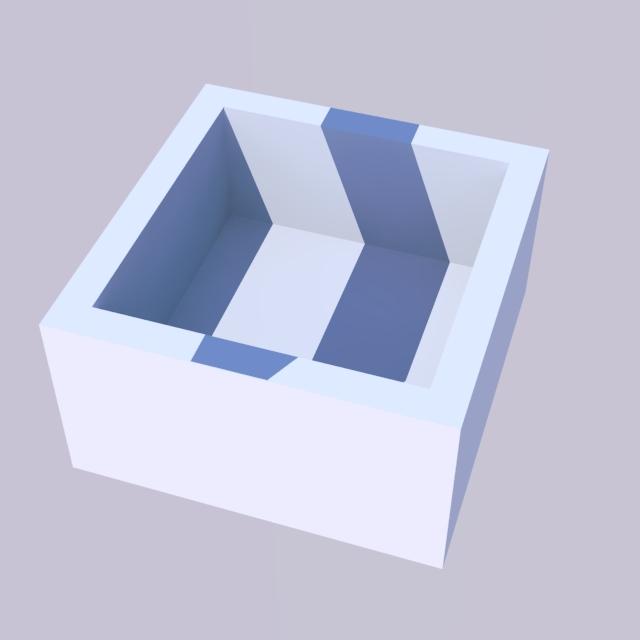Shadows' trick?
-
-
Yeah, the reason why asked is probebly(???) in Anssi's example.
(I have not opened it just trying to play a game - he probably made it with a totally - 100% - transparent png image file).
Anyway, png transparency (its shadow, more exactly) is not transparent only in SU (or at least, most modern rendering engines would render it transparent).
So while you can take advantage of a SU "bug" (?) - say a limited feature -, when it comes to real lighting, it may become different.
-
@Anssi
Yes Exactly! Works fine in Su
How do you make this? (Enable Cast Shadows, Receive Shadows), Special color, Special texture?
(If it's not a magician's secret)
Ah yes I edit the texture so a transparent texture as Gaieus said
Works not in rendering

-
-
Pilou,
Gaieus was right, of course. I was waiting for you to discover the trick yourself...
Turn on Hidden geometry so you see the beam is there. So as Gaieus said, I painted the beam faces with a 100% transparent PNG texture and hid the lines. You can see the texture in the In Model materials.
How to render this depends on the capabilities of your render application. I would guess that it is not possible with most of them to create an invisible material that casts shadows. In 3D Studio Max, maybe?
Anssi
-
Invisible on one side and visible on the other, but shadow-casting? Give LightUp a try.
-
I have seen something like this in the past in 3Dmax yes
A bi-facet material don't exist in Su?
-
@Ecuadorian : You redraw shadow?
Shadow casting will be given by the internal face visible ?
-

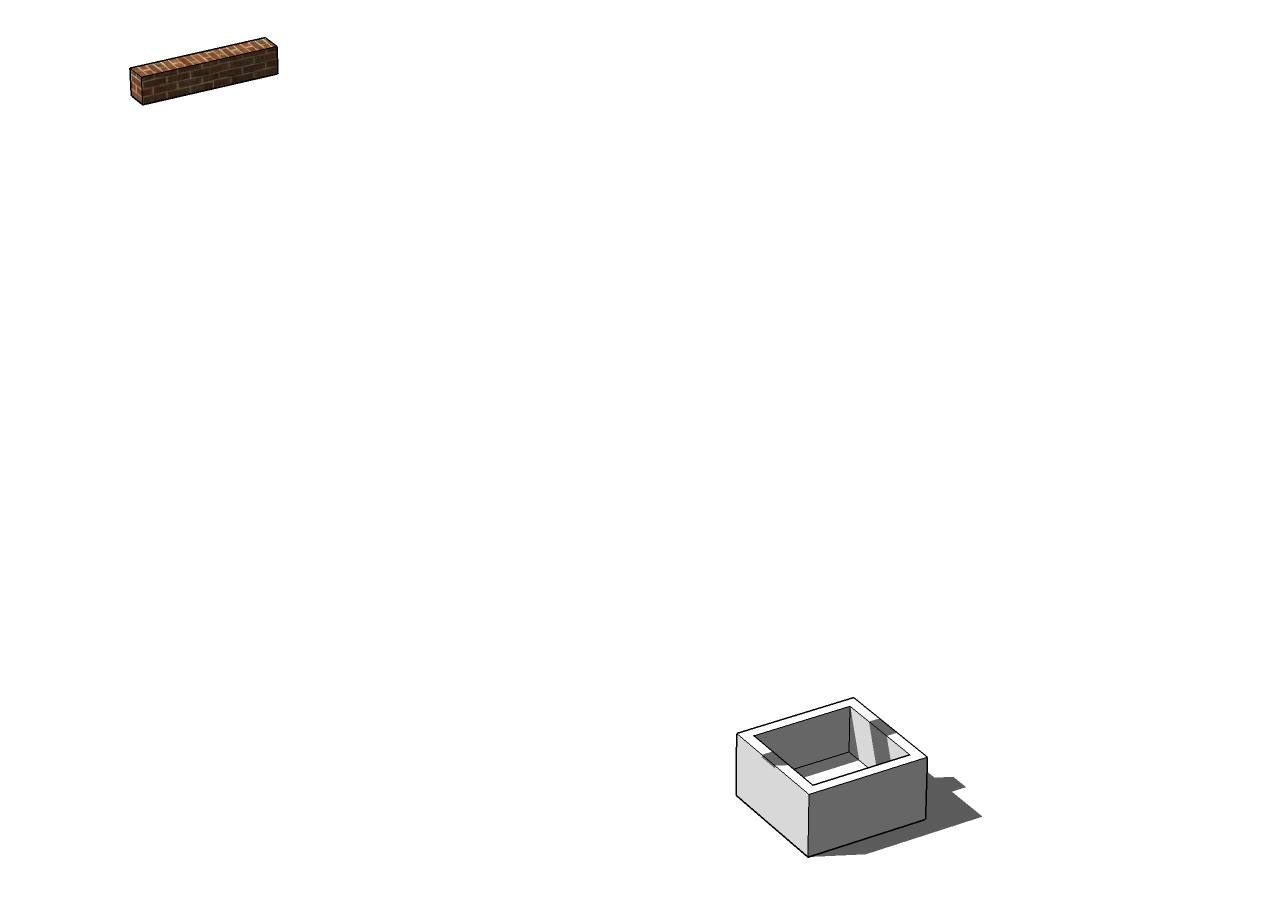
-
Pretty much the same trick.

-
@Ecuadorian

 (I didn't thought to make a zoom all
(I didn't thought to make a zoom all 
Remember my old one (my skp is somewhere on the net) Refound


-
Nice trick Pilou !! I like it.

Advertisement