[REQ] - Intersection Tools
-
an idea for a ruby that would be very useful to me and i assume many others...
the basic function would be something like:
-draw a cutting plane in the desired position
-activate the tool which will prompt you to select one side of the plane
-the ruby will then intersect the plane with the other geometry and depending on which side you selected, delete all the leftovers automatically (maybe set it up to where the cutting plane will be deleted after the operation as well)in a way, it would work like whaat's bool tools but a lot simpler (i think).. if i know i'm going to have a lot of cleanup afterward, i'll build a 'solid' cutting plane (and group it etc..) then use 'difference' from bool tools but it's still a lot of extra steps..
an example situation --
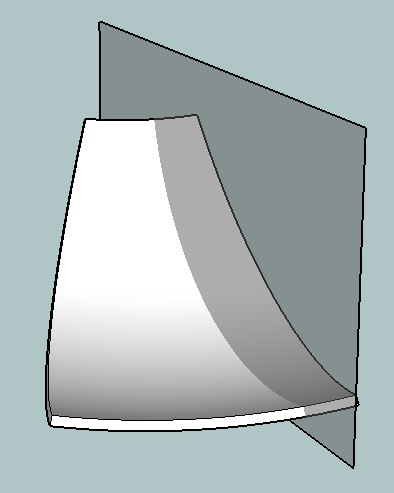
i'd like to keep everything on the left side of the plane.. it'd be neat (and crazy quick) if i could click on the right side of the plane and all the geometry over there simply dissappears.. [otherwise, it's select the plane, intersect, and start manually deleting all the little weirdness that's left over)
anybody up for it?
thanks
-
If you don't need a face on cut then you can do that just with Zorro. It will add a "slice model at section" option in your context menu clicking on a section plane.
-
In such a case, what I generally do is to
- keep the slicing face grouped (so it won't get affected)
- do the intersection
- double click on the part I want to keep (or with more complex geometry, use some other selection trick)and copy to the clipboard
- triple click the geometry and delete everything
- paste in place what I want to keep (and previously copied to the clipboard)
This is actually a lot quicker than describing - especially if you have a shortcut key assigned to paste in place (I use Shift+Ctrl+V)
-
earth mover -- nah, that won't work.. the example i posted would be okay but that because the cutting plane is flat but the circumstance where this ruby would be most valuable are when interesting two curved surfaces..
massimo -- it's not the cutting part that's the problem.. it's deleting the leftovers
csaba -- "" (or with more complex geometry, use some other selection trick) ""
that's the whole part i want to avoid..
really, i use 4 or 5 different methods to accomplish this stuff but they'd all be hugely simplified with this ruby.. i'm not really looking for a work around (well, unless it's a one click deal) because i already have plenty of them..
i'll make a video a little later using bool tools to show what i'm talking about + discuss a big flaw in bool tools that could be fixed with this hypothetical ruby. -
@unknownuser said:
it's not the cutting part that's the problem.. it's deleting the leftovers
Sorry, maybe I don't understand well your question, but with Zorro2 you have to delete nothing. Simply put a SU section plane wherever you want, then right click on it and select "slice model at section" and you have your model sliced. No leftovers to delete. Obviously with a curved section plane it's another story.
-
here's an example skp to help explain what i'm talking about.. it's sort of a challenge i guess

[each rib ends up identical so in this case i make a component so i only have to do the clean up on one rib but most circumstances don't allow this.. just pretend all the ribs end up differently]
also, bool tools will not work in this case because it doesn't see the individual ribs as a solid.. (+ you have to make the cutting plane into a solid which can often be more hassle than it's worth)
with the requested ruby, all you would have to do is click the cutting surface an viola, everything on the desired side is intersected and erased..
-
Should be already doable with a section cut plane and the zorro2 plugin. I may be mistaken, but I believe it's Whaat's plugin that adds the functionality to have a section plane also be a cutting plane.
Here's a little video to demonstrate. http://screencast.com/t/4mkgHHWwUZxP
-
Ahh, yes, makes sense now. I sincerely hope one of the scripters looks into making a tool to do this. It is a very tedious process and would be very useful.
-
re: arail1's post in this thread....
http://forums.sketchucation.com/viewtopic.php?p=191104#p191104
an option could be added to Intersection Tools that instead of deleting certain geometry, a color warning that parts are in fact overlapping..
in my mind, this warning function is very similar to what i've requested and would fit in nicely with this hypothetical plugin.. -
BoolTools doesn't do this? I've never used it, but that looks like standard boolean operations, more or less?
Chris
-
@chris fullmer said:
BoolTools doesn't do this? I've never used it, but that looks like standard boolean operations, more or less?
Chris
in some circumstance, yes, booltools does this.. there are limitations though in that it works best when intersecting two solid objects (ie a sphere and a cube)
however, it won't work if you want to intersect non-solids or multiple objects (you can for instance intersect a beam and a cube but you can't do two beams and a cube).. it also won't work with a surface only such as the example skp i posted..
but yeah, i know this request is possible because of what booltools is capable of (or maybe not?
 )
) -
maybe this could be a feature request for booltools if Whaat is tuning in?
-
self quote == "however, it won't work if you want to intersect non-solids or multiple objects "
i take that back.. booltools will allow for multiple objects to be intersected.. the grouping/components just have to be right (no nesting etc)
so yeah, booltools is actually a lot closer to what i'm after.. i'm wondering how hard it would be for whaat to make it work with a surface instead of a solid..
-
ok, so i'm an idiot

booltools does in fact do pretty much everything i was hoping it would.. i've tried this at least 10x before but i guess i always had nested components in there.. i can certainly live with making a solid cutting surface because it's a gazillion times better than manually deleting everything..
so that skp i posted above ....
[flash=640,385:29z80ydc]http://www.youtube.com/v/59Hwkvi0XUc&hl=en&fs=1&color1=0x2b405b&color2=0x6b8ab6[/flash:29z80ydc]
-

Simplicity wins again one more time

-
yES, i DEFINITELY SEE THE POTENTIAL SELECTION PROBLEMS IN THIS VIDEO. aND bOOL TOOLS IS A GREAT TOOL FOR THIS, INDEED.
(oops - sorry for the caps lock but I am lazy to retype
 )
)
Advertisement







