[Plugin] VisMap Pro Beta Available, Free
-
http://www.MartinRinehart.com/models/rubies/vismap_p_doc.html
VisMap Pro, beta test, is available. Its primary goal is to handle many more layers and scenes. The scene list is in a separate window; the windows support frames so you can eliminate banner and button frames and you can expand and shrink the map and the scene list.
Post beta test there will be a send-me-money feature added, but it's not there yet.
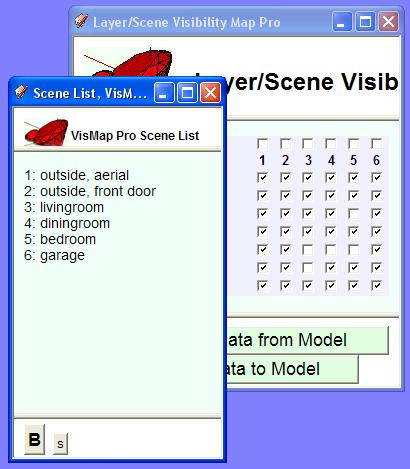
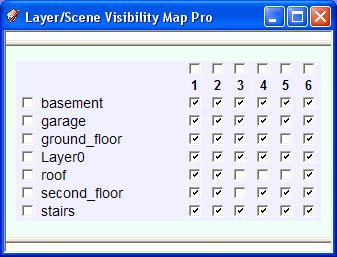

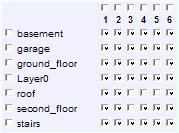
http://www.MartinRinehart.com/models/rubies/vismap_p_doc.html
-
Martin, looks like you've been doing fine tuning of the UI.
Will this work with SU6?
-
-
Martin, it doesn't work in SU6 or SU7.0.
It can send data but in can NOT GET DATA.
Simple Test file attached.
-
@jclements said:
Martin, it doesn't work in SU6 or SU7.0.
Odd. It was developed in 7.0. I haven't upgraded yet.
Thanks for the test model, but it got and sent fine on my machine. What problem was I supposed to see?
-
Get Data From Model doesn't update after using it the first time.
So,
open file.
Open VisPro
Get Data from Model
Make changes via the Layers Window
Get Data From Model ... changes are not picked up.Likewise, close model and reopen, make visibility changes, open VisPro, Get Data From Model doesn't change anything.
-
@jclements said:
Make changes via the Layers Window
Get Data From Model ... changes are not picked up.I bet you didn't Update. Scene changes aren't part of the model until you Update the scene.
-
But I didn't change any scenes. I merely opened the file, made layer visibility changes, and tried to update VisPro.
-
@jclements said:
But I didn't change any scenes. I merely opened the file, made layer visibility changes, and tried to update VisPro.
VisMap can't "see" any changes until you update a scene. Internally, it marches through your scenes one at a time asking "who's visible here?" So, until you change a scene it can't see what you've done. This is in the "Gotchas" in the VisMap doc. Maybe I should repeat that in the VisMap Pro doc.
If it will make you feel any better, you are not the first person bitten by this "bug." You are corresponding with the man who has that honor.
-
martin,
i have tried it on a simple model and it worked but on larger files i get the old message and no layers appear.
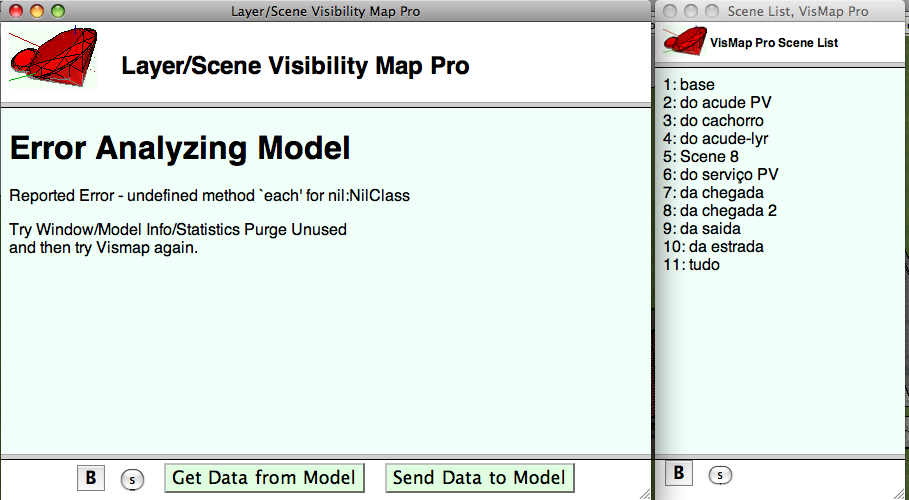
-
Can't you just add a ruby snippet which performs a Scene update to a scene called "VisPro Updater Proxy".
It would just be a proxy with no attributes associated with it so the rest of the VisPro script could get around the "bug".
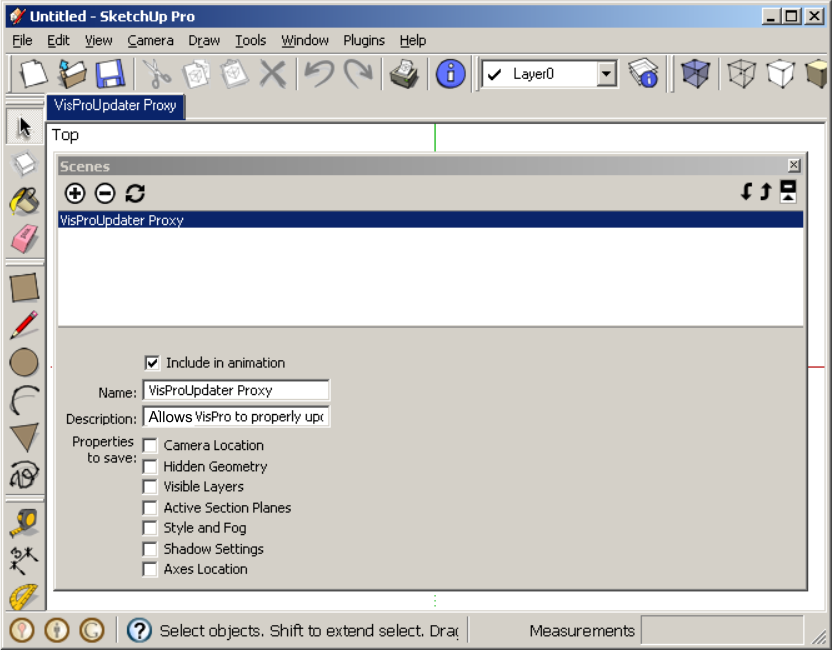
If no scene named "VisProUpdater Proxy" existed it would be created and if it does exist then an update function would be performed and the rest of your existing script would be executed
-
@jclements said:
If no scene named "VisProUpdater Proxy" existed it would be created and if it does exist then an update function would be performed and the rest of your existing script would be executed
A Scene0, roughly analogous to Layer0? What you're looking at? Hmmm.
-
@jclements said:
Get Data From Model doesn't update after using it the first time.
So,
open file.
Open VisPro
Get Data from Model
Make changes via the Layers Window
Get Data From Model ... changes are not picked up.Likewise, close model and reopen, make visibility changes, open VisPro, Get Data From Model doesn't change anything.
Seems Martin hasn't got to the bit about observers just yet.
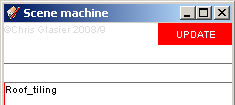
-
Yup. I used the name VisPro with a detailed description so the user would know its origin.
I guess you could delete the Proxy Scene at the tail end of the script. Not sure creating and deleting would slow things down tho.
Advertisement







