Wanted: Stretch tool
-
honoluludesktop,
What you described in the last two ACAD screen captures can be done (of course in 3D) with native MOVE tool of SU with appropriate selection.
If it's windows you want to change dimensions, Rick's Windowizer has little-known inheriting and editing functions.
It's not stretching, I should rather call it "re-creating" that window. But it will take the same amount of time and do the job.
Windowizer 4 makes double-sided (3D) windows.
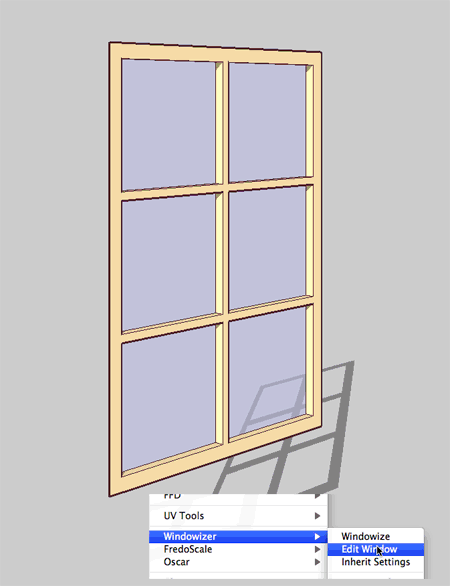
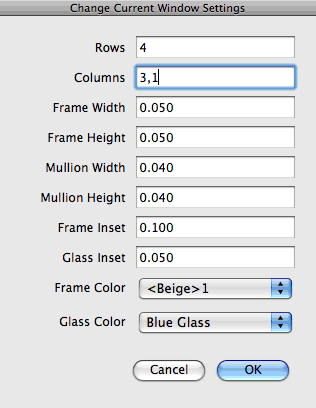
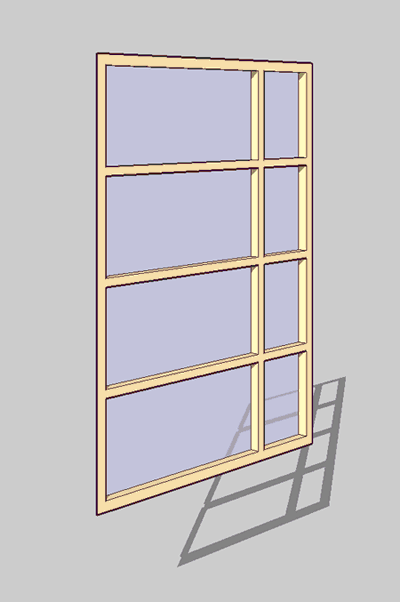
-
seems if you intersect all then move that works

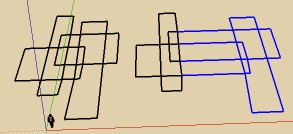
-
Frenchy, Thanks for pointing me in the right direction with the image. Must be what Dave meant with his post. Thanks Takesh, even works with 3d shapes. Boy do I feel s****d :-). Am I the only one here that didn't know this?
-
@honoluludesktop said:
"Fredo's scale tool" and "move" are not what I am looking for. If I have a building model of rooms, I would like to stretch (say) 2 rooms within the plan only affecting the selected walls.
Did you try with positioning the Divider in the right place (press F4 to display it). By default, it is positioned in the center of the selection, but this can be changed.
Fredo
-
honolulu, sometimes it doesnt work properly in 3d space. with 2d line drawings then yeah, sketchup can stretch it but its a lot trickier getting the selection right with a 3D model.
fredo, what does Divider do?
-
I actually think that for what you want to do you do not need any Ruby. You simply need to select teh elements you want to stretch, and move them, all connected geometry will stretch when you move them.Of course if elements where turned into components/groups this won't work.
-
Yea, that was what I meant when I suggest the Move tool. If you can select just the part of the plan or whatever that needs to change its position in space, the Move tool ought to do the trick for you.
-
When using Fredo's FredoScale tool, make sure you use the "Stretch" mode, not the "Scale" mode. It should do exactly what you want, even stretching a component without exploding or editing it first. CB.
-
@olishea said:
fredo, what does Divider do?
Oli the divider allows you to choose the point you stretch from.
As default it stretches from centre, but you can visibly move this point to anywhere you wish and stretch from this new point. -
@olishea said:
fredo, what does Divider do?
Watch the Video at time 2:50 in the top message of the FredoScale Thread, at http://forums.sketchucation.com/viewtopic.php?f=180&t=17948#p144180.
The divider is a virtual plane which you can move graphically to indicate where is your pivot origin for stretching.Fredo
-
wow. how you guys write these rubies is beyond me completely. am always in awe of your skills!
thanks for replies
Advertisement







