How to give thickness to a complex surface?
-
I have a surface which I created using the Simple Loft tool (see the image below for my example surface). Since this is considered to be an infinitely thin surface, I wanted to turn it into a 3d object which has a thickness of, say, 0.1mm.
Is there any script to do this? Or any other fast method of getting it down, without having to manually copy the surface and join it?
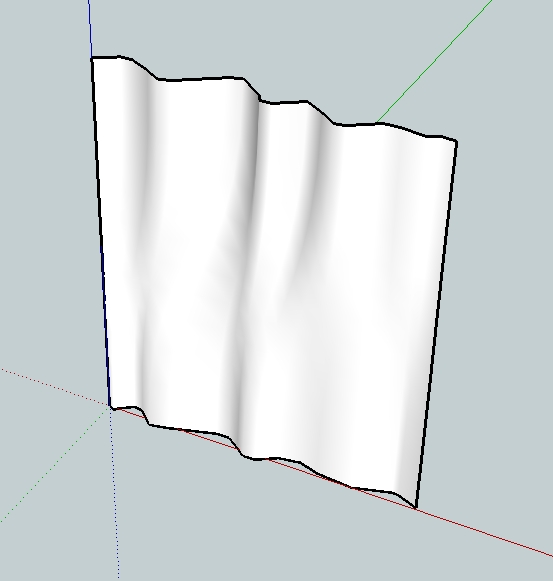
-
jointpushpull will do this. .1mm may be questionable in SU though.

-
0.1 might very well cause SU to have a fit. If you experience problems, try scaling up 10 or 100 times before you do the operation - then scale down again.
-
-
Thanks to everyone who responded. jointpushpull is the perfect solution for this.
@thomthom said:
0.1 might very well cause SU to have a fit. If you experience problems, try scaling up 10 or 100 times before you do the operation - then scale down again.
I have always faced the problem with changes below the 1mm range of SU. So, I usually scale it up, perform the required ops, then scale it back down. Still, thanks for that tip.

-
Here's a neat trick - don't try and push/pull it!
I usually get the complex surface - rotate it so that it's horizontal (make it a component and edit a rotated copy if you want to keep it where it is) - select the edges (or select all / filter edges = quicker (selection filters.rb)) - then 'Extrude selected lines along Z' (projections.rb)- copy the complex surface to the top of the edges! Ta-dahhhh! Might sound a bit of a fiddle - but it's quicker and more reliable than push/pulling it.
Just a bit of lateral thinking!

-
that wont necessarily give you a surface with a uniform thickness, though.
-
You're quite correct

Still - works in a lot of cases!

Advertisement







