Right click menu disabled???
-
I've seemed to develop a problem with my right click menu. It works when I first open sketchup, but then at some point, it stops working and all the buttons grey out on me. If they are plugins or tools, their counterpart in those menus still work, but for some reason I'm having a conflict with something and my entire Right click menu. Once it goes gray, it will stay that way for the duration of my session. When I restart sketchup, it comes back. Odd!
Anyone experience this or know a solution?
Thanks!
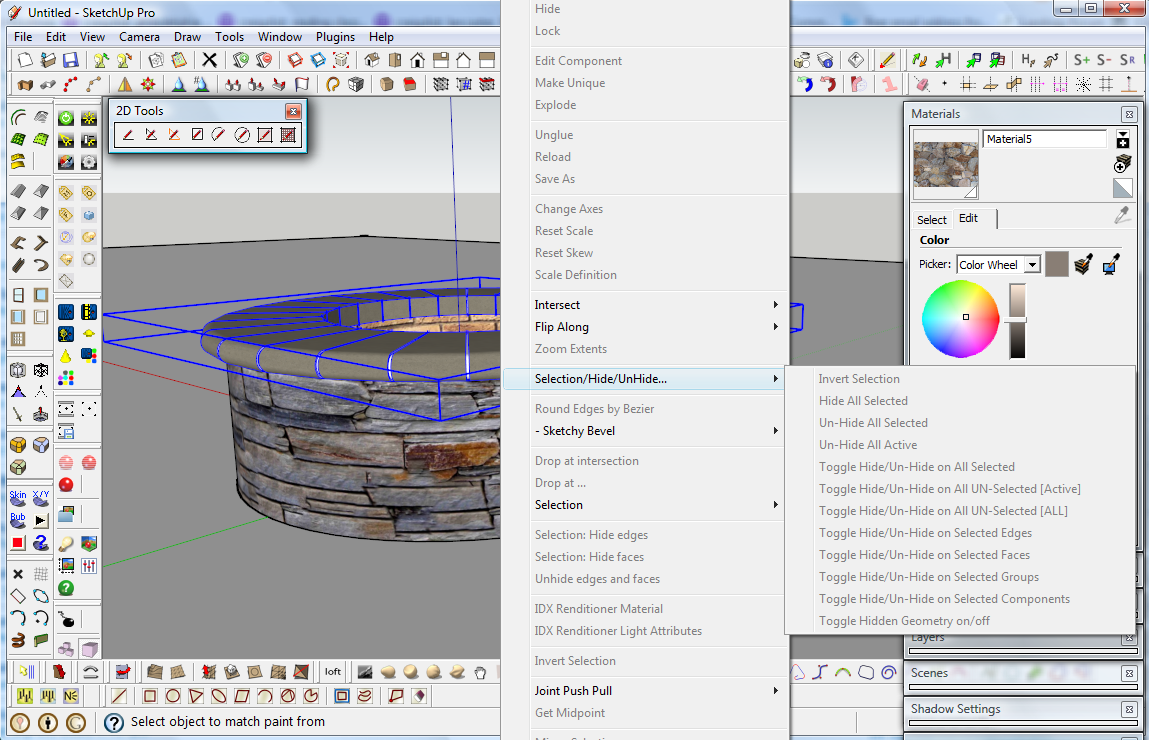
-
I dont suppose youve got thomthoms selection toys installed? there was something about it graying out menus a while ago,if this is the case try getting the latest version.
Ive got a feeling selectioon toys broke it because it added lots of items to the menu and so triggered a windows bug that greyed out the items, so if you havent got selection toys installed it might be worth getting rid of a few plugins that have r click menus.
-
Welcome to the “I can’t save enough” club. I have had this problem for some time as indicated by the below link. At least on the positive side, I do get to save my model more frequently and the worry about a bug splat wiping out all my improvement has almost disappeared.
I have tried to load only select plugins groups to find the problem. Still haven’t found the problem. Here’s hoping you have better luck than me in finding this problem.
http://forums.sketchucation.com/viewtopic.php?f=15&t=21016
Ken
-
Ken, at least now you know you're not the only one...unfortunately for me..I'm the other guy. LOL
I've had Selection toys installed for a long time with no problems. Only within the past week has this started happening. I completely lost Joint Push Pull from my shortcut and right click menu around the same time. Wonder if there is a connection?
-
I had a similar problem earlier this week when I downloaded a couple of plugins. After I had selected an object or group and right-clicked, the object would be deselected before the menu came up so in effect I was right-clicking with nothing selected. I traced it down to a couple of plugins by using they ruby window to identify that there was in fact an error generated. I then made a copy of my plug-ins folder on my desktop and emptied the original of all files with an ".rb" extension. On the copied folder i arranged my files by type and systematically copied large batches of files (15-20) at a time until I whittled the list down to the offending plug-ins and renamed it with an ".broke" extension. Solved the immediate issue but because i am in the middle of a number of projects I haven't had a chance to pursue it further. I believe it was a clash between two plugins. Let me know if this helps
-
Jon, can you please take a minute to identify the offending file(s)? A number of people would very much like to have this solved.
-
unfortunately due to as power supply death my desktop is down and i am unable to access that file directory. i'm currently running of my laptop with an older backup of the plugins folder and no problems.
-
i'm not sure if it's the exact same problem cause based on the screen shots the object is still highlighted whereas with my problem, the object would de-select prior to the menu appearing
-
@earthmover said:
Ken, at least now you know you're not the only one...unfortunately for me..I'm the other guy. LOL
I've had Selection toys installed for a long time with no problems. Only within the past week has this started happening. I completely lost Joint Push Pull from my shortcut and right click menu around the same time. Wonder if there is a connection?
What version of ST do you have installed? The very latest should not cause this, but the two released before that did cause it.
-
Thanks Thom...I just installed the newest version..I'll let you know if it helps.
If not, I will sort my .rb files by date of creation and go backwards through the list removing one at a time, until I find the culprit.
-
I have the same problem - no Selection Toys instaled!
-
Hey guys,
Some questions for the folks who are having this problem:
-
What operating system are you using?
-
What exact version of SU are you running?
-
The problem is described as "right click" menus. Is it only Ruby items that are grayed out, or are all of them grayed out?
Hopefully we can track it down...
Cheers,
-
-
@unknownuser said:
Hey guys,
Some questions for the folks who are having this problem:
-
What operating system are you using?
-
What exact version of SU are you running?
-
The problem is described as "right click" menus. Is it only Ruby items that are grayed out, or are all of them grayed out?
Hopefully we can track it down...
Cheers,
When I saw it due to my Selection Toys plugin it showed itself in SU6 and SU7 (both updated to the latest version - sorry, don't recall the exact number, but I know it was the latest). And on XP SP3 machines. It started with some menus greying out and slowing increasing in number until all menu items, including non-ruby items becoming disabled. The screenshot in one of the previous posts show this.
It seem to be various reasons for this issue - but the most likely method to reproduce it would be to install my Selection Toys plugin. The code that caused it is still in the latest version - just commented out.
Seems to be more likely to occur on larger models - with a number of layers and after a while of use. (might also occur quickly on smaller models.)
-
-
This is it!This faded context menu is driving me mad.
I guess it started 2 days ago and the cause is one of those newest rubies (2 weeks maximum). The number of bugsplats also rose exponentially :
Tomorrow I'll try to replace the the plugins folder with
the older one. -
The latest plugin i have installed was center of component - before that everything were fine.
-
@dedmin said:
The latest plugin i have installed was center of component - before that everything were fine.
No- I didn't have it installed. Meanwhile I deleted pnts2mesh.rb (fredo's proxies will be next
 )
) -
Installed the newest Selection Toys and still having the same problem.
It happens without warning...usually 5-10 minutes into a session.
I'm running SU7 on Vista.
All the right click items become disabled...not just rubies.
-
Is everyone else having this problem using Vista?
-
We see this on our XP SP3 machines at the office.
-
Same here - XP SP3 all updated.
Advertisement







