Scale object question
-
I'm curious if there is a way to do a type of scaling operation in SU.
Currently, the only scaling operations I know of are the ones available by using this function. It does a pretty good job, but I've found more than one occasion where I'd like to scale an object relative to a certain aspect other than x, y, or z axis, say like a central axis and keep the rest of the measurements the same. Let's say you want to make a bell shape (ignore the fact you could lathe/follow me the shape for now), you have the outside made and want to create the inside. Copy the exterior and scale down a little bit, reverse faces, and there you have an interior to use - but when scaled, the surfaces are no longer equidistant, see towards the bottom of the bell in the pic. Is there any way to scale an object relative to something other than global x, y, or z? The bell isn't the best example, but if you had a complex curved surface that needed to be "solid" the ability to do relative scaling would e quite handy.
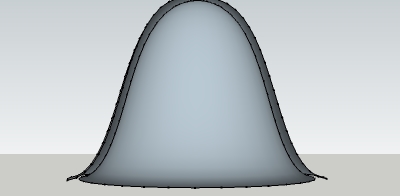
-
That's the exact way I was making double faced boat hulls before (as you cannot lathe those so maybe even a better example). As now there is JointPushPull by Fredo, that does the job well for me.
However the question still remains and (at least) "academically" it's an interesting issue.
-
Is this a problem that the axes tool solves? Set axes so the direction you'd like to scale is orthogonal to the new axes. Scale. Reset axes.
-
Hi EscapeArtist, hi folks.
Have you tried scaling about center ?
After you choose the object to scale and then the Scale Tool, press and hold the CTRL key(on PC) to activate that feature. Then perform the scaling operation.
Just ideas.
-
Scaling about the center works in many situations for simple shapes, but think of creating an "S" shape, if you try to scale from the center for the type of operation I'm thinking of it still doesn't work.
The pic below is sort of what I'm trying to describe. I created an "S" curve, then duplicated and applied "loft". That gave me the original shape. I created a plane and intersected it with the original "S" curve and offset the face, which gave me a copy of the curve that was equidistant from the original. Clean up the edges so that just the curve is left, "weld" it, and duplicate/loft gives the result to the right. The one to the left was a copy scaled about the center, and you can see why it doesn't work. The trouble with the one to the right is that it doesn't maintain the relationship with the endpoints on the green axis (which is what I'm talking about when you scale in reference to something other than global), and this technique doesn't work with a compound curved shape like the bell.
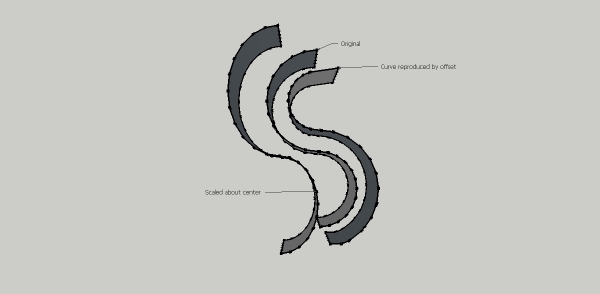
-
Strictly speaking, scaling only "works" when the target object is symmetrical to all three axis. And that is a very rare situation.
Look at your screen capture of S forms, EscapeArtist. What you need to do is not scaling, but offsetting, in 3D.
Like Gaieus said, JointPushPull by fredo6 is designed exactly for the purpose.
 Beautiful, isn't it?
Beautiful, isn't it?
Advertisement







