[Plugin] Shape Bender Beta
-
Did you ever get it working Hasan?
-
Wow! great tool. It looks like it would not be to hard to change the code to create orientated text for a Catenary curve? Which is not possible in the present version.

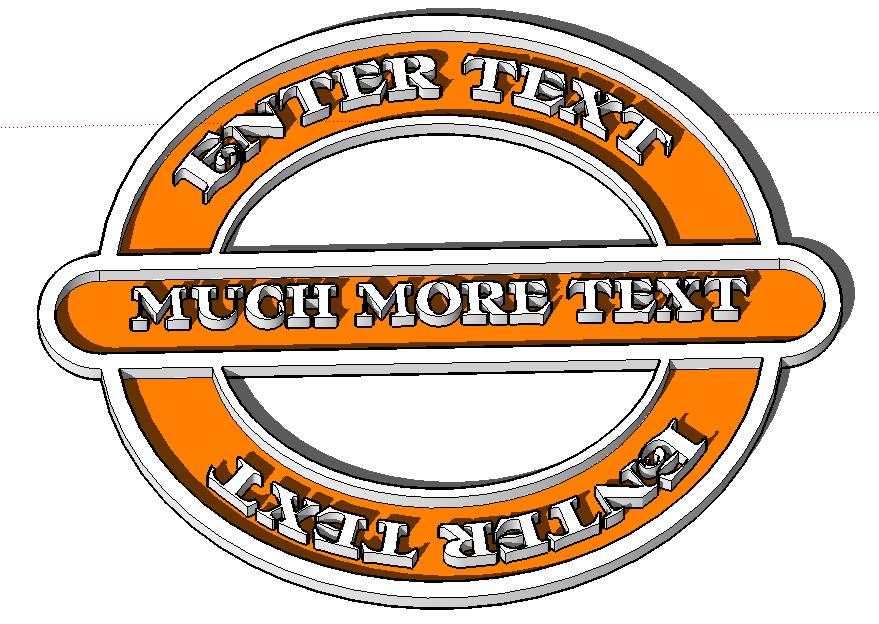
-
Hi Tomot, sure it can do a catenary curve. You just have to be able to draw one on your own, which I suppose is the hard part. This script will bend a shape to match any supplied line/curve. So if you can draw the catenary curve, it will certainly bend to match it.
Chris
-
yes I know, but as my pic shows I would like the text oriented so that I don't have to read it upside down
-
@tomot said:
yes I know, but as my pic shows I would like the text oriented so that I don't have to read it upside down
I just discovered that the first implementation of Shape bender will influence a second implementation, in the same file. however I can combine one with cutting and pasting from another file.
-
Hey, thats it! That is something that has come up but I could never quite put a finger on what was going on. There has always been a bug where often the 2nd time you bend a shape, it does not work as expected. I think I am carrying overy information between shape bender uses.
As for your text, just turn it upside before you bend the bottom one. That will doe the trick.
Chris
-
Consider this: - I (shamefully!) haven't kept up on plugins for a while, and this is pretty much the first new one I've tried in, well, a year or more... now ask me if my mind is in anyway blown.
Excellent piece of software there, Chris, and thank you a thousand times for sharing it!
I am currently running it with the latest 7.1 beta, I'll be sure to let you know if anything comes up - so far, flawless.
Thanks again mate!

Jesper W.
http://www.jesperwille.com -
It's great isn't it jesper!? I just wanted to say thanks again as well to Chris. I use this tool on every project and I'm really thankful to have it in my repertoire! It's been a real blessing!
-
Jesper is right.
All these new rubies are wonderful. We should not take them for granted.
Thanks plugin developers! -
great tool, thank you. very easy to use as well.
-
Thanks for all the encouragement and kind words everyone. Great to see you on here Jesper! Its been a long time.
This is one of my favorite plugins, but it also has the most bugs. So its fun, but also frustrating. This is one on my list of things to do - get this thing re-written. I'm currently updating a few of my other scripts, but they are all small and simple compared to this beast. So once I finish moving in to my new house (just moved with last weekened), I'll try to make this script one of my priorities. I think I need to tidy up my existing scripts before I tackle anything new.
So again, thanks for the comments. It definitely helps the motivation.
Chris
-
I've downloaded progressbar and shape bender into my plugins folder and restarted sketchup but there is no "Chris Fullmer tools" in my plugins menu. I do seem to have all of the appropriate files in my plugins folder.
I'm using SU7pro with a Mac- OSX 10.5.8
I have been using a few other plugins with no problem (not component spray) but there are also a few that don't come up in any drop down menus nor display any icons. What I am I missing here? Thanks
-
@unknownuser said:
:thumb:[attachment=0:3v20wngf]<!-- ia0 -->20090408134624_9s.jpg<!-- ia0 -->[/attachment:3v20wngf]
@jesperwille said:
Consider this: - I (shamefully!) haven't kept up on plugins for a while, and this is pretty much the first new one I've tried in, well, a year or more... now ask me if my mind is in anyway blown.
Excellent piece of software there, Chris, and thank you a thousand times for sharing it!
I am currently running it with the latest 7.1 beta, I'll be sure to let you know if anything comes up - so far, flawless.
Thanks again mate!

Jesper W.
http://www.jesperwille.com -
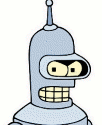

I heartily endorse this Plugin. . . .Bender
-
Dear Chris,
I am looking day after day on this thread to see if i would be not a new update available for your ShapeBender, with possibly great and astonished enhancements. April seems so far from now

suliman el bueno
-
uh oh, sorry to disappoint Simon. I have not worked on this script at all recently. It needs it badly. There are a few major bugs that bother me almost everytime I use it.
This script is on my list of scripts to fix up. But if I add any major additions or functionality, I will probably consider releasing it as a script for sale. So we';ll have to see what the future holds,
Chris
-
Chris. Just so you know...if you do release this script with new functionality and enhancement, I'll be first in line to pay for it.
Two things I'd like to see are the ability to run the script on closed shapes and a timeout method added (similar to Round Corner) where you can Esc out of the process.
-
AND of course (?) the ability to bend the UV map along with the geometry.

(Please, Chris) -
Dear Chris
grateful thanks for all the stuff you and others post. A real help for me as a relative newby, both to woodworking and SU.
what do I need to do to acquire Shape Bender? Looks like just the job I need for a current project.
apologies if all you re going to do is point me to an obvious button - I have searched carefully so as not to waste your time and aware may just be my normal supermarket shelf blindness at work yet again.
with kind regards
Cliff -
Hi Cliff, the script is posted at the bottom of the first post in this whole thread. That is the way most srcipts are posted here on this forum. That way when a new update for the script is made, it is always put at the very beginning of the thread so its easier to find.
So just navigate back to the beginning of the thread, go to the bottom of my first post and download the .zip file. Extract it to your plugins folder and then you should find a "Chris Fullmer Tools" in your plugins menu, and the shape bender script will be located there.
And feel free to ask questions here in this thread. I'd rather respond publicly to script questions, so others can have access to the same info. Good luck,
Chris
Advertisement







