How to choose a renderer for SketchUp
-
@kwistenbiebel said:
At first I was a bit sceptic about this thread, thinking it is a viral marketing trick to promote Irender, but now that I watched the youtube vid, I do think it is useful.
Other render software developers should watch this vid to improve their product. Especially in terms of setup. Automatic alpha channel rendering for instance is a nice feature, which in a perfect world should not require any setup. Apparently Podium and irender does that for you without hassle.
For me, the most important parameters in searching for a good render engine are quality and speed.
same me here... to conclude it seems podium and i render are the best candidates.
-
Thanks, this is a great little video.
I think that rendering is very subjective, which is why I always love to see the way people on the forum handle their renders.
One of the drawbacks I (personally) found with the the plug in renderer solutions was there ease of use kind of held me back. By this I mean I had no depth of understanding of how important the detailed settings were behind the end product. By reading posts in which some of the really great rendering practitioners were discussing the settings and getting into the actual physics etc. behind the images, and delving a little deeper, I found really worthwhile.
An analogy to this is, looking back on when the "desktop publishing" phenomena first started with the onset of computers and the early software, spawned a whole world of clip art. If you look back on the magazine world in this time period it is actually quite humorous. It took quite a while for everyone to get over the "How easy is this" phase and unleash the real potential.
So I guess what I'm getting at is it's really worthwhile digging deeper no matter what system you choose.The video helps with this giving some nice comparative parameters. -
Hey, everyone!
The model is now posted to the warehouse. Here is the link.
http://sketchup.google.com/3dwarehouse/details?mid=9e0b93c387cad06c93a794ea4e64d35bSorry for the delay but the original model was to large too load to the warehouse so I had to spend some time fixing that.
But now you can download the model and try it out for yourself! Good luck!
Dennis
-
@kwistenbiebel said:
At first I was a bit sceptic about this thread, thinking it is a viral marketing trick to promote ...
We tried to be careful not to mention or promote any particular rendering engine. Many people have many different reasons to prefer one of the renderers.
However, we felt that a top choice renderer should be able to process SketchUp models without special alterations by the user. When Dennis gets that model posted to the Warehouse it will be interesting to learn how the various renderers are able to work with it.
Of course you have to modify models for lighting and reflection, but you should not have to modify the basic SketchUp objects and materials to get them to show up.
-
Thanks Dennis.
-
I think, the proper question should be "Does the render suite that you use, have a guide for rendering a photo match?". For a user, I think it would be better, first to evaluate the need and then find a render that can deliver - someting like here.
-
Based on some user comments, we realized that the tutorial left out sun position, sun intensity, sky color, ground color and edge lines.
We may modify the model and tutorial to add a scene for these, or else just recommend that the user turn the sun on to make sure it works properly.
-
Off topic.
When looking at the video I also stumbled across this:
http://www.youtube.com/watch?v=b2wRE-fdm8s&NR=1&feature=fvwp
-
@pixero said:
Off topic.
When looking at the video I also stumbled across this:
http://www.youtube.com/watch?v=b2wRE-fdm8s&NR=1&feature=fvwp
Speaking of inflatable, we were looking at Television sets last night and saw that they had an inflatable 72" TV. Has anyone purchased an inflatable TV yet?
-
@al hart said:
Based on some user comments, we realized that the tutorial left out sun position, sun intensity, sky color, ground color and edge lines.
We may modify the model and tutorial to add a scene for these, or else just recommend that the user turn the sun on to make sure it works properly.
What about caustics, blurry reflections, dispersion, subsurface scattering, displacement mapping, motion blur, full spectral rendering, proxy objects (we really need a way to overcome the limited support of SU for high poly models), render passes, multi-light... just to keep this interesting.
-
The ability to render section cuts sounds sick! Sadly, I don't know how to activate that option. Here's my simple model...
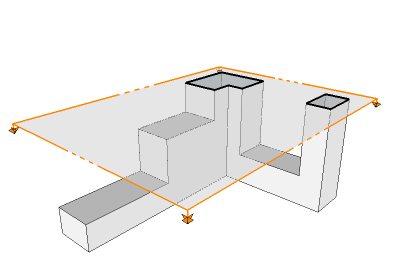
And here's the resulting render in IDX Renditioner Express Free, Presentation quality:
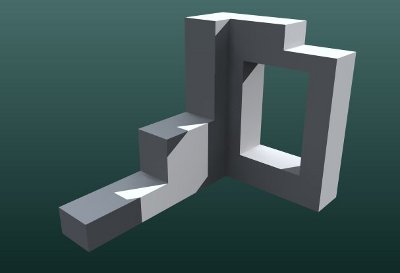
Here's the SketchUp file in versions 7 and 6 so everyone can give it a try to see what I'm doing wrong:
simple-section-SU6.skp
simple-section-SU7.skpHow did the guy in the video do it, anyway?

Anyway, gotta go now, I'l return in a couple hours to post my findings. -
@ecuadorian said:
How did the guy in the video do it, anyway?
He wasn't using IDX. I don't know how to add section planes to IDX. Perhaps someone else will add a note on how to do it.
Here is your model rendered with IRender nXt (with no changes to the default rendering settings.)
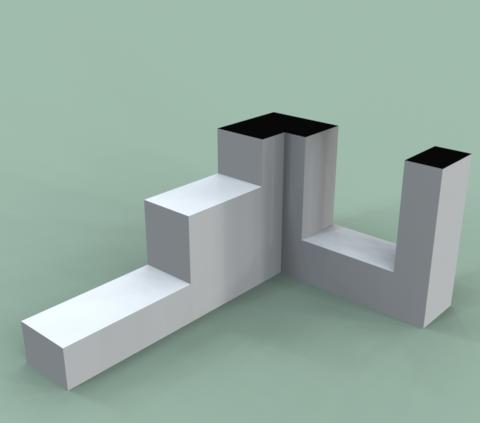
Also, your IDX rendering had the sun on, or some other light source. Did you turn the sun on before you rendered it?
-
@notareal said:
What about caustics, blurry reflections, dispersion, subsurface scattering, displacement mapping, motion blur, full spectral rendering, proxy objects (we really need a way to overcome the limited support of SU for high poly models), render passes, multi-light... just to keep this interesting.
This tutorial was not about render features. Of course, you can compare the features of the various rendering engines to help you in your decision. There are other threads in the gallery forum about which renderers make can make high quality images.
This tutorial was about things which look OK in SketchUp, but may not render in some renderers. The underlying thought was that if you have to modify your model before you can render it (explode items, reverse faces, etc.) or remake settings over again (such as setting the sun position, or defining materials), then that adds work and editing time to the rendering process.
-
Ok,I checked the model from the video, and it has no section planes at all. It's just a tab that hides the upper half of the model, which has been manually sliced, so the section tab in the model can actually be rendered well in all render programs.
-
You are right - the "House Roof Off" scene does not have a section plane - just a hidden roof.
I downloaded the model from the 3D Warehouse and added a section place to that scene on the front wall, and it rendered properly with the roof missing (because it is hidden) and the front wall missing (because of the section plane). (I think I had to move the section plane to the insiide of the wall - but I got confused - because I had a hard time selecting the section plane until I had zoomed out on the model.
Dennis was not trying to fool anyone, but he ran into a problem trying to load the model up to the 3D warehouse because it was too large. He was trying everything - removing scenes (which doesn't really help), removing geometry, but finally he found that the problem was that the images he had downloaded from Google Image Search were just too long. But loading them into Photoshop and making them smaller he was able to get the model under the 10MB limit for the 3D warehouse. (At one point he tried to load a 10.4 MB model - but, sure enough, the Warehouse wouldn't load him upload it. He was under a lot of pressure, because I was running over to his desk every few minutes asking when he would have a model other people could try, and he must have forgotten to put back the section plane.
I'll have him add the section plane to the model on Monday and re-upload it. In the meantime, just add a section plane yourself and see if your renderer can handle it.

-
@al hart said:
@notareal said:
What about caustics, blurry reflections, dispersion, subsurface scattering, displacement mapping, motion blur, full spectral rendering, proxy objects (we really need a way to overcome the limited support of SU for high poly models), render passes, multi-light... just to keep this interesting.
This tutorial was not about render features. Of course, you can compare the features of the various rendering engines to help you in your decision. ...
Ok, so correct if I am wrong... you happen to only test features that IRender do support. So how one can actually choose a render based to this, if only limited set of common features are accepted to test, is that biased? Would it be more honest just to call this IRender feature demo? Othervise, I don't see any difference to a advertorial. Note in some countries advertorials are required to be clearly marked.
-
@notareal said:
@al hart said:
Ok, so correct if I am wrong... you happen to only test features that IRender do support. So how one can actually choose a render based to this, if only limited set of common features are accepted to test, is that biased? Would it be more honest just to call this IRender feature demo? Othervise, I don't see any difference to a advertorial. Note in some countries advertorials are required to be clearly marked.
This particular tutorial was about features in native SketchUp which effect the SketchUp rendering. If SketchUp supports "caustics, blurry reflections, dispersion, subsurface scattering, displacement mapping, motion blur, full spectral rendering, proxy objects, render passes, or multi-light" I am not aware of it. Some renderers support some of these additional features - and even more I suspect - and some renderers may not. I invite other readers of this thread to indicate what features are important. Or I invite anyone to start a new thread on advanced rendering features. I have seen some very good examples of renderings and rendering features in the Gallery forum. I think that it is healthy for SketchUp users to understand the value of Photorealistic rendering add-ons.
-
For my understanding there is no build in renderer in SU, only some OpenGL acceleration, so "features in native SketchUp" is what eryone can see without a renderer - everything else is added feature. Naturally a render pluging should be able to repeat SU functionality, but honestly does one need a renderer just for that?
Certainly some of the advanced global illumination features available from various render plugins, might be overkill for some, but those can be essential to others. For example if interior designer or a architect is using indirect light, should the render plugin produce a acceptable solution. And what if translusent materials are used - blurry reflections and subsurface scattering is fairly native feature of these materials in real world, like caustics for glass, water or metals - all find from SU buildin materials.
Therefore if the video where a real tutorial and not a advertorial, these features should be atleast mentioned, even if this was ment to be focused to basic features (sorry cannot recall if that kind of focus was mentioned in the video). -
If I may....
I just watched the video, read this thread and I have a few questions and observations.
Does Dennis work for Irender?, I think he does as once it was announced here, so for him to set the parameters of what a renderer should have is kinda self serving.
At one point in the video Dennis does a render and says "not a lot has changed, that's the point" really? then why render in the first place?
He uses 2d face-me photo cutouts which when rendered will look like 2d photo cutouts, what's the point of rendering?
Then you have the whole 2d clock, that once rendered looks exactly as it did before rendering...am I missing something here? Is SU not a 3D app? why using all 2d faces? why render at all if you are using photo textures?Then there is the cutout tree that when rendered looks like a 2d tree with soft shadows, that's why top renders have 3d trees as they actually look 3d. I suppose the argument for 2D trees would be because SU cannot handle too many poly's, if this indeed is the case then the whole beginning of the video makes no sense when Dennis says that an integrated render solution is best as that will limit you to use 2D cutouts that look well...2D, where if your render solution was stand alone you could then import your vegetation separately and not be forced to count the polys.
The well/pond thing, who models like that? a face with two material applied on either side, that's elementary modeling mistakes and should not be a renderers problem to solve but rather a users skills not to do.
I do not think this video in anyway should be a guide as IMO it's biased and setup so that only one product can qualify to it's strange requirements of what a render should be like.I believe if the final product in the video is what a user is hoping to achieve then they need not bother rendering as setting up all those 2d images is enough, and if that is the quality you are after then maybe modeling is the first step to achieving a good render.
IMO a good render solution does not have to be integrated, in fact there are pros and cons to this that needs a long discussion, what about biased verses unbiased rendering?
There is no one solution that works for all renders, that's why it's important for a user to look at galleries and see the quality of what can be achieved, then once they have their modeling skills tuned enough to create a render worthy model with good texturing they can download all the free trials and demo apps and find the one they enjoy to use that will give them the results they need. They also need to take int account that today's needs will change as they get better they will require better and better results, so make sure you choice of renderer is not limited to your initial skill set but as you get more advanced so does your ability to use more advanced render setting, and more realistic features, make sure that your render solution does not limit your skills and results because it's limited to being 'easy'. -
@solo said:
If I may....
I just watched the video, read this thread and I have a few questions and observations...
Dennis does work for Render Plus. I asked him to create this tutorial as a starting point for people who are looking for a renderer, who do not know much about rendering, and who are overwhelmed by the thought of trying out all 30 renderers mentioned in the SketchUcation forum.
We are not saying that these are the only qualities you want in a renderer. I guess what we are saying is: If a renderer cannot render the Photo cutouts, or cannot render the 2D clock, or other basic SketchUp features, then perhaps you should consider a different renderer.
Advertisement








