Oops, your profile's looking a bit empty! To help us tailor your experience, please fill in key details like your SketchUp version, skill level, operating system, and more. Update and save your info on your profile page today!
🔌 Smart Spline | Fluid way to handle splines for furniture design and complex structures. Download
Nubs on end of lines and intersections
-
I just got Pro 7 and all the lines and intersections have a little rectangle box thing that I hate. How do I turn that off? Thanks, Jason
-
Not sure what you are referring to as I haven't seen that before, but you could check under Window > Styles > "Select" tab > Drop down menu select "Default" and see what happens.
-
Window>styles>edit and uncheck endpoints.
-
they just look like tootsie rolls at the ends of lines and at intersections. I've attached a jpeg. notice when geometry is selected, it disappears.
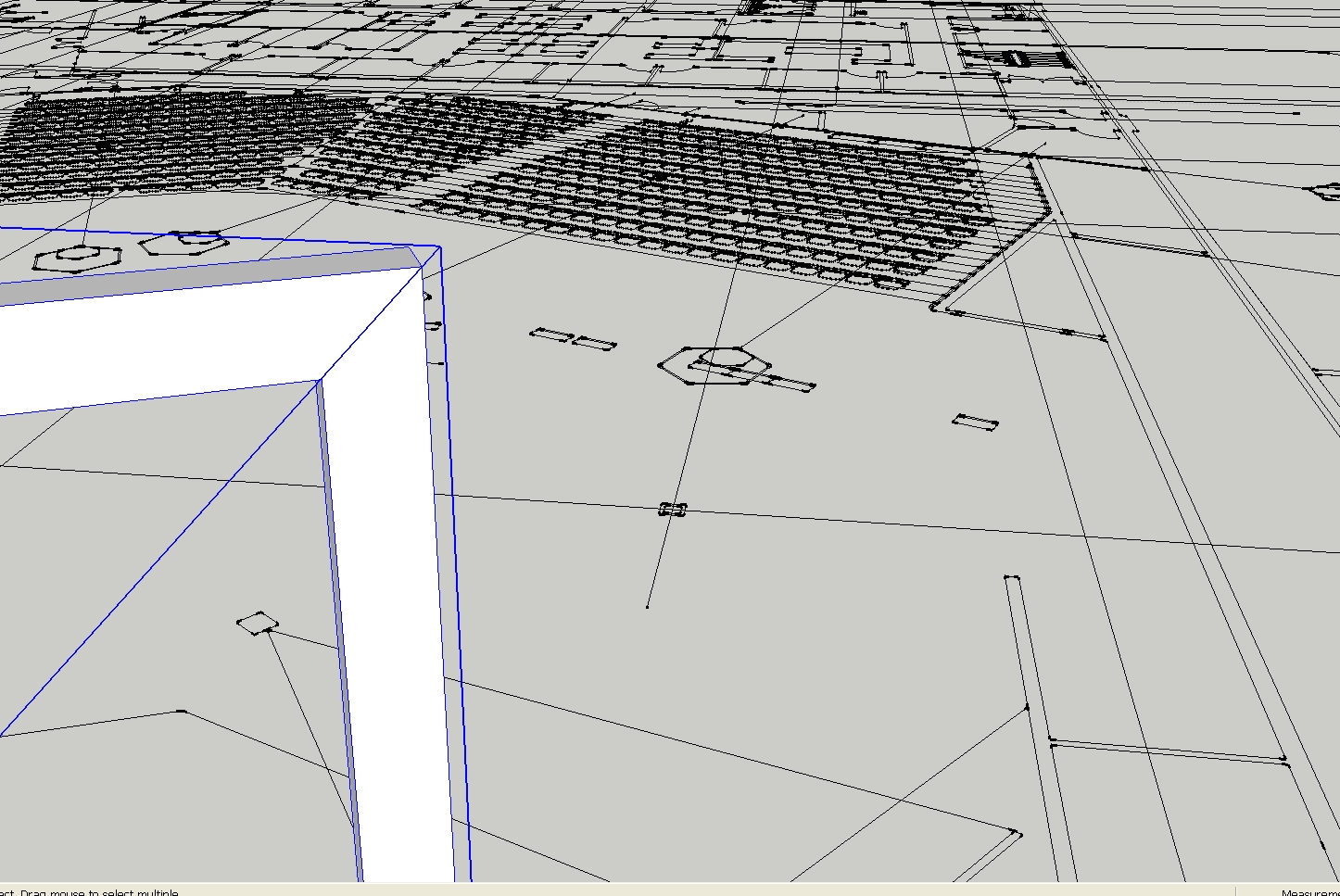
-
FIXED! thanks guys.
Advertisement







