How can I make a Helical dome shaped like IceCream?
-
Hi there! Can anyone help me out with this one? I'm having troubles modeling irregular shapes, especially like this one.

Sir Gaieus showed me this link http://forums.sketchucation.com/viewtopic.php?f=18&t=9479 I would appreciate it if you can help me with this one


NOHD
-
-
@nohd said:
Sir Gaieus
Firstly, don't call him that. We know he's good but the server wouldn't be able to store his head.
Second....
suggest you look into soapskin and bubble and the freescale plugins.
http://www.tensile-structures.de/sb_software.html = Soapskin
http://forums.sketchucation.com/viewtopic.php?f=180&t=17948&st=0&sk=t&sd=a&hilit=Freescale = Freescale
Trial and error the combination until you get what you are after.
-
Heres a quick go at it:
- Model this using standard SU tools
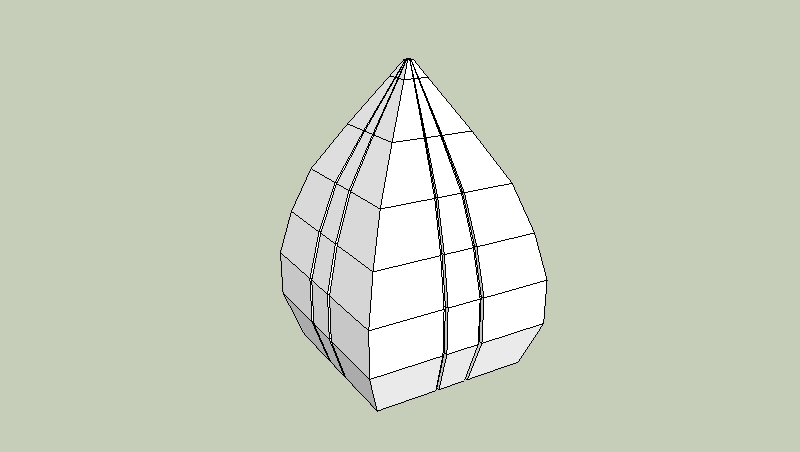
- Use the box twist tool (from fredoscale) to twist it 180.
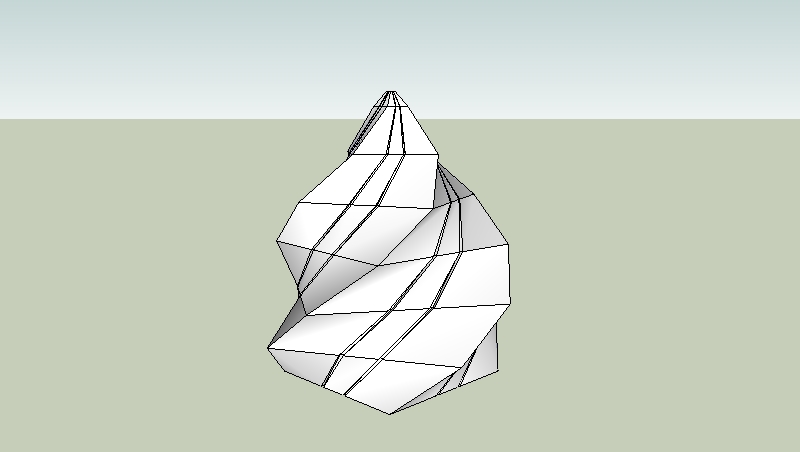
- Subdivide and smooth with 2 iterations.
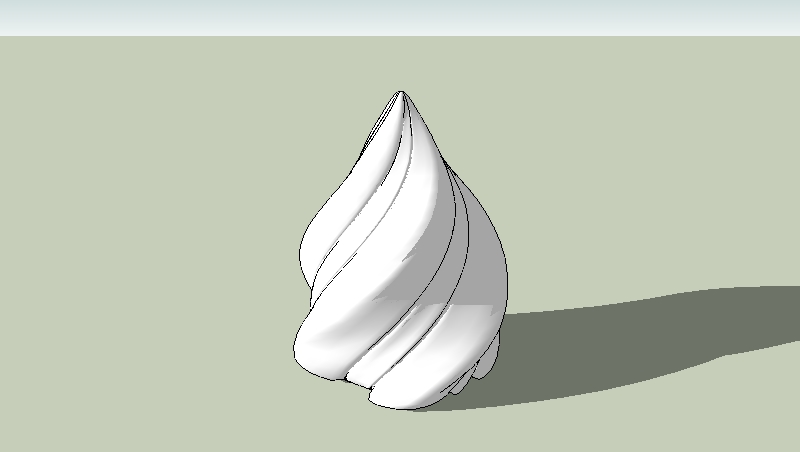
You could quite easily make the ice cream a little more rounded by cutting off the corners of the starting mesh.
- Model this using standard SU tools
-
@nohd said:
... modeling irregular shapes ...
for modeling freeform surfacres I would use an appropriate tool, e.g. a NURBS surface based modeler as e.g. ViaCAD/Shark, especially if you need exact and editable faces (or volumes).
hth,
Norbert -
@remus said:
Heres a quick go at it:
- Model this using standard SU tools
[attachment=2:2q4v33mh]<!-- ia2 -->ice cream1.jpg<!-- ia2 -->[/attachment:2q4v33mh] - Use the box twist tool (from fredoscale) to twist it 180.
[attachment=1:2q4v33mh]<!-- ia1 -->ice cream 2.jpg<!-- ia1 -->[/attachment:2q4v33mh] - Subdivide and smooth with 2 iterations.
[attachment=0:2q4v33mh]<!-- ia0 -->ice cream 3.jpg<!-- ia0 -->[/attachment:2q4v33mh]
You could quite easily make the ice cream a little more rounded by cutting off the corners of the starting mesh.
wow, thanks! this looks almost the same as the icecream thing i'm trying to do. uhmmm.. excuse my newbie-ness but how exactly do you 'cut off the corners of the starting mesh?' thanks remus

- Model this using standard SU tools
-
@staatsfeind said:
here @work not the possibility to try out but i could imagine
to make use of the fredo ruby:or ?
is that fredo ruby downloadable here at sketchucation?
-
@tobobo said:
@nohd said:
Sir Gaieus
Firstly, don't call him that. We know he's good but the server wouldn't be able to store his head.
Second....
suggest you look into soapskin and bubble and the freescale plugins.
http://www.tensile-structures.de/sb_software.html = Soapskin
http://forums.sketchucation.com/viewtopic.php?f=180&t=17948&st=0&sk=t&sd=a&hilit=Freescale = Freescale
Trial and error the combination until you get what you are after.
thanks Tobobo

-
@sketch3d.de said:
@nohd said:
... modeling irregular shapes ...
for modeling freeform surfacres I would use an appropriate tool, e.g. a NURBS surface based modeler as e.g. ViaCAD/Shark, especially if you need exact and editable faces (or volumes).
hth,
Norberttoo bad i only use PlugIns that are free to download.
 but thanks anyways.
but thanks anyways. 
-
Like this:
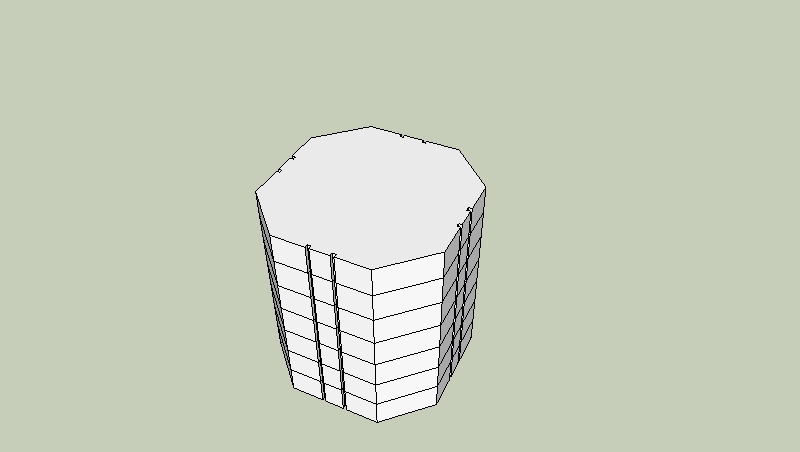
Looks a bit like this after twisting and subdiving.

Attached the skp as well

-
@nohd said:
too bad i only use PlugIns that are free to download.

ah, private use.
btw, which plug-in?
N.
Advertisement







