Missing material Names
-
Why do material names sometimes not show up in the drawing.
The attached model has a single face in it, with a material, but it does not show up in the material list.
I have tried the "Fix Problems" button, but it did not discover anything.
Can you load the model and tell me what is wrong?
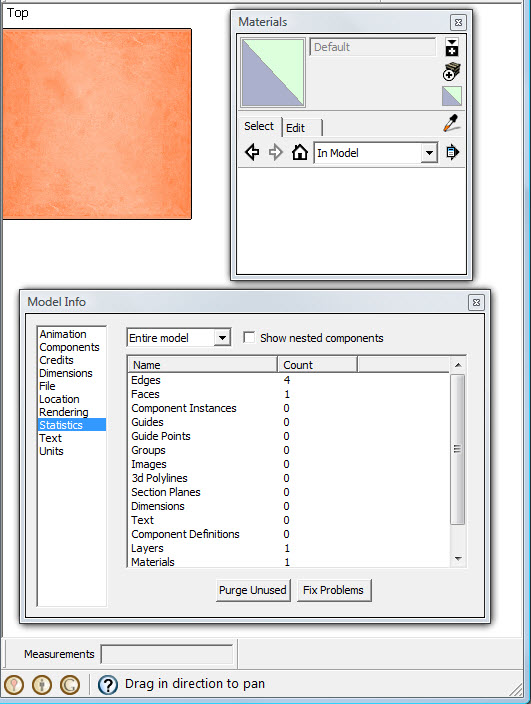
-
hm... odd. It's accessible via the Ruby API...
I see the name of the material is Image32 - was the material created by importing an Image and choosing to use it as a material?
-
This came from a model sent from a client. He says:
"In my file I have 7 different materials, image3#1 trough7 and for the other tile set, which displays different as well, entrance etc 0 through 3. They were created following SU create new material, since it's based on a pic from a single tile, it's allways named the pic plus an distinguishing character. So I don't understand the renaming part here."
(I changed the material name from Image3 to Image32 - just to prove that I could edit the material using "Entity Info" and to see if the material with the new name would appear in the list.)
I am pointing the client to this thread to see if he has any other thoughts.
But, we find it very strange that these materials can exist - but not be listed in the model listing.
This particular model was created by copy/paste of a single face in the original model. But the original model had the same problem of not listing the material. (And also, when we deleted every material in the other model from the materials dialog, this face still had a material on it)
-
Did the client use SU7? Or an older version?
-
What I first suspected was that it's (maybe) not even a face with a material applied but an image imported as such. But no, it seems to be a "genuine" material, not an image entity. And no matter I paint other faces with it, it will still not appear in the Material browser.
Funnily, if you right click > Make unique texture (SU 7 only), a "variation" will appear in the browser.
Nice find, Al!

(If you can forgive me being "perverted" enough to be happy to encounter an interesting bug)Mind if I move it to the Bug reports division above?
-
@gaieus said:
Mind if I move it to the Bug reports division above?
Sure - at least we can put it on the list to get fixed.
Advertisement








