Help our model is possessed
-
We are having a visibility issue. Sometimes when we are navigating through our model this happens


 .
. 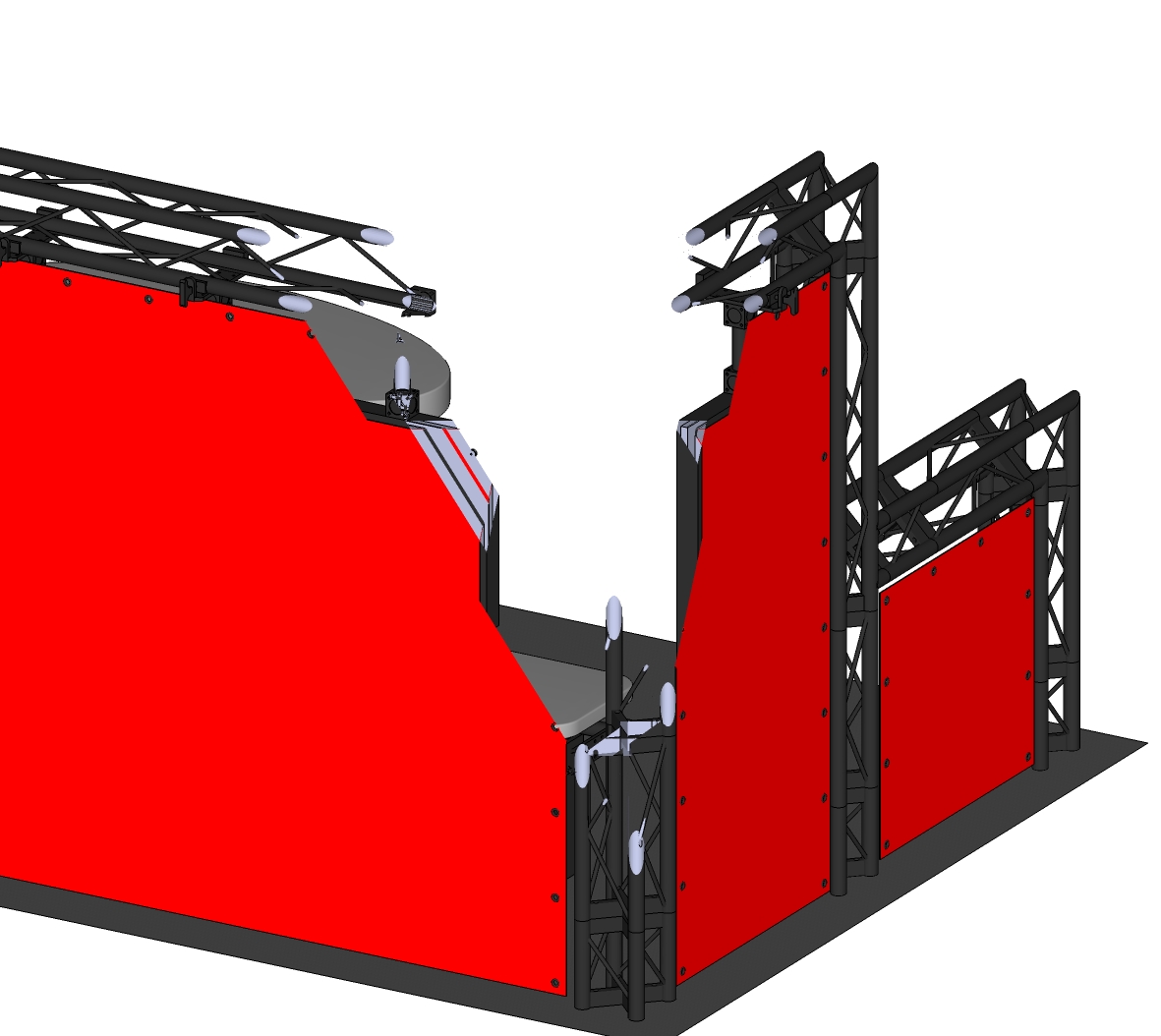 We figure its either satan or SketchUp Gremlins
We figure its either satan or SketchUp Gremlins  . If anyone has any idea how to fix this we would greatly appreciate their help.
. If anyone has any idea how to fix this we would greatly appreciate their help.Thanks,
TeamSDA -
If u have parallel projection checked ,rechecked it or check the perspective..see if the model is far from the origin of the axis,if yes bring it closer to it.
-
looks like it's video card clipping.
reset the view to one of the basic front/top/side/etc views and you can then carry on again.
I was seeing it a lot on my old ATI when I twisted round a lot.
-
If you type clipping into the search box, you'll find a ton of posts on this topic.
The official Google Help is here http://sketchup.google.com/support/bin/answer.py?hl=en&answer=36261 -
hehe ,,good to have some professional answers here

-
I find that if it's based on CAD drawings, if the internal origin of the Blocks (which turns in to Components in SU) are way of their internal origin you also get this effect.
-
@thomthom said:
I find that if it's based on CAD drawings, if the internal origin of the Blocks (which turns in to Components in SU) are way of their internal origin you also get this effect.
That's probably the same issue (just more annoying and painful to fix) as when the origin is far away and generally speaking, the model (extent in space) is too large.
-
I wonder... if you can detect this via Ruby... got to look into this next week. An Analyser plugin.
-
That would be great! I could use an analyzer plugin for dealing with CAD files where clipping happens a lot.
-
If anyone has a small troublesome AutoCAD file they should send to use as a test resource for developing this it'd be great. I don't have one myself at the moment, I run into these randomly.
-
I had a similar problem and it was not a CAD model. What had happened was that I'd scaled the model up to 100X to do some detail work on curves that didn't work at normal size (bugsplat).
If you scaled the model up, made parts groups or components, and then scaled it down to "life" size, this may be the problem.
I had to explode the component at life size dimensions and then recreate the component to make the crazy clipping go away.
Don't know if that's what happened to you, but it's one of the solutions out there.
-
When you have a scaled component, you can always right click and > Scale definition. No need to explode and "re-implode" (ehm... I know, stupid term) again.
-
@alan fraser said:
If you type clipping into the search box, you'll find a ton of posts on this topic.
The official Google Help is here http://sketchup.google.com/support/bin/answer.py?hl=en&answer=36261Thanks for the link, it lists most of the possible problems we could be having. We'll be sure to use this resource the next time clipping happens.
Thanks Again,
TeamSDA -
@gaieus said:
When you have a scaled component, you can always right click and > Scale definition. No need to explode and "re-implode" (ehm... I know, stupid term) again.
Ah, this I did not know. Thanks!
Advertisement







