SCF Power Toolbar
-
Max:
Where did this toolbar come from?
I have both weld.rb and pathcopy.rb and do not have the toolbar you show in your tutorial.
-
Hi Bob, go the website/downloads http://www.quarr-it.com - check out the video tutorials too
-
@cadfather said:
Hi Bob, go the website/downloads http://www.quarr-it.com - check out the video tutorials too
I did that. That's where I saw the toolbar and wondered where it comes from.
-
@unknownuser said:
Max:
Where did this toolbar come from?
I have both weld.rb and pathcopy.rb and do not have the toolbar you show in your tutorial.It's in the download section with many other toolbars
http://www.special.eclipse.co.uk/sketchup_training.html
I've never heard of Quarr-IT looks very cool btw.
I'll keep an eye on it.
-
@griffith said:
It's in the download section with many other toolbars
[/quote]
Thank you!! Those are great toolbars. Too bad they aren't all Mac-compatible
-
@unknownuser said:
Thank you!! Those are great toolbars. Too bad they aren't all Mac-compatible

yes Bob, it's a pity but i will work something out with Rick W in the near future which should work on a mac.
-
Max,
I put SCF Power Toolbar 1.0 Beta in the Library/Application Support/Google SketchUp 7/SketchUp/Plugins folder and the Power Toolbar did not load. I then tried it in /Users/robertjames/Library/Application Support/Google SketchUp 7/SketchUp/Plugins and it still did not load (I tried it here because Profile Builder only works if you put it in the users folder).
Do I need to do something else?
-
Hi Bob, don't know what to suggest apart from putting the plugins into the usual folder..( i know there will be parsing problems but i cannot check/fix as i don't have a mac)
perhaps someone with a mac was successful and can help?
-
Just to be sure: I put the folder SCF Power Toolbar 1.0 Beta in the plugins folder.
Should I have extracted the contents of the folder into the plugins folder?
-
I loaded just the basic plugins and all of the contents of the SCF Power Toolbar folder.
(eval):6094: compile error
(eval):4921: parse error, unexpected ',', expecting ')'
if (n1.between? (n2 - interval), (n2 + interval))
^Error Loading File cd_power_extension_m.rb
(eval):6094: compile error
(eval):4921: parse error, unexpected ',', expecting ')'
if (n1.between? (n2 - interval), (n2 + interval))
^Error Loading File cd_power_m.rb
(eval):6094: compile error
(eval):4921: parse error, unexpected ',', expecting ')'
if (n1.between? (n2 - interval), (n2 + interval))
^Also it requests adding progressbar.rb, but that was already in Plugins.
The toolbar loaded. Tried bevel tool and it locked up SU with an error messsage "Expected Array"
-
Does it work for sketchup 6 ?
-
Every plugin that runs on v7 should (more or less) run on v6, too so give it a try (but of course you never know).
-
I just wanted to bring this post to the top of the list for a moment.
If you haven't tried this plug-in you are really missing something special. It combines 23 tools in nine groups from 10 authors and the Google Team.If you want to see all the tools in action go to:
http://www.special.eclipse.co.uk/scf_quarrit/scf_pow.htmlIf you are not impressed, then I wonder what would.
Many, many thanks to the authors and for putting them into one tool. It's title is "SCF Power Toolbar 1.0 Beta", but don't be fooled by that: it's awesome.
Unfortunately, I can't get it to work on my Mac

-
@bob james said:
Unfortunately, I can't get it to work on my Mac

I downloaded the Mac version from QuarrIT.
First I put all the parts of the plugin into the standard plugin location (HD/Library/Applications Support/...
It did not work at all.
Then I put them into HD/username/Library/Applications Suppport/.....
I got the toolbar (see attachment), the error message upon loading (see attachment), and the following results:Don't Work:
1 - Extrude Along Path
4 - Mirror 3D/2D
8 - Push-Pull Multiple Faces
9 - Push-Pull Random
10 - Push-Pull by Vector
11 - Extrude Lines by Vector
13 - Protrude (dialog box comes up, but nothing works)
14 - Sketchy Bevel (Error message: wrong argument type nil (expected array) which doesn't go away.
15 - Chamfer Along Edges
16 - FFD 3x3
17 - FFD nxn (dialog box comes up, but nothing works)
18 - FFD Edge Lock
19 - FFD Edge Unlock
20 - Component Spray
21 - Component Spray Default
22 - BalustradeWork:
2 - Copy Along Path - Nodes
3 - Copy Along Path - Distance
5 - Mover2
6 - Drop at Intersection
7 - Drop by Distance
12 - Weld Edges

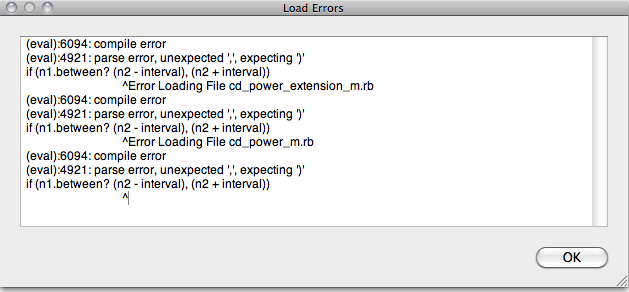
-
not run on sketchup 8
-
The comments I made on 16 Sep 2009 now apply to SU8 on 8 Sep 2010

-
I can't download it. Could you send me a link to download the SCF powertoolbar for Sketchup pro 2017, please?
-
I think this is the same thing:

SketchUp Plugins | PluginStore | SketchUcation
SketchUp Plugin and Extension Store by SketchUcation provides free downloads of hundreds of SketchUp extensions and plugins
(sketchucation.com)
Advertisement







