Materials Reappearing
-
Odd, this is what I see.
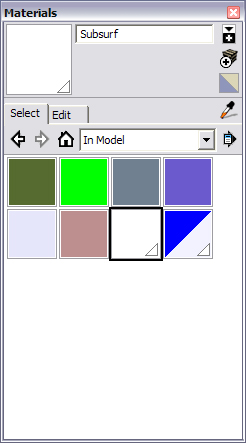
I will restart my computer and see if that helps.
-
Don't you, by any chance, have a component in there (maybe reloaded for some nasty reasons) bearing those materials? It seems really weird.
-
Nope, no components there. You can see it for yourself in the file.
When I purge and save there is only the one subsurf component and no "extra" materials.
Then I open and there they are again.And restarting my computer did not help.
-
And again, I can purge and save as version 6 and the materials are still there when I open in version 6. But if I have version 6 open, purge and save they go away. I can open in version 6 and no materials but if I open it in version 7 they are there again... even after purging and saving in version 6.



This is definitely a SU7 anomaly.
I even checked my task manager to see if a ghost version of SU was running in the background and there is not.
-
Only two subsurf materials here on the laptop I'm using right now. Pretty sure it's a plugin you got.
What are the names of the materials? (toggle to list view and take a screenshot?) Maybe the names gives a clue. -
No clues there. They are from the "Colors-Named" pallet.
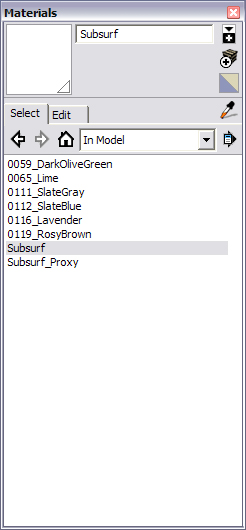
-
Man, this really has me stumped. SU7 is retaining this information somehow. The only plugins I have installed recently have been cutlist and cleanup model but both of those were months ago and this problem just started a couple days ago. And yes, it is getting really annoying

-
Are they always the same materials? Can you upload a model with them included? (Hope my machine doesn't get infected...
 )
) -
You didn't happen to do anything with making it a Dynamic Component? I remember DC's have an odd way of handling materials.
-
Gai, yes they are always the same materials.
Jim, I have done nothing with DC's.
-
In another file I imported a jpeg as an image (not a material) and then later deleted it. Then I purged as normal, saved and closed. When I opened the file that image was reloaded as a material. I never exploded the image, just used it as a reference then deleted it.
-
Couldn't be as simple as opening the backup file?-) For myself, been their done that

-
I've also thought about that but to tell the truth, I didn't dare to mention it to Eric.

And then again, he uploaded the skp file here, too. -
Nope, if I open the backup I get the same thing.
What is odd is that I uploaded a file and Gai is not getting the extra materials, only me. So something on my end is going loco.I ran CCleaner and Defragler then restarted. Still not working right.

And again, it is happening on all the files I have tried, not just the one I uploaded here. -

-
@unknownuser said:
Nope, if I open the backup I get the same thing.
What is odd is that I uploaded a file and Gai is not getting the extra materials, only me. So something on my end is going loco.I ran CCleaner and Defragler then restarted. Still not working right.

And again, it is happening on all the files I have tried, not just the one I uploaded here.What is you temporarily disable all plugins? (Rename the plugins folder might work?)
-
And screw up all my toolbars.... last resort maybe

I am thinking a reinstall will do the trick.
I have to finish working on a few models first so I don't think I will do that for a few days.Grrr, this is odd.
-
@thomthom said:
What is you temporarily disable all plugins?
@unknownuser said:
And screw up all my toolbars....

-
@unknownuser said:
And screw up all my toolbars
You can fix your toolbars by un-maximizing SU. Then drag the edges of the window out so its as big as fully expanded window, then re-maximize it. You might have to fix your toolbars, but it should then stay good when you load new plugins in the future.
This is all in theory. I've seen it work on my machine, and others tried it and it worked for them, but i'd feel bad if it didn't work for you. But I'd love to know the results if you do test it.
Chris
PS I'm also going to play with the file and see if I see anythin (not likely).
-
yeah, I quicly found that I see nothing.
What happens if you download the model from here and open it?
Advertisement







