Materials Reappearing
-
SketchUp 7
I can purge a model of the unused materials then save and close. When I open that model again the purged materials are there again. It does not matter what model it is I cannot get the unused materials permanently gone. I have to open the file in SU6, purge then save and they are finally gone. -
Hm. I don't have this, Eric. Do you have a particular file showing this? Can the material be assigned to a dynamic component?
-
Hmm... I wonder if a plugin might be in play here...
-
I am thinking it is a plugin as well. However I have not installed anything new in the time this has started happening. Nor did I update to a new build of SU (if there is one). The only thing that I remember changing is adding a keyboard shortcut to the purge and weld ruby scripts. Maybe that is it? I don't think it would do me any good uploading an offending file as it is happening with any file I open. Pre or Post problem.
Edit: I just removed both those shortcuts, saved the file I had open and closed SU. Opened SU again and the problem persists. This has me stumped.
-
This is very interesting (though I can imagine that irritating as well). If you purge the model and save the file, after closing and reopening SU how could it "remember"?
Can you upload a very simple example here (a purged model which I could then try to open)?
Plus another idea: try to upload it to the Warehouse. It then will ask you if you want to purge the model. Let it purge and share the link here so that we can have a look.
-
There are 6 materials in this file that I purged prior to saving and closing.
Tell me if you see them or not.
-
These are the materials I can see in there (obviously not 6 altogether)
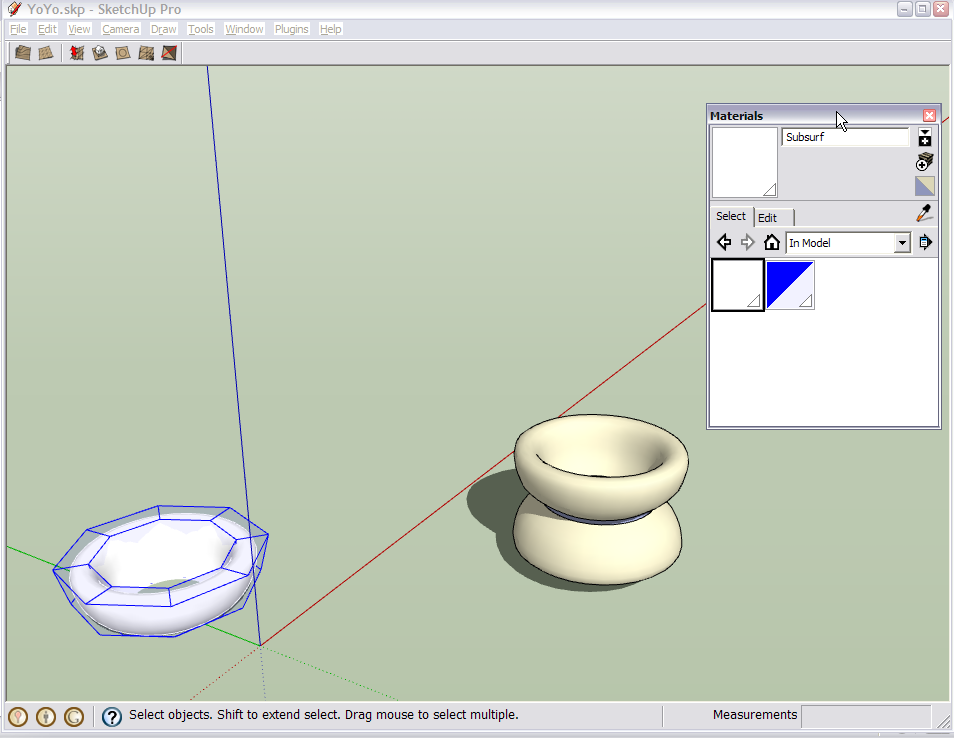
-
Odd, this is what I see.
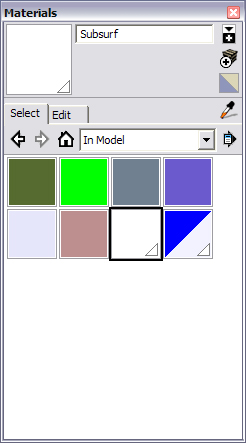
I will restart my computer and see if that helps.
-
Don't you, by any chance, have a component in there (maybe reloaded for some nasty reasons) bearing those materials? It seems really weird.
-
Nope, no components there. You can see it for yourself in the file.
When I purge and save there is only the one subsurf component and no "extra" materials.
Then I open and there they are again.And restarting my computer did not help.
-
And again, I can purge and save as version 6 and the materials are still there when I open in version 6. But if I have version 6 open, purge and save they go away. I can open in version 6 and no materials but if I open it in version 7 they are there again... even after purging and saving in version 6.



This is definitely a SU7 anomaly.
I even checked my task manager to see if a ghost version of SU was running in the background and there is not.
-
Only two subsurf materials here on the laptop I'm using right now. Pretty sure it's a plugin you got.
What are the names of the materials? (toggle to list view and take a screenshot?) Maybe the names gives a clue. -
No clues there. They are from the "Colors-Named" pallet.
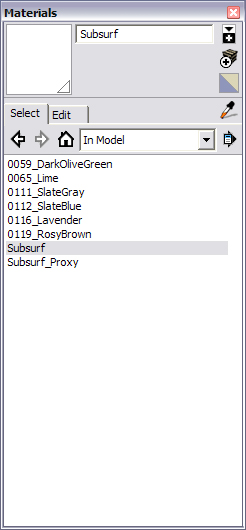
-
Man, this really has me stumped. SU7 is retaining this information somehow. The only plugins I have installed recently have been cutlist and cleanup model but both of those were months ago and this problem just started a couple days ago. And yes, it is getting really annoying

-
Are they always the same materials? Can you upload a model with them included? (Hope my machine doesn't get infected...
 )
) -
You didn't happen to do anything with making it a Dynamic Component? I remember DC's have an odd way of handling materials.
-
Gai, yes they are always the same materials.
Jim, I have done nothing with DC's.
-
In another file I imported a jpeg as an image (not a material) and then later deleted it. Then I purged as normal, saved and closed. When I opened the file that image was reloaded as a material. I never exploded the image, just used it as a reference then deleted it.
-
Couldn't be as simple as opening the backup file?-) For myself, been their done that

-
I've also thought about that but to tell the truth, I didn't dare to mention it to Eric.

And then again, he uploaded the skp file here, too.
Advertisement







