Tris to Quads
-
Can you post an of your file Skp example?
-
I tried to export it to blender and then to Zbrush and still, nothing.
I attached a model as an example.Thanks.
-
Hate to be a pest but is there a clear solution on how to export/edit/re-export from another program a SU model so that it can be usable in Zbrush?
Thanks for your time.
-
ok I can see why thats not working for you.
you need to split the faces into four sided polygons.
here's what I mean.

see how on the right I've split the face into four sided polygons? thats what you need to to. Quads (four sided) are preferable, but if you need to use a Tri (triangle) do so.
you can then use the linked Ruby Script I posted earlier to export the mesh as an OBJ straight into Zbrush with no other programs needed.
-
With any manipulation I obtain that

As I have SU free version I must use DoublecadXT-Blender-Zbrush
(trying the obj plug export in the past but had some problems with complex models)
Seems works fine!
You must enable "Double" in the Menu Tool / Initialize) for have double-side faces
(click image for zoom 1/1 )

-
@unknownuser said:
With any manipulation I obtain that

As I have SU free version I must use DoublecadXT-Blender-Zbrush
(trying the obj plug export in the past but had some problems with complex models)
Seems works fine!
You must enable "Double" in the Menu Tool / Initialize) for have double-side faces
(click image for zoom 1/1 )doublesided faces?
ye gods man. those don't play well with a lot of 3D apps. the method I've shown, using Quads will work with any 3D app that imports OBJ files.
but I'll leave you to your convoluted workflow...
-
@unknownuser said:
double-side faces?
Internal, external so your are sure to have an opaque face!
But that take double time to calculate
-
@unknownuser said:
@unknownuser said:
double-side faces?
Internal, external so your are sure to have an opaque face!
But that take double time to calculate
double siding the face makes it opaque from both sides. if you are only viewing from 1 side, you don't need to double side the faces at all.
with a solid that has no requirement for a view from inside that would require a solid view, all you are doing is doubling the polygon count and also with a few applications introducing a zero thickness doublesided polygon.. not good, since they clash and when displayed rendered you end up with 'hatching' as each face try to display at once.
-
yes but in this case it's very more easy to manipulate object like this with "double" enable

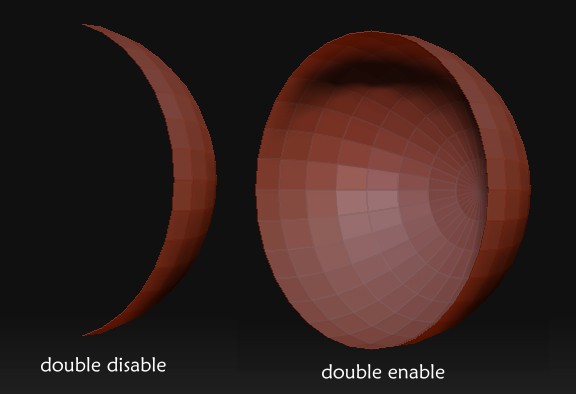
-
@unknownuser said:
yes but in this case it's very more easy to manipulate object like this with "double" enable

your missing my point. the object he posted was not hollow. it was a solid so doublesided is not needed since he'll have faces you'll never see.
your showing us a hollow object. that's something different.
-
@unknownuser said:
the object he posted was not hollow
Yes but it's possible that some faces have not good "normal" oriented so double enable in Zbrush can help to see all the solid object even false normals

-
Khai and all who contributed, thank you very, very much! You saved me from a huge-huge problem. It works absolutely brilliantly!. So basically as long as I split Ngons into triangles or squares I'm ok, thank you again!
-
The subdivide and smooth plugin has a mesh triangluation feature built into it.
I don't know if it something that can be run on geometry just to triangulate it though, I think it might be deeply built into how the plugin works, and not really a standalone feature. But it might be possible to use it to help. Anyone out there with subdivide and smooth know more about it?
Chris
-
Im not sure how well using SDS to triangulate faces would work, in this case. The main problem is that the faces created are very uneven, and from what i can gather you need lots of small uniform faces for zbrush.
-
You have not on the export option of the Pro Version "triangulate" all volumes?
So any problem when you import it in obj inside zbrush
-
As much as I wish there was an easy way to accomplish this, there is really only one way.
You have to manually construct your model so that it has nothing but quads, and all quads should be as uniform and square as possible. If you have to, a few triangles aren't the end of the world, but try to avoid them.
While tri's work in Z-brush, quads work way way better, IMO,especially if you are planning on subdividing and sculpting after import.
I find that, except for the simplest models, it can be a time wasting agony to actually retro your model into quads.
To be honest, I try as hard as possible to never use SU and zbrush on the same model as it always seems to take way more time than I could ever bill out for.
Cheers, Chuck
-
Actually, I plan to use Zbrush to paint the model and add small details such as imperfections, scratches and such on non-organic models, not really sculpting or subdividing as I noticed, like you said, it doesn't really work unless the quads are pretty even (for smooth subdividing), but I don't have any alternative so I have to make this work.
I'm sure as I get more ambitious with my modelling that I will need to subdivide what I import in Zbrush but as there is no way to automatically transform a model into decent shaped quads I don't know..
Thanks.
-
I am not sure how well painting a SU model in Zbrush works, as I have never had an opportunity to try it out. I'd love to hear how well it works, for future reference.
Adding scratches and such may be a whole lot easier if you put them in your textures and not sculpting them into the model. If you are planning on adding the scratches to the model as part of the mesh, then you will find that you will need quite a bit of subdividing to get them looking really nice.
With Zbrush's awesome masking abilities, it may be a solution to quad the parts of your model where you want surface details, selectively mask them in Zbrush and just subdivide those places instead of the whole thing. It is a little bit fussy and time consuming, but it will keep the overall poly count somewhat reasonable.
Cheers, Chuck
-
My plan is to do all mechanical modeling in SU, import it in Zbrush and subdivide it without the smooth option on, make the texture and add surface details.
Advertisement







